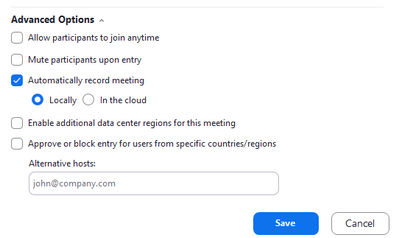Using Zoom For Hybrid Event Registration
Let's face it -- hybrid events are here to stay 😷 🖥and I am on a fast learning curve to seamlessly blend virtual and in-person event experiences, from registration, ticketing and attendee emails, to day-of-show and post-show. Currently, I am exploring hybrid event registration and so far am not impressed -- this really needs to be an easy, seamless process for attendees (whether in-person or virtual) and easy to set up/manage for event planners. I am aware of event registration platforms that can integrate with Zoom (such as Eventbrite), but this seems clunky/complicated and has too much potential for error/confusion. Ultimately, I would prefer to be able to set up/manage hybrid event registration for both in-person and virtual attendees solely on the Zoom platform. Additionally, my organization has an enterprise-level license with Zoom and it would be ideal to have an all-inclusive Zoom solution for the endless stream of hybrid event requests that I am fielding from across my organization of more than 25k employees. I welcome any comments, insights, experiences on this topic and also invite Zoom (or anyone with info on this) to comment on whether an all inclusive, on-platform solution for this is in the works. 🙏
Show less