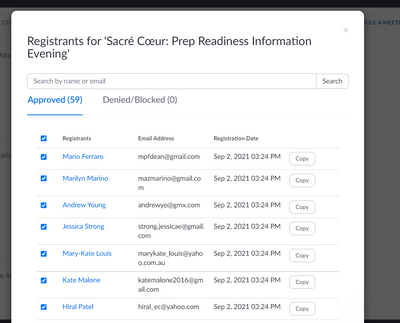Share Slide Advancing Control
Looking for a solution to a centralize slide deck for a long event where presenters don't want to say "next slide" and we are able to pass slide control to the next presenter. I know this isn't a zoom thing as is, but imagine others may have the same desire. I looked into google slides but don't see a share control option.
Show less