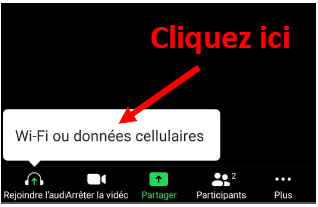Individual Login?
Hi there, we are hosting regular meetings for up to 20 participants. Usually they receive an invitation with the Zoom-login-link. Recently we are facing the problem that the link is being shared with outsiders who are not registered for the meeting. ...