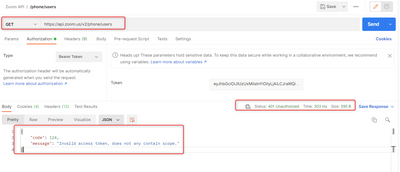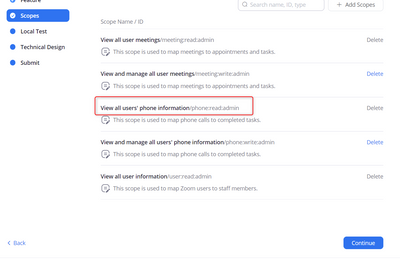callerid parameter in zoom phone URI scheme does not work in android devices
I have a use case where I need to pass callerid parameter in the URI scheme to initiate outgoing call from zoom user's custom number instead of the assigned zoom number. So the callerid parameter is mandatory.
zoomphonecall:+1234?callerid=+56789
The above URI scheme works from desktop web app but when I use the same from web android it says invalid phone number.
Show less