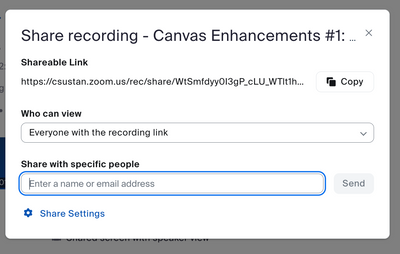Zoomtopia is here. Unlock the transformative power of generative AI, helping you connect, collaborate, and Work Happy with AI Companion.
Register now-
Products
Empowering you to increase productivity, improve team effectiveness, and enhance skills.
Learn moreCommunication
Productivity
Apps & Integration
Employee Engagement
Customer Care
Sales
Developer Tools
- Solutions
By audience- Resources
Connect & learnHardware & servicesDownload the Zoom app
Keep your Zoom app up to date to access the latest features.
Download Center Download the Zoom appZoom Virtual Backgrounds
Download hi-res images and animations to elevate your next Zoom meeting.
Browse Backgrounds Zoom Virtual Backgrounds- Plans & Pricing
- Solutions
- Product Forums
Empowering you to increase productivity, improve team effectiveness, and enhance skills.
Zoom AI CompanionBusiness Services
- Event Forums
- Customer Success Forum
- Quick Links
Welcome to the Zoom Community
| User | Count |
|---|---|
| 4 | |
| 3 | |
| 3 | |
| 2 | |
| 1 |
Recent Activity
"Share with all invitees" for recordings
Hi all, The Zoom documentation says the sharing settings for a recording should display this option: However, that option is not present for the recording I'd like to share. Any idea why not? What am I missing? Thanks!
Show less
Trying to set up Yealink CP965 as a Zoom Room Controller
Hi, I hope some can help me. I am trying to sign in to zoom room controller that I installed on to the CP965 using a configuration file found here: https://zoom.us/client/latest/zrc.apk When I run the app it take me to a sign in screen with options to sign in using, email, SSO, google or facebook. However I am told by our admins that I need to sign in using an activation code which they have given me. The activation code has worked on the Zoom Rooms app installed on windows micro desktop and is shows me the the room the activation code refers to. But I just can find how I use the activation code through the ZRC app on the CP965. I have already update the firmware with the certified custom firmware found here: https://support.zoom.us/hc/en-us/articles/360001299063-Zoom-Phone-Certified-Hardware#h_746bf277-ad09-4ebc-88f5-b1f76b859b9a Some of the support articles I found on Zoom support also suggest that you can sign in using an activation code but again I cant fine this option. What am i doing wrong?
Show less
camera stopped working since recent update
Zoom forced an update on me today. Since then it fails to recognise my video camera and asks me to pick a different one from settings. Neither camera nor settings have changed since the update. It works perfectly fine in Zoom and Skype. The camera is a Logitech HD Pro Webcam C920. Any suggestions on how to get Zoom to do its job again?
Show less
Missing recording, disabled login
I am logged in as part of a company account on my desktop app, but my employment with the company ended and thus I cannot log in through the SSO on the web. Without realizing I was still logged in on my old company account, I recorded a meeting to the cloud today through the desktop app. (I was not the meeting host; I requested permission to record.) The "Open recordings" button on the desktop app shows many old recordings but not the one from today, and I can't log in online to look for it there because of my disabled login. Is there any hope of accessing my recording?
Show less
buffer times not correct
I'm using Zoom Scheduler through Chrome on a Mac. I am trying to set up 30-minute meetings with a 15-minute buffer at the beginning and a 15-minute buffer at the end. I am available from 11:00 AM until 3:00 PM. I was expecting the first meeting time would be listed as 11:15, since that would give me the requested 15-minute buffer between 11:00 (when I become available) and 11:15 (when the meeting would start). I was expecting the last time available would be listed as 2:15: that meeting would end at 2:45, giving me the requested 15-minute buffer before I am no longer available (at 3:00). What am I doing wrong?
I have input this information into Zoom Scheduler, but it is showing the meeting times available as 11:30, 12:00, 12:30, 1:00, 1:30, 2:00, and 2:30.
Show less
Cannot see participants (including me) in meeting even with video ON
When I host a meeting I do not have this problem. I've gone through all my settings and the community... and what I'm seeing tends to focus on this happening during screen sharing. I cannot see a screen share OR any of the participants at all during the meeting from the moment I join.
When I join a meeting all of the participants and myself are seen as black boxes - even though video is ON.
Any suggestions? I've updated zoom and my computer.
Thanks!
Show less
SMS from One Country to Another Not Working
We have a team in the Philippines and Australia, but the team in the Philippines is unable to send text messages from their Australian phone numbers. Why is this? How do we fix this? They're able to receive calls on the Aussie number but can't send text messages.
Show less
How to schedule a meeting for someone else
Hi all, I'm trying to figure out how to schedule a meeting for my boss where he is the host and I don't have to be on the zoom meeting. I've upgraded my account and it's attached to my bosses account as instructed to me by the Zoom sales team but it's been a few weeks now and when I ask the Zoom representatives how to do this they only send me articles on how to schedule a meeting normally. They've been less than helpful, ignoring follow up emails and as of this moment I've been on hold for 45 min. So, it's pretty much that simple. My account (supposedly) has admin capabilities attached to my bosses account however I have no idea how to schedule zoom meetings for him where he is the host, anything I try to schedule automatically puts me as the host and these are calls I don't need to or can't be on. Thank you in advance!
Show less
mirroring ipad in meeting
I am unable to mirror my ipad when in share mode in my zoom meeting. Last week this worked. Today, even though I can find the zoom link on my ipad when attempting to mirror, I get an error message that airplay could not connect. I have a new computer with Windows 11 on it. Is there some setting I need to adjust? I need to get this resolved ASAP as I am in the middle of assessing a student, and we mirror our testing materials from our testing website via our ipads.
Show less
Toggle off OTP
What level of account do I need to purchase to be able to toggle off OTP? Is there a work around?

Community Champion Program