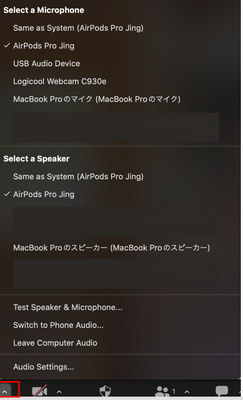Zoomtopia is here. Unlock the transformative power of generative AI, helping you connect, collaborate, and Work Happy with AI Companion.
Register now-
Products
Empowering you to increase productivity, improve team effectiveness, and enhance skills.
Learn moreCommunication
Productivity
Apps & Integration
Employee Engagement
Customer Care
Sales
Ecosystems
- Solutions
By audience- Resources
Connect & learnHardware & servicesDownload the Zoom app
Keep your Zoom app up to date to access the latest features.
Download Center Download the Zoom appZoom Virtual Backgrounds
Download hi-res images and animations to elevate your next Zoom meeting.
Browse Backgrounds Zoom Virtual Backgrounds- Plans & Pricing
- Solutions
-
Product Forums
Empowering you to increase productivity, improve team effectiveness, and enhance skills.
Zoom AI CompanionBusiness Services
-
User Groups
Community User Groups
User groups are unique spaces where community members can collaborate, network, and exchange knowledge on similar interests and expertise.
Location and Language
Industry
-
Help & Resources
Community Help
Help & Resources is your place to discover helpful Zoom support resources, browse Zoom Community how-to documentation, and stay updated on community announcements.
-
Events
Community Events
The Events page is your destination for upcoming webinars, platform training sessions, targeted user events, and more. Stay updated on opportunities to enhance your skills and connect with fellow Zoom users.
Community Events
- Zoom
- Products
- Zoom Meetings
- AirPods Won't Work In ZOOM
- Subscribe to RSS Feed
- Mark Topic as New
- Mark Topic as Read
- Float this Topic for Current User
- Bookmark
- Subscribe
- Mute
- Printer Friendly Page
Effective January 9th, 2026 through January 22nd, 2026: The Zoom Community is currently in read-only mode with login disabled, to deliver you a new and improved community experience!
The site is still accessible to view, however, the ability to login, create content, or access your community account is temporarily unavailable. We appreciate your patience during this time. If seeking support, please browse existing community content or ask our Zoom Virtual Agent.
- Mark as New
- Bookmark
- Subscribe
- Mute
- Subscribe to RSS Feed
- Permalink
- Report Inappropriate Content
2023-02-19 05:32 AM
I have tried all ZOOM troubleshooting and I have called Apple, however, my AirPods won't connect to ZOOM meetings. They connect on EVERYTHING else on my MAC and work great, but I need them in use for my ZOOM meetings and they WILL NOT CONNECT even though it shows chosen microphone AirPods, etc. Any ideas?
Solved! Go to Solution.
- Mark as New
- Bookmark
- Subscribe
- Mute
- Subscribe to RSS Feed
- Permalink
- Report Inappropriate Content
2023-02-19 11:56 PM
Hi RockiesWoman
Thank you for sharing your issue.
Could double check your bluetooth device during the Zoom Meeting?
I have my screenshot that shows my Airpods connected the meeting without issue.
If you choose the correct device during the meeting it will work.
Please double check again.
Jing
- Mark as New
- Bookmark
- Subscribe
- Mute
- Subscribe to RSS Feed
- Permalink
- Report Inappropriate Content
2023-04-18 11:57 PM
Hi RockiesWoman
Can you try it from your mobile device like iPhone?
If you can use it from the iPhone with Airpods, we can find it is not Airpods issue.
Or can you try another pc which can connect your Airpods too.
If it works, we can know it may be the current PC issue.
Please troubleshoot it again.
Thanks,
Jing
- Mark as New
- Bookmark
- Subscribe
- Mute
- Subscribe to RSS Feed
- Permalink
- Report Inappropriate Content
2025-03-20 10:06 AM
Please update your Zoom app to the latest version, 6.4.0, or uninstall and reinstall it to ensure you have the most recent release. This update includes the added feature of syncing your AirPods' buttons for enhanced functionality.
- Mark as New
- Bookmark
- Subscribe
- Mute
- Subscribe to RSS Feed
- Permalink
- Report Inappropriate Content
2023-02-19 11:56 PM
Hi RockiesWoman
Thank you for sharing your issue.
Could double check your bluetooth device during the Zoom Meeting?
I have my screenshot that shows my Airpods connected the meeting without issue.
If you choose the correct device during the meeting it will work.
Please double check again.
Jing
- Mark as New
- Bookmark
- Subscribe
- Mute
- Subscribe to RSS Feed
- Permalink
- Report Inappropriate Content
2023-04-18 11:22 AM
Hello Jing,
Thank you for the suggestion but it did not work, nothing works that I have tried. Additionally below two people are having the exact same issue.
- Mark as New
- Bookmark
- Subscribe
- Mute
- Subscribe to RSS Feed
- Permalink
- Report Inappropriate Content
2023-04-18 11:57 PM
Hi RockiesWoman
Can you try it from your mobile device like iPhone?
If you can use it from the iPhone with Airpods, we can find it is not Airpods issue.
Or can you try another pc which can connect your Airpods too.
If it works, we can know it may be the current PC issue.
Please troubleshoot it again.
Thanks,
Jing
- Mark as New
- Bookmark
- Subscribe
- Mute
- Subscribe to RSS Feed
- Permalink
- Report Inappropriate Content
2023-11-09 04:15 PM
The key here is to not mess with the Bluetooth settings for the MacBook, but within Zoom preferences, audio, as Jing has shared here in the image.
- Mark as New
- Bookmark
- Subscribe
- Mute
- Subscribe to RSS Feed
- Permalink
- Report Inappropriate Content
2024-11-13 04:11 PM
I continue to have problems with Airpods in Zoom, also. I have made sure they are connected to the PC, I have turned off other devices with which they may connect, and I have made sure they are in the list of devices. I can hear a Zoom call through them, but cannot use the microphone on Zoom. On other Kinds of calls (such as Google Meet, Webex, etc.) they work fine with the same PC and the same settings.
Any advice will be welcome.
- Mark as New
- Bookmark
- Subscribe
- Mute
- Subscribe to RSS Feed
- Permalink
- Report Inappropriate Content
2024-11-19 11:35 AM
The solutions offered don't solve my problem: the microphone part of earPods don't work. I can connect them to my computer and I can hear the Zoom call through them as the selected speakers, but they don't work to pick up my voice. I have ensured that all other devices that might use them are not connected to them (turning off their bluetooth to be sure), and I have ensured that I have selected the earpods for both speaker and mic, but no-go. They work with every other device, and with the same computer with other video meeting programs like WebEx. Other suggestions welcome.
- Mark as New
- Bookmark
- Subscribe
- Mute
- Subscribe to RSS Feed
- Permalink
- Report Inappropriate Content
2025-03-20 12:11 PM
MINE WORK OK
- Mark as New
- Bookmark
- Subscribe
- Mute
- Subscribe to RSS Feed
- Permalink
- Report Inappropriate Content
2025-06-13 06:53 AM
I am also having this problem and your solution does not fix it. Each time I have to disconnect and reconnect to Bluetooth and log out and back into zoom, which is not at all professional.
- Mark as New
- Bookmark
- Subscribe
- Mute
- Subscribe to RSS Feed
- Permalink
- Report Inappropriate Content
2023-02-24 08:15 AM - edited 2023-02-24 08:18 AM
I am having the exact same issue - i have done all the troubleshooting, tested on two different pairs of airpods. airpods work for all other things on computer, they work in audio testing within zoom, they show as connected under audio pull down for meeting - but the minute the meeting starts - they will not work - they are saying that zoom is using the airpods in the pulldown you show above as well - neither input or output work. Apple says it should be looked up as a zoom issue - any new advise?
- Mark as New
- Bookmark
- Subscribe
- Mute
- Subscribe to RSS Feed
- Permalink
- Report Inappropriate Content
2023-02-27 07:29 AM
No one has helped me yet. I cannot figure it out. I hope you find the solution as well.
- Mark as New
- Bookmark
- Subscribe
- Mute
- Subscribe to RSS Feed
- Permalink
- Report Inappropriate Content
2023-04-18 11:21 AM
Sorry gingub, I have tried everything and nothing works and same here....Apple says it should be looked up as a ZOOM issue. I cannot use my AirPods at all with ZOOM.
- Mark as New
- Bookmark
- Subscribe
- Mute
- Subscribe to RSS Feed
- Permalink
- Report Inappropriate Content
2023-04-17 07:40 PM
same problem with me, have u settled the problem, can teach me ?
- Mark as New
- Bookmark
- Subscribe
- Mute
- Subscribe to RSS Feed
- Permalink
- Report Inappropriate Content
2023-04-18 11:20 AM
Sorry lindakan, nothing I have tried works and I still cannot utilize my AirPods with ZOOM.
- Mark as New
- Bookmark
- Subscribe
- Mute
- Subscribe to RSS Feed
- Permalink
- Report Inappropriate Content
2023-04-18 10:26 PM
How to troubleshoot AirPods not working with Zoom
Test audio settings in Zoom. ...
Stop all other music or audio. ...
Disconnect Bluetooth headphones from all other devices. ...
Unpair and repair AirPods to your device. ...
Reset AirPods.
Connect to a different headset (USB recommended)
Additional support.
Regards,
Will
- Mark as New
- Bookmark
- Subscribe
- Mute
- Subscribe to RSS Feed
- Permalink
- Report Inappropriate Content
2023-04-18 11:46 PM
mine finally like magic connected - but prior to that i found if i connected my input to headphones and output to computer or screen they worked - not as effective if you have to do a lot of talking but got me through some meetings
- Mark as New
- Bookmark
- Subscribe
- Mute
- Subscribe to RSS Feed
- Permalink
- Report Inappropriate Content
2023-04-26 09:28 AM
I have a similar trouble. The first two months I had my Airpods they connected and stayed connected fine with Zoom. About 2 months ago, they started dropping during Zoom meetings only, and have poor sound quality. My bluetooth headset doesn't have this problem, and my Airpods (pro gen 2) connect fine to everything else on my computer or phone. It's embarrassing to be in a meeting and all of a sudden not be able to communicate.
Zoom, can you please fix this issue? In researching what was happening and trying to figure out how to fix it, it looks like it's been a problem since 2021 with Airpods specifically with Zoom. Please help!!!
- Mark as New
- Bookmark
- Subscribe
- Mute
- Subscribe to RSS Feed
- Permalink
- Report Inappropriate Content
2023-05-02 11:04 AM
I have also not been able to connect my Airpods for the last several weeks. Disconnected all other devices and reset airpods, They are working on other platforms in Windows just not Zoom.
- Mark as New
- Bookmark
- Subscribe
- Mute
- Subscribe to RSS Feed
- Permalink
- Report Inappropriate Content
2023-06-05 09:17 AM
I have the same issue where my airpods don't work regularly with zoom. They will work with every other application just fine with no issues. Do we know when Zoom will fix this bug (or do they even recognize they have an bug?)
- Mark as New
- Bookmark
- Subscribe
- Mute
- Subscribe to RSS Feed
- Permalink
- Report Inappropriate Content
2023-06-14 02:06 AM
Did anyone find a solution for this? I am having the same issue. Airpods working perfectly fine on zoom up until a week ago. Now they won't connect when I am on zoom calls on my macbook. They work on all other devices and anything else I use on Macbook. Only Zoom they won't connect. I have tried removing Zoom from my laptop and reinstalling. I have also turned off bluetooth on other devices to see if that works. I am stuck. Can anyone help please?
- Mark as New
- Bookmark
- Subscribe
- Mute
- Subscribe to RSS Feed
- Permalink
- Report Inappropriate Content
2023-06-14 02:50 AM
tested two different pairs of AirPods. The AirPods function properly for all other computer activities. They work during audio testing within Zoom and appear as connected in the audio settings for the meeting. However, as soon as the meeting begins, they cease to function. Even in the dropdown menu above, Zoom indicates that it is utilizing the AirPods, but both input and output fail to work. According to Apple, this issue should be treated as a problem specific to Zoom. Do you have any new suggestions or advice?
- Mark as New
- Bookmark
- Subscribe
- Mute
- Subscribe to RSS Feed
- Permalink
- Report Inappropriate Content
2023-06-14 04:30 AM
hi everyone,
i suggest Run CleanZoom to remove Zoom completely and then do a fresh install.
To remove Zoom completely, including any configuration files, run CleanZoom on your device.
Uninstalling and reinstalling the Zoom application – Zoom Support
thanks, eliot
- Mark as New
- Bookmark
- Subscribe
- Mute
- Subscribe to RSS Feed
- Permalink
- Report Inappropriate Content
2023-07-13 09:02 AM
I removed and cleaned the zoom from my desktop. What next?
- Mark as New
- Bookmark
- Subscribe
- Mute
- Subscribe to RSS Feed
- Permalink
- Report Inappropriate Content
2023-07-13 02:10 PM
I am having the same issue. I am on my 3rd new pair of airpods that will not work with zoom. They work on every other device including windows. My old pair will connect only with the left airpod however, I'm told that I can barely be heard. I have taken all of the steps and more including returning 2 pairs of new airpods thinking that they are defective. I use my airpods all day for work meetings. At least I use to do that. I bought the airpods primarily for zoom meetings. Can this PLEASE be fixed. There is a zoom bug.
- Mark as New
- Bookmark
- Subscribe
- Mute
- Subscribe to RSS Feed
- Permalink
- Report Inappropriate Content
2023-08-21 08:57 PM
I also am having the same problem. About 2 weeks ago AirPods stopped working with Zoom meetings. Never had this issue before. I’ve tried all the suggestions to no avail. Really frustrating! It’s not the AirPods as they work fine with everything else, just not Zoom. Sure hope they get this resolved. I’m on windows on a pc.
- Mark as New
- Bookmark
- Subscribe
- Mute
- Subscribe to RSS Feed
- Permalink
- Report Inappropriate Content
2023-09-05 12:37 PM
Same problem here. Airpods works well on ANYTHING ELSE except while during a zoom meeting. For example, when I have music playing on my PC, it works file. However, when I enter a zoom meeting, all the sound including the music and everything on my PC becomes silenced. When I leave the meeting, the sound all comes back again.
- Mark as New
- Bookmark
- Subscribe
- Mute
- Subscribe to RSS Feed
- Permalink
- Report Inappropriate Content
2023-09-05 12:38 PM
I'm sure both my system settings and zoom settings are correctly configured for utilizing my airpods.
- Mark as New
- Bookmark
- Subscribe
- Mute
- Subscribe to RSS Feed
- Permalink
- Report Inappropriate Content
2023-09-07 08:11 PM
I’m having the same problem. Troubleshooting has not worked. It’s very frustrating. I can’t believe Zoom hasn’t fixed this as it appears this problem is not uncommon.
- Mark as New
- Bookmark
- Subscribe
- Mute
- Subscribe to RSS Feed
- Permalink
- Report Inappropriate Content
2023-09-08 03:17 AM
hi afischioni,
Zoom support article on Bluetooth headphones may help fix the airpods issues.
https://support.zoom.us/hc/en-us/articles/12610836866317-Using-Bluetooth-headphones-with-Zoom
Did my response answer your question? If so, please don't forget to mark the reply as an accepted solution.
thanks, eliot
- Mark as New
- Bookmark
- Subscribe
- Mute
- Subscribe to RSS Feed
- Permalink
- Report Inappropriate Content
2023-10-19 10:36 AM
No, it didn't.
- Mark as New
- Bookmark
- Subscribe
- Mute
- Subscribe to RSS Feed
- Permalink
- Report Inappropriate Content
2023-10-30 08:53 PM
Same issue here. Audio output works to AirPods but Zoom is unable to use the AirPods microphone. Any attempts to change audio settings inside or outside of a meeting cause the application to hang - completely ceasing interactivity with the GUI. Zoom is useless
- Mark as New
- Bookmark
- Subscribe
- Mute
- Subscribe to RSS Feed
- Permalink
- Report Inappropriate Content
2023-11-05 09:12 AM
This worked for me:
- After connecting your headphones with your computer, join or start a meeting.
- If prompted, click Join with Computer Audio.
- In the meeting controls toolbar, next to Mute/Unmute, click the arrow icon.
- Below Select a Microphone, select your headphones.
- Below Select a Speaker, select your headphones.
Note: If your headphones are not listed here, they may not currently be connected to your computer.
Using Bluetooth headphones with Zoom - Zoom Support
- Mark as New
- Bookmark
- Subscribe
- Mute
- Subscribe to RSS Feed
- Permalink
- Report Inappropriate Content
2023-11-05 02:30 PM
I have tried that months ago and it didn't work, but thank you for responding.
- Mark as New
- Bookmark
- Subscribe
- Mute
- Subscribe to RSS Feed
- Permalink
- Report Inappropriate Content
2023-11-08 08:41 AM
Zoom - how many hundreds (thousands?) of users need to report this problem for it to be prioritized as a fix? It's clearly a Zoom bug. The same pattern plays out: people have no issues using their Air Pods through a laptop or desktop in Zoom meetings, then suddenly after months or years of success, it's just not working properly. I can report the same set of details as everyone else on this chain: yes I have tried doing a hard forget/reconnect of my Air Pods to my laptop; yes I have tried resetting my Air Pods; yes, I have selected Air Pods from the list of audio devices in Zoom for both microphone and speakers; yes, those options remain selected (even when the functions are not working); and yes, often everything works fine for the first few minutes of the meeting and then I lose microphone and/or speakers even while my Air Pods remain selected in Zoom and are connected to my laptop. Oh, and yes: my Air Pods work for every other function on my laptop.
- Mark as New
- Bookmark
- Subscribe
- Mute
- Subscribe to RSS Feed
- Permalink
- Report Inappropriate Content
2023-11-08 06:11 PM - edited 2023-11-08 06:11 PM
So maybe this won’t work for everyone but I’ve noticed that I can get the audio to work with my AirPods if I manually open the zoom.us application and navigate to Preferences > Audio and configure my AirPods for speaker/microphone. Then I have to join a meeting with the meeting ID. That is, you can’t join any zoom meeting with a link/shortcut and it works. Makes no sense to me but this is how I got it working.
- Mark as New
- Bookmark
- Subscribe
- Mute
- Subscribe to RSS Feed
- Permalink
- Report Inappropriate Content
2023-11-21 11:21 AM
wow I can't believe you can make it work through that flow. but this should be exactly what zoom is leveraging to understand this massive bug.
- Mark as New
- Bookmark
- Subscribe
- Mute
- Subscribe to RSS Feed
- Permalink
- Report Inappropriate Content
2023-11-09 04:15 PM
I have had this problem for months. I have a fix! Every time I have a zoom I have to do this because it auto-defaults back to not working.
Zoom --> preferences --> audio --> Speaker
There is a dropdown here. next to Test Speaker button. My first option is "same as system Emily's AirPods" - would never connect. ever. very frustrating. Underneath that in the list is simply "Emily's AirPods" (not with same as system). When I click that option, it works. every time. Just figured this out this week and have been having successful Zoom audio with airpods since. I hope this works for you.
Jing has the same solution. It really does work. make sure you are not "Same as system"
- Mark as New
- Bookmark
- Subscribe
- Mute
- Subscribe to RSS Feed
- Permalink
- Report Inappropriate Content
2023-11-09 04:16 PM
also I set my microphone similarly to "Emily's AirPods" and not "Same as system Emily's AirPods"
- Mark as New
- Bookmark
- Subscribe
- Mute
- Subscribe to RSS Feed
- Permalink
- Report Inappropriate Content
2023-11-10 08:44 AM
Thank you! I did notice that there are sometimes up to 3 different Airpods-related options in the drop-down, including the "same as system", "headset (airpods)" and "headphones (airpods)". I'll steer clear of the "same as system" option and have also just determined that "headphones" causes problems. Here's hoping that sticking with "headset" solves the problem. Oddly, I didn't used to see all these options: it was just Sarah's airpods....
- Mark as New
- Bookmark
- Subscribe
- Mute
- Subscribe to RSS Feed
- Permalink
- Report Inappropriate Content
2023-11-22 05:31 AM
Ok I just did this and it worked. How convoluted. @Anonymous - fix your $***! Use this workaround to understand the bug.
- Zoom Events API: Is there a way to send confirmation emails when creating tickets via API? in Zoom Events
- Zoom Events API: Is there a way to send confirmation emails when creating tickets via API? in Zoom Events
- Zoom Audio Device driver installation does not pop up in Zoom Meetings
- Your 2026 Zoom Success Starts Here: January Live Sessions 🚀 in Zoom Contact Center
- Your 2026 Zoom Success Starts Here: January Live Sessions 🚀 in Zoom AI Companion