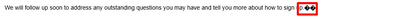Recurring webinar - changing registration once invites have been sent
Hello,
I scheduled a recurring webinar. The invite has been sent to a large audience. I selected the option 'Attendees register once and can choose one or more occurrences to attend, ' but I would like to change this so the audience does not need to register and then join via a unique link.
If I change the settings - so registration is no longer required, do I need to update the joining instructions with a new link, and what notification do those participants receive who have already registered?
Thank you!
Show less