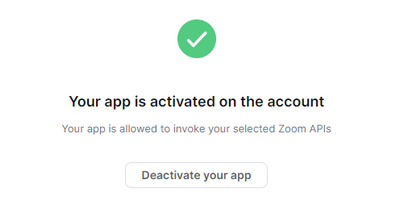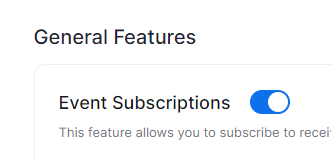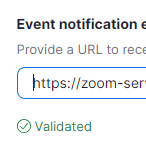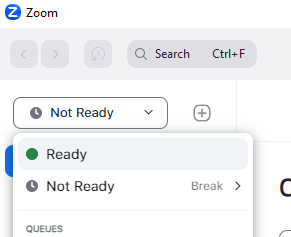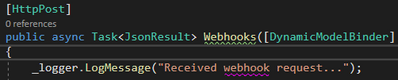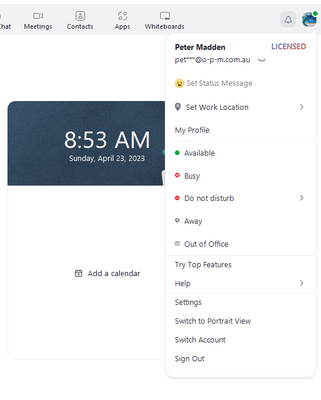Why can't I get support from anyone when I have a paid account?
How am I supposed to solve a problem that I can't find the answer to in your Q&A and when I can't speak to a person via telephone or ticket and no one is answering my question in the forum? This is completely ridiculous. I'm trying to run a business.
Show less