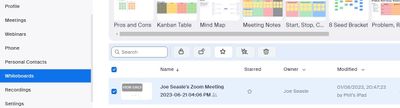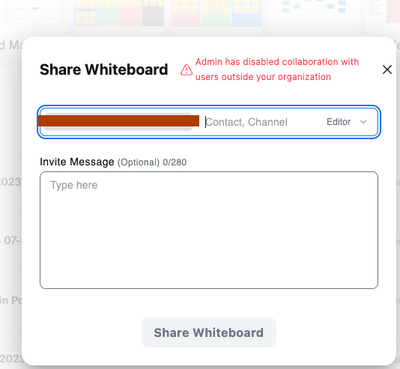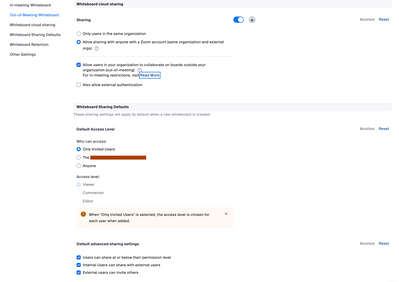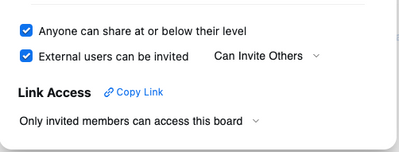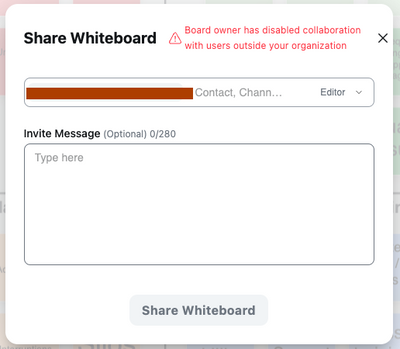whiteboard
I am having trouble when sharing the zoom white board on my computer and writing on it on the ipad. It shows the script then it disappears and reappears anything between 1/4-1/2 inch up from where I wrote. Anyone know how to fix it or how to contact ...