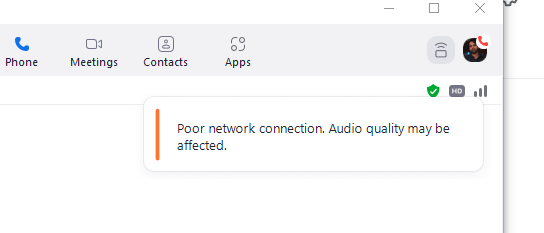Zoomtopia is here. Unlock the transformative power of generative AI, helping you connect, collaborate, and Work Happy with AI Companion.
Register now-
Products
Empowering you to increase productivity, improve team effectiveness, and enhance skills.
Learn moreCommunication
Productivity
Apps & Integration
Employee Engagement
Customer Care
Sales
Ecosystems
- Solutions
By audience- Resources
Connect & learnHardware & servicesDownload the Zoom app
Keep your Zoom app up to date to access the latest features.
Download Center Download the Zoom appZoom Virtual Backgrounds
Download hi-res images and animations to elevate your next Zoom meeting.
Browse Backgrounds Zoom Virtual Backgrounds- Plans & Pricing
- Solutions
-
Product Forums
Empowering you to increase productivity, improve team effectiveness, and enhance skills.
Zoom AI CompanionBusiness Services
-
User Groups
Community User Groups
User groups are unique spaces where community members can collaborate, network, and exchange knowledge on similar interests and expertise.
Location and Language
Industry
-
Help & Resources
Community Help
Help & Resources is your place to discover helpful Zoom support resources, browse Zoom Community how-to documentation, and stay updated on community announcements.
-
Events
Community Events
The Events page is your destination for upcoming webinars, platform training sessions, targeted user events, and more. Stay updated on opportunities to enhance your skills and connect with fellow Zoom users.
Community Events
- Zoom
- Products
- Zoom Phone System
- Re: Zoom phone keeps dropping on desktop app but n...
- Subscribe to RSS Feed
- Mark Topic as New
- Mark Topic as Read
- Float this Topic for Current User
- Bookmark
- Subscribe
- Mute
- Printer Friendly Page
Zoom phone keeps dropping on desktop app but not android phone app
- Mark as New
- Bookmark
- Subscribe
- Mute
- Subscribe to RSS Feed
- Permalink
- Report Inappropriate Content
2023-01-18 08:09 AM
Hi there,
I have a user that is having issue with her zoom phone app. On the mac desktop app, after a couple of minutes on zoom phone, the call doesn't actually drop, but you can't hear her, and she would put herself on hold for a few seconds and then she eventually is able to be heard.
This doesn't effect her android zoom phone app while she's on wifi as well. Both apps are updated. Was wondering any other troubleshooting steps I can do other than nuke her laptop?
- Mark as New
- Bookmark
- Subscribe
- Mute
- Subscribe to RSS Feed
- Permalink
- Report Inappropriate Content
2023-01-18 08:37 AM
Have you checked if software firewall is enabled? Also, you might scan the applications and see if they have any other apps that might interfere, like VPN, other voip apps, anti-virus, etc.
Besides that, I would probably submit a trouble report through the app under help > report problem and include log files.
- Mark as New
- Bookmark
- Subscribe
- Mute
- Subscribe to RSS Feed
- Permalink
- Report Inappropriate Content
2023-01-18 10:45 AM
Ah ok, I will do that, thanks!
- Mark as New
- Bookmark
- Subscribe
- Mute
- Subscribe to RSS Feed
- Permalink
- Report Inappropriate Content
2023-01-18 10:45 AM
- Mark as New
- Bookmark
- Subscribe
- Mute
- Subscribe to RSS Feed
- Permalink
- Report Inappropriate Content
2023-01-18 10:46 AM
She was using the internal mic, but she does have a bluetooth headset as well, but she wasn't using it during that time. She said it happens with both internal mic and bluetooth.
- Mark as New
- Bookmark
- Subscribe
- Mute
- Subscribe to RSS Feed
- Permalink
- Report Inappropriate Content
2023-01-18 10:58 AM
Does she disconnect the Bluetooth headset in the Mac’s Bluetooth settings when not in use?
- Mark as New
- Bookmark
- Subscribe
- Mute
- Subscribe to RSS Feed
- Permalink
- Report Inappropriate Content
2023-01-18 02:53 PM
good question, I will ask.
- Mark as New
- Bookmark
- Subscribe
- Mute
- Subscribe to RSS Feed
- Permalink
- Report Inappropriate Content
2023-01-18 10:48 AM
Actually wanted to include when I was chatting with her through zoom phone and experienced the issue she was having, anytime it acted up I got this notification on my end too. And I'm wondering why I wouldve received it as well when she was experiencing issues. I checked the call logs and the mos score is averaging above 4 for both of us so I'm not sure why it's happening.
- Mark as New
- Bookmark
- Subscribe
- Mute
- Subscribe to RSS Feed
- Permalink
- Report Inappropriate Content
2023-01-18 11:04 AM
Interesting! That would lead me to believe similarly to @BrandonS that something is hogging her bandwidth or resources. Have you checked the Mac’s Activity Monitor to see what is running when it happens?
- Mark as New
- Bookmark
- Subscribe
- Mute
- Subscribe to RSS Feed
- Permalink
- Report Inappropriate Content
2023-01-18 02:52 PM
I will check next time.
- Mark as New
- Bookmark
- Subscribe
- Mute
- Subscribe to RSS Feed
- Permalink
- Report Inappropriate Content
2023-01-19 12:35 PM
If the android phone is using the same wifi as the desktop computer (hopefully is using wifi!), does the problem start happening on the cell phone? If the desktop is using ethernet, might still be a good comparison test to do though.