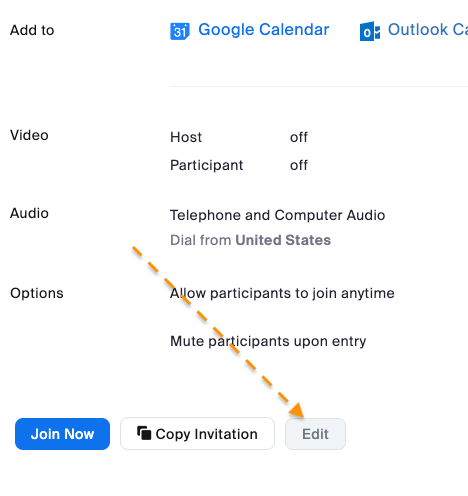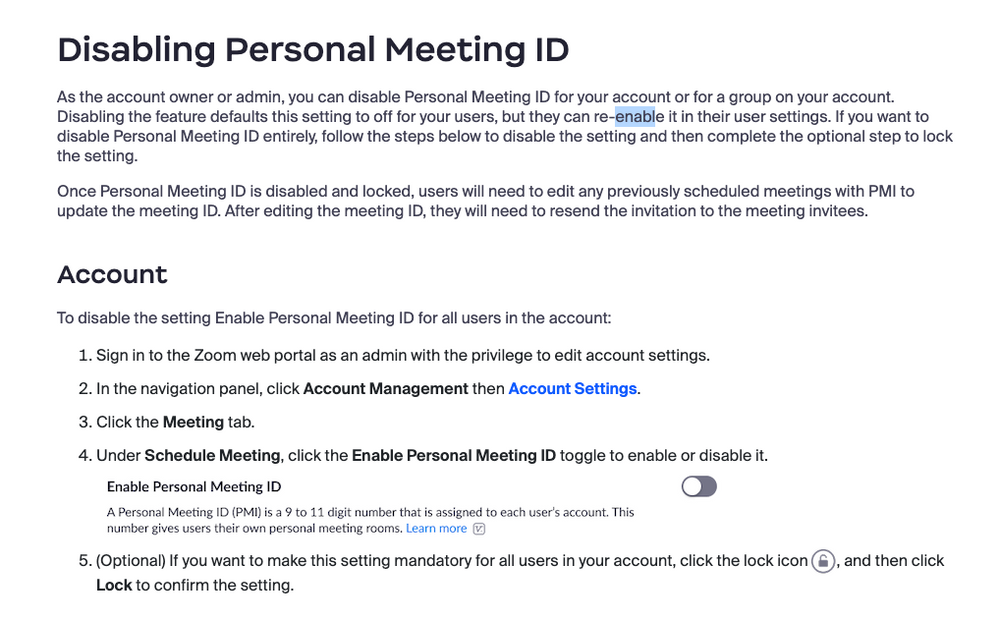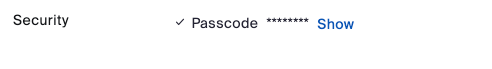Zoomtopia is here. Unlock the transformative power of generative AI, helping you connect, collaborate, and Work Happy with AI Companion.
Register now-
Products
Empowering you to increase productivity, improve team effectiveness, and enhance skills.
Learn moreCommunication
Productivity
Apps & Integration
Employee Engagement
Customer Care
Sales
Ecosystems
- Solutions
By audience- Resources
Connect & learnHardware & servicesDownload the Zoom app
Keep your Zoom app up to date to access the latest features.
Download Center Download the Zoom appZoom Virtual Backgrounds
Download hi-res images and animations to elevate your next Zoom meeting.
Browse Backgrounds Zoom Virtual Backgrounds- Plans & Pricing
- Solutions
-
Product Forums
Empowering you to increase productivity, improve team effectiveness, and enhance skills.
Zoom AI CompanionBusiness Services
-
User Groups
Community User Groups
User groups are unique spaces where community members can collaborate, network, and exchange knowledge on similar interests and expertise.
Location and Language
Industry
-
Help & Resources
Community Help
Help & Resources is your place to discover helpful Zoom support resources, browse Zoom Community how-to documentation, and stay updated on community announcements.
-
Events
Community Events
The Events page is your destination for upcoming webinars, platform training sessions, targeted user events, and more. Stay updated on opportunities to enhance your skills and connect with fellow Zoom users.
Community Events
- Zoom
- Products
- Zoom Meetings
- Re: Edit Button Disabled... Personal-->Meetings-->...
- Subscribe to RSS Feed
- Mark Topic as New
- Mark Topic as Read
- Float this Topic for Current User
- Bookmark
- Subscribe
- Mute
- Printer Friendly Page
The Zoom Community will be placed in read-only mode January 9th, 2026 through January 22nd, 2026 to deliver you a new and improved community experience!
The community will still be accessible, however, the creation of any new discussions or replies will be temporarily unavailable. We appreciate your patience during this time.
- Mark as New
- Bookmark
- Subscribe
- Mute
- Subscribe to RSS Feed
- Permalink
- Report Inappropriate Content
2023-05-22 06:12 AM - edited 2023-05-22 07:33 AM
I am the owner and only user of this account.
For the life of me, I can not figure out how to change my passcode b/c the EDIT button is disabled.
Location: Personal-->Meetings-->Personal Room
I have a paid account.
Solved! Go to Solution.
- Mark as New
- Bookmark
- Subscribe
- Mute
- Subscribe to RSS Feed
- Permalink
- Report Inappropriate Content
2023-05-22 08:47 AM - edited 2025-07-23 07:12 AM
Hey, @georgedean.
I’m not sure why your Edit button is greyed out. This Zoom Support article might be helpful:
Added July 23, 2025:
You can’t edit parameters of any meeting in progress, and if anyone is in your meeting, the Edit button will be greyed out.
Ray -- check out the GoodClix website.
- Mark as New
- Bookmark
- Subscribe
- Mute
- Subscribe to RSS Feed
- Permalink
- Report Inappropriate Content
2023-05-22 08:57 AM
I had to turn this OFF and then back ON... then the edit button was "Active"
- Mark as New
- Bookmark
- Subscribe
- Mute
- Subscribe to RSS Feed
- Permalink
- Report Inappropriate Content
2023-05-22 07:53 AM
Hi @georgedean , I'd be happy to help. Do you know if the Passcode checkbox is selected in the Security section?
- Mark as New
- Bookmark
- Subscribe
- Mute
- Subscribe to RSS Feed
- Permalink
- Report Inappropriate Content
2023-05-22 08:28 AM
Thank you. It is.
- Mark as New
- Bookmark
- Subscribe
- Mute
- Subscribe to RSS Feed
- Permalink
- Report Inappropriate Content
2023-05-22 08:47 AM - edited 2025-07-23 07:12 AM
Hey, @georgedean.
I’m not sure why your Edit button is greyed out. This Zoom Support article might be helpful:
Added July 23, 2025:
You can’t edit parameters of any meeting in progress, and if anyone is in your meeting, the Edit button will be greyed out.
Ray -- check out the GoodClix website.
- Mark as New
- Bookmark
- Subscribe
- Mute
- Subscribe to RSS Feed
- Permalink
- Report Inappropriate Content
2023-05-22 08:57 AM
I had to turn this OFF and then back ON... then the edit button was "Active"
- Mark as New
- Bookmark
- Subscribe
- Mute
- Subscribe to RSS Feed
- Permalink
- Report Inappropriate Content
2023-05-22 08:59 AM
Glad you were able to get it figured out! Thanks for sharing 💙
- Mark as New
- Bookmark
- Subscribe
- Mute
- Subscribe to RSS Feed
- Permalink
- Report Inappropriate Content
2024-03-25 04:08 PM
I'm seeing the same problem and the above solution is not working for me.
- Mark as New
- Bookmark
- Subscribe
- Mute
- Subscribe to RSS Feed
- Permalink
- Report Inappropriate Content
2025-02-18 10:45 AM
I share your frustration. I need to edit my information on Zoom and it is not allowed me to do so it’s been over a year now. I’m not sure why I’m not allowed to change my own personal information, but I’ve tried everything.
- Mark as New
- Bookmark
- Subscribe
- Mute
- Subscribe to RSS Feed
- Permalink
- Report Inappropriate Content
2025-07-22 07:09 PM
The PMI disable/enable solution didn't work for me either.
- Mark as New
- Bookmark
- Subscribe
- Mute
- Subscribe to RSS Feed
- Permalink
- Report Inappropriate Content
2025-07-23 07:11 AM
Welcome to the Zoom Community, @dnintzel.
ts anyone in your PMI meeting? You can’t edit parameters of any meeting in progress, and if anyone is in your meeting, the Edit button will be greyed out.
Ray -- check out the GoodClix website.
- Mark as New
- Bookmark
- Subscribe
- Mute
- Subscribe to RSS Feed
- Permalink
- Report Inappropriate Content
2025-07-23 12:59 PM
Thanks @Ray_Harwood. That must have been it. I was in the meeting when I tried, but thought it would just not let me edit the current date, but would let me update subsequent dates. I just tried and it is working now. Thanks!
- Camera control greyed out on PolyTC8 when joining Teams meetings via Direct Guest Join on Zoom Rooms in Zoom Meetings
- How to prevent Zoom Workplace on macOS from popping up unexpectedly in Zoom Meetings
- "Copy Invite Link" Causes Complete System Freeze on Linux in Zoom Meetings
- Feature Request: In-App Confirmation Capture in Zoom Phone System
- Disable two-step protection. in Zoom Team Chat