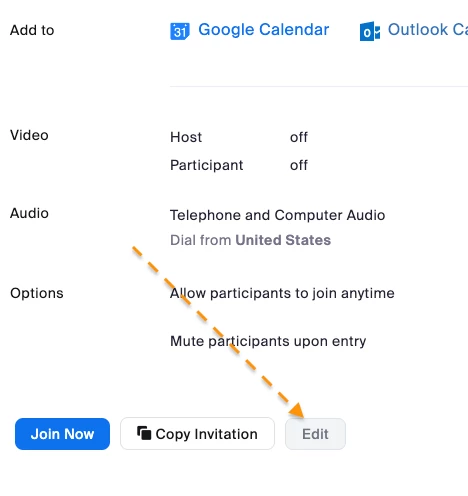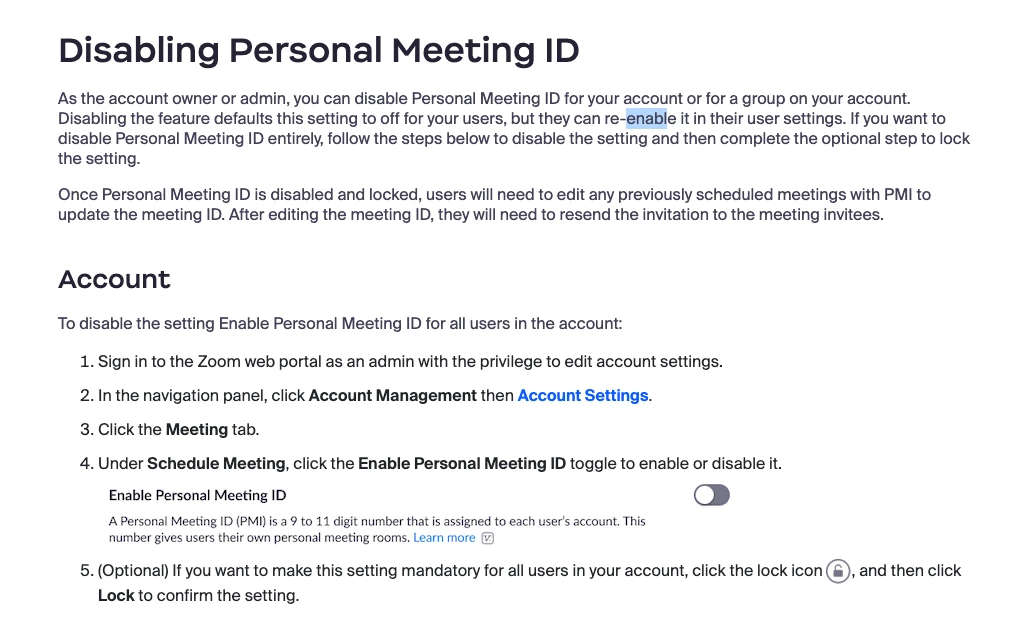Solved
Edit Button Disabled... Personal-->Meetings-->Personal Room
I am the owner and only user of this account.
For the life of me, I can not figure out how to change my passcode b/c the EDIT button is disabled.
Location: Personal-->Meetings-->Personal Room
I have a paid account.