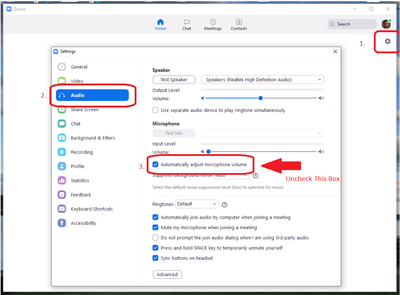Zoomtopia is here. Unlock the transformative power of generative AI, helping you connect, collaborate, and Work Happy with AI Companion.
Register now-
Products
Empowering you to increase productivity, improve team effectiveness, and enhance skills.
Learn moreCommunication
Productivity
Apps & Integration
Employee Engagement
Customer Care
Sales
Ecosystems
- Solutions
By audience- Resources
Connect & learnHardware & servicesDownload the Zoom app
Keep your Zoom app up to date to access the latest features.
Download Center Download the Zoom appZoom Virtual Backgrounds
Download hi-res images and animations to elevate your next Zoom meeting.
Browse Backgrounds Zoom Virtual Backgrounds- Plans & Pricing
- Solutions
-
Product Forums
Empowering you to increase productivity, improve team effectiveness, and enhance skills.
Zoom AI CompanionBusiness Services
-
User Groups
Community User Groups
User groups are unique spaces where community members can collaborate, network, and exchange knowledge on similar interests and expertise.
Location and Language
Industry
-
Help & Resources
Community Help
Help & Resources is your place to discover helpful Zoom support resources, browse Zoom Community how-to documentation, and stay updated on community announcements.
-
Events
Community Events
The Events page is your destination for upcoming webinars, platform training sessions, targeted user events, and more. Stay updated on opportunities to enhance your skills and connect with fellow Zoom users.
Community Events
- Zoom
- Products
- Zoom Meetings
- Audio problem
- Subscribe to RSS Feed
- Mark Topic as New
- Mark Topic as Read
- Float this Topic for Current User
- Bookmark
- Subscribe
- Mute
- Printer Friendly Page
Effective January 9th, 2026 through January 22nd, 2026: The Zoom Community is currently in read-only mode with login disabled, to deliver you a new and improved community experience!
The site is still accessible to view, however, the ability to login, create content, or access your community account is temporarily unavailable. We appreciate your patience during this time. If seeking support, please browse existing community content or ask our Zoom Virtual Agent.
Audio problem
- Mark as New
- Bookmark
- Subscribe
- Mute
- Subscribe to RSS Feed
- Permalink
- Report Inappropriate Content
2023-10-23 02:41 AM
I do have a problem with external devices audio.
When I try to use as audio device an headset plugged with a jack or headphones connected with blootooth the audio doesn't work or the volume stay extremely low even if it's set at maximum level. My audio devices work prefectly with every other software. I followed all the troubleshooting from Zoom but nothing worked.
When I test the audio it start for a fraction of second at a very good level to drop immediatly at a sound level that is almost imperceptible.
I tryed to disinstall and reinstall zoom but nothing change. Every device that I try create the same problem.
All the privacy setting etc are weel done but still no solution. is there anyone with the same problem or someone that can help?
- Mark as New
- Bookmark
- Subscribe
- Mute
- Subscribe to RSS Feed
- Permalink
- Report Inappropriate Content
2023-10-23 10:21 AM
Does the issue persist regardless of whether or not the 'automatically adjust microphone volume' box is checked?
Please test with the box ticked and unticked and confirm - thanks!
- Mark as New
- Bookmark
- Subscribe
- Mute
- Subscribe to RSS Feed
- Permalink
- Report Inappropriate Content
2023-10-23 01:41 PM
unfortunatly it doesn't hange anything. always the same problem. It's sounds like it's my hardware broken but the porblem appears only with Zoom
- Mark as New
- Bookmark
- Subscribe
- Mute
- Subscribe to RSS Feed
- Permalink
- Report Inappropriate Content
2023-11-06 01:16 AM
r u still having this issue as I believe I am having a similar one. My mic and stuff work, however the speakers don't. I cant hear anything the person im speaking to is saying. However my speakers work fine everywhere else
- Mark as New
- Bookmark
- Subscribe
- Mute
- Subscribe to RSS Feed
- Permalink
- Report Inappropriate Content
2023-11-06 02:46 AM
yes i still have the same problem and couldn't find any solution yet. if there is anyone in this community who knows how to solve it please help us
thank you
- Mark as New
- Bookmark
- Subscribe
- Mute
- Subscribe to RSS Feed
- Permalink
- Report Inappropriate Content
2023-11-06 06:55 AM
To start, can you please confirm which OS (with version) you're using and which version of Zoom Client you have installed?
- Mark as New
- Bookmark
- Subscribe
- Mute
- Subscribe to RSS Feed
- Permalink
- Report Inappropriate Content
2023-11-06 07:04 AM
Hi,
I'm using Windows 11 Home and I am using Zoom (Release notes of 5.16.6 (24712))
- Mark as New
- Bookmark
- Subscribe
- Mute
- Subscribe to RSS Feed
- Permalink
- Report Inappropriate Content
2023-11-06 08:43 AM
Got it. Every audio device you've tried on this machine experiences the same issue, correct? Can you provide a list of devices you've tried thus far?
Also, have you attempted to toggle advanced audio settings via Control Panel -> Sound including 'Allow applications to take exclusive control of this device', 'loudness equalization', etc? I can send some more info if you're interested in checking these settings out.
- Mark as New
- Bookmark
- Subscribe
- Mute
- Subscribe to RSS Feed
- Permalink
- Report Inappropriate Content
2023-11-07 01:27 AM
Yes, I did try to toggle advanced settings with a Zoom tutorial but it didn't solve the problem.
I have tried two different headsets pugged with a jack (both of them were headset for mobile phones -earbuds with mic) and Bluetooth over-hear headphones with integrated mic.
I have the same problem with all of them even if with other apps such as Google Meet or Microsoft Teams they work perfectly.
- Mark as New
- Bookmark
- Subscribe
- Mute
- Subscribe to RSS Feed
- Permalink
- Report Inappropriate Content
2023-11-06 06:54 AM
This is a different issue than the one described - please post in a new thread for support!
- Zoom is not creating transcripts in Zoom Meetings
- Clarification on Audio Injection & AI Bot Capabilities – Zoom Meeting SDK for Windows in Zoom Meetings
- Clarification on Audio Injection & AI Bot Capabilities – Zoom Meeting SDK for Windows in Zoom Meetings
- Rode Mic is blocking camera on Android Zoom app in Zoom Meetings
- Share Video in Zoom Meetings