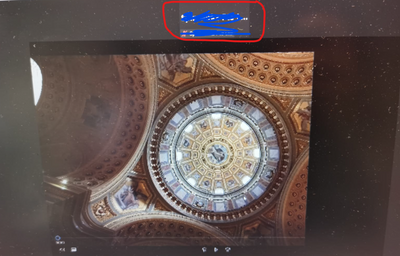Zoom Webinar Pass Custom Fields or Data
I am working on an integration for my company where we have many recruiters that set up webinars for virtual campus tours. We utilize webinars for these events and I am building an integration using webhooks. This will allow for webinar details to se...