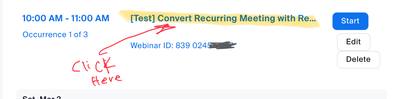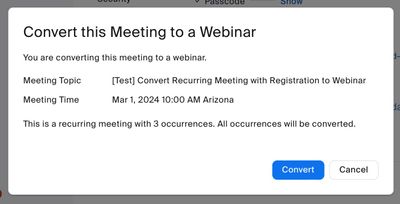Zoomtopia is here. Unlock the transformative power of generative AI, helping you connect, collaborate, and Work Happy with AI Companion.
Register now-
Products
Empowering you to increase productivity, improve team effectiveness, and enhance skills.
Learn moreCommunication
Productivity
Apps & Integration
Employee Engagement
Customer Care
Sales
Developer Tools
- Solutions
By audience- Resources
Connect & learnHardware & servicesDownload the Zoom app
Keep your Zoom app up to date to access the latest features.
Download Center Download the Zoom appZoom Virtual Backgrounds
Download hi-res images and animations to elevate your next Zoom meeting.
Browse Backgrounds Zoom Virtual Backgrounds- Plans & Pricing
- Solutions
-
Product Forums
Empowering you to increase productivity, improve team effectiveness, and enhance skills.
Zoom AI CompanionBusiness Services
-
User Groups
Community User Groups
User groups are unique spaces where community members can collaborate, network, and exchange knowledge on similar interests and expertise.
Location and Language
Industry
-
Help & Resources
Community Help
Help & Resources is your place to discover helpful Zoom support resources, browse Zoom Community how-to documentation, and stay updated on community announcements.
-
Events
Community Events
The Events page is your destination for upcoming webinars, platform training sessions, targeted user events, and more. Stay updated on opportunities to enhance your skills and connect with fellow Zoom users.
Community Events
- Zoom
- Products
- Zoom Events and Webinars
- Zoom webinar one month license usage
- Subscribe to RSS Feed
- Mark Topic as New
- Mark Topic as Read
- Float this Topic for Current User
- Bookmark
- Subscribe
- Mute
- Printer Friendly Page
Zoom webinar one month license usage
- Mark as New
- Bookmark
- Subscribe
- Mute
- Subscribe to RSS Feed
- Permalink
- Report Inappropriate Content
2024-02-12 04:54 AM
I want to host a webinar in June but want to setup the whole thing from now. I want to ask if I take the webinar one month option, will it allow me to setup webinar from now for the 3 days event in June? Normally I setup a meeting and then later on convert it to webinar before few days of the webinar event. I don't want to do this way and want participants to directly register for the webinar and also I dont want to pay every month of webinar license when Im not using it.
- Topics:
-
Webinar settings
- Mark as New
- Bookmark
- Subscribe
- Mute
- Subscribe to RSS Feed
- Permalink
- Report Inappropriate Content
2024-02-18 08:29 AM
Welcome to the Zoom Community, @DrHanadi.
Interesting approach – and I think the way you did it before will work just fine. Here’s the steps I think you’re talking about:
- Create a Meeting now with Registration enabled. Make the registration URL available to others so they can sign up in advance.
- Less than 30 days before the last day of your planned Webinar, purchase a one-month non-recurring Webinar license.
- In the Zoom Web Portal, view your Meeting and click the Convert to Webinar link.
- Check your Webinar settings to ensure they are set the way you want.
This Zoom Support article has details you might want to read:
https://support.zoom.com/hc/en/article?id=zm_kb&sysparm_article=KB0067900
For example: After converting from Meeting to Webinar, the registration URL will change slightly, but the old registration link will automatically forward to the newer link, so there shouldn’t be any issues.
I don’t know if the option to convert is affected by the fact that you have a recurring session planned. The article doesn’t address the issue, but it seems like it should work fine.
- Mark as New
- Bookmark
- Subscribe
- Mute
- Subscribe to RSS Feed
- Permalink
- Report Inappropriate Content
2024-02-18 08:52 AM - edited 2024-02-18 08:53 AM
@DrHanadi, I’ve created a test scenario, and it works as expected.
To initiate the change process, you click the name of the event on the Zoom Web Portal:
Then, this message appears:
Click Convert and it’s done. I did find that the registration URL listed was the same as the registration URL for the Meeting, but after clicking the URL in a browser, it does forward to another URL that is quite different from the original. I made a registration when it was a meeting, and that registration persisted after the conversion.
I hope this helps!
- Minimum Zoom webinar 500 plan + Zoom Workplace pro license for more than 300 people meetings? in Zoom Events and Webinars
- Personal meetings/webinar links for 300+ attendees in Zoom Events and Webinars
- Zoom Workplace Enterprise Plus in Zoom Meetings
- January's Must-Attend Zoom Digital Customer Success Events! in Zoom Phone System
- January's Must-Attend Zoom Digital Customer Success Events! in Zoom Contact Center