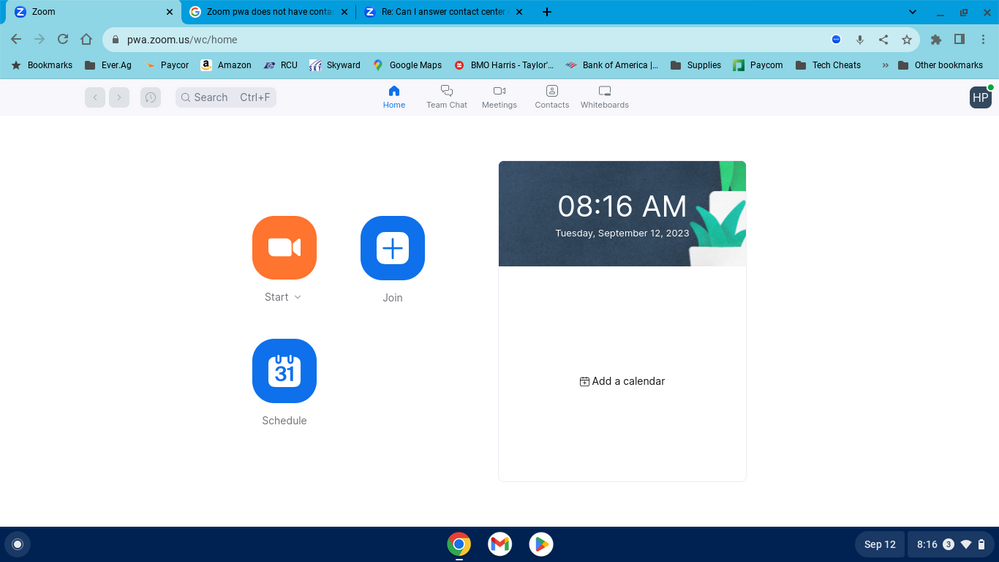Zoomtopia is here. Unlock the transformative power of generative AI, helping you connect, collaborate, and Work Happy with AI Companion.
Register now-
Products
Empowering you to increase productivity, improve team effectiveness, and enhance skills.
Learn moreCommunication
Productivity
Apps & Integration
Employee Engagement
Customer Care
Sales
Ecosystems
- Solutions
By audience- Resources
Connect & learnHardware & servicesDownload the Zoom app
Keep your Zoom app up to date to access the latest features.
Download Center Download the Zoom appZoom Virtual Backgrounds
Download hi-res images and animations to elevate your next Zoom meeting.
Browse Backgrounds Zoom Virtual Backgrounds- Plans & Pricing
- Solutions
-
Product Forums
Empowering you to increase productivity, improve team effectiveness, and enhance skills.
Zoom AI CompanionBusiness Services
-
User Groups
Community User Groups
User groups are unique spaces where community members can collaborate, network, and exchange knowledge on similar interests and expertise.
Location and Language
Industry
-
Help & Resources
Community Help
Help & Resources is your place to discover helpful Zoom support resources, browse Zoom Community how-to documentation, and stay updated on community announcements.
-
Events
Community Events
The Events page is your destination for upcoming webinars, platform training sessions, targeted user events, and more. Stay updated on opportunities to enhance your skills and connect with fellow Zoom users.
Community Events
- Zoom
- Products
- Zoom Contact Center
- Can I answer contact center queue calls with my sm...
- Subscribe to RSS Feed
- Mark Topic as New
- Mark Topic as Read
- Float this Topic for Current User
- Bookmark
- Subscribe
- Mute
- Printer Friendly Page
Can I answer contact center queue calls with my smartphone, not just my desktop?
- Mark as New
- Bookmark
- Subscribe
- Mute
- Subscribe to RSS Feed
- Permalink
- Report Inappropriate Content
2023-08-11 03:53 PM
We currently switched to Zoom Contact Center. I used to be able to get queue calls on both my desktop and my android phone Zoom App. This was very nice, when I couldn't be near my desktop.
Is it still possible to be a part of our company queues, but answer get the calls on my smartphone?
- Topics:
-
Agent & Supervisor Experience
- Mark as New
- Bookmark
- Subscribe
- Mute
- Subscribe to RSS Feed
- Permalink
- Report Inappropriate Content
2023-08-17 10:01 PM - edited 2023-09-11 01:02 PM
Hello Hpudenz.
I surprised your question has been sitting without answer for so long 😞
Today ZCC is not supported to run on Zoom Clients other than desktops as far as I know, and I have tried/tested it on Phones (Android and iOS); I am not sure if I have tested it on Tablets but I believe they are not supported either....not yet!
If you are not familiar with Zoom PWA (Progressive Web App), I suggest you read about it and give it a try, you will enjoy it:
https://support.zoom.us/hc/en-us/articles/4403638230925-Using-Zoom-for-Chrome-PWA
https://support.zoom.us/hc/en-us/articles/11999201591949 <- Requirements for PWA
Today Zoom PWA Client doesn't support the Contact Center but from the ZCC Release Notes - August 19, it seems Zoom PWA will add support for Zoom Contact Center; take a look below::
https://support.zoom.us/hc/en-us/articles/4426808975117-Release-notes-for-Zoom-Contact-Center
You will have your wish granted with your Agent accessing ZCC from a Web Browser (well, Chrome) and if all stars align correctly, doing it from a Mobile (or a Tablet).
In any case, I believe your best shot to get an accurate answer is asking your Zoom SE.
I hope this helps and good luck.
UPDATE 2023-09-11: On its latest release, not Zoom PWA support Zoom Contact Center.
I tried in an iPhone 14 and it actually works; the interface is not optimized for such a small screen, but in case of an emergency, it works.
- Mark as New
- Bookmark
- Subscribe
- Mute
- Subscribe to RSS Feed
- Permalink
- Report Inappropriate Content
2023-09-11 02:06 PM
Thank you for the update. One more question. Does this feature need to be turned on by our Contact Center/Zoom admin?
I have downloaded the Zoom for Chrome PWA on my Chromebook and I still do not see the Contact Center. I was thinking maybe my admin does not have it turned on.
Thanks
- Mark as New
- Bookmark
- Subscribe
- Mute
- Subscribe to RSS Feed
- Permalink
- Report Inappropriate Content
2023-09-11 04:16 PM
I don't think you need to enable anything.
Trying login into Zoom PWA here: https://pwa.zoom.us/wc/
Here are the requirements: Zoom system requirements: PWA and web client
Here are some basics to use it: Using Zoom for Chrome PWA
I tried in SAFARI in an iPhone.
- Mark as New
- Bookmark
- Subscribe
- Mute
- Subscribe to RSS Feed
- Permalink
- Report Inappropriate Content
2023-09-12 06:18 AM
I have Contact Center on my desktop, that should mean I have a Contact Center license? This is what my screen looks like when I log into PWA.
- Mark as New
- Bookmark
- Subscribe
- Mute
- Subscribe to RSS Feed
- Permalink
- Report Inappropriate Content
2023-09-12 06:44 AM
If you have it in your Desktop Client it should be showing here as well.
Try Logout/Re-Login from the PWA (not close but Logout.
Also...it doesn't hurt to clear the browsers Cache.
Also, it doesn't hurt trying in another browser: I have tested it on Firefox as well
Let me do more research to see what could be going here: I didn't have to do anything particularly special to get it work on my side.
- Zoom Freezing When Loading Attendees in Scheduler (Google Integration) in Zoom Scheduler
- Zoom Workplace app corrupted in Zoom Team Chat
- Hubspot Integration - no contacts synced to desktop or mobile app in Zoom Phone System
- Zoom phone - Call Screening is screening personal contacts in Zoom Phone System
- How to Extend Meeting Time on Zoom Basic Plus in Zoom Meetings