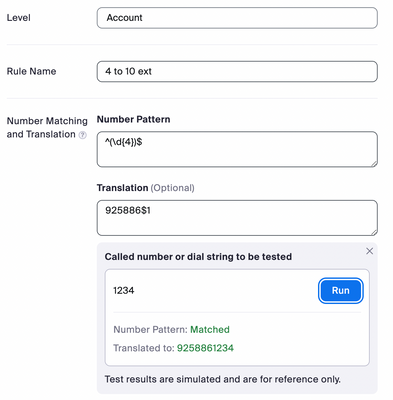Zoomtopia is here. Unlock the transformative power of generative AI, helping you connect, collaborate, and Work Happy with AI Companion.
Register now-
Products
Empowering you to increase productivity, improve team effectiveness, and enhance skills.
Learn moreCommunication
Productivity
Apps & Integration
Employee Engagement
Customer Care
Sales
Ecosystems
- Solutions
By audience- Resources
Connect & learnHardware & servicesDownload the Zoom app
Keep your Zoom app up to date to access the latest features.
Download Center Download the Zoom appZoom Virtual Backgrounds
Download hi-res images and animations to elevate your next Zoom meeting.
Browse Backgrounds Zoom Virtual Backgrounds- Plans & Pricing
- Solutions
-
Product Forums
Empowering you to increase productivity, improve team effectiveness, and enhance skills.
Zoom AI CompanionBusiness Services
-
User Groups
Community User Groups
User groups are unique spaces where community members can collaborate, network, and exchange knowledge on similar interests and expertise.
Location and Language
Industry
-
Help & Resources
Community Help
Help & Resources is your place to discover helpful Zoom support resources, browse Zoom Community how-to documentation, and stay updated on community announcements.
-
Events
Community Events
The Events page is your destination for upcoming webinars, platform training sessions, targeted user events, and more. Stay updated on opportunities to enhance your skills and connect with fellow Zoom users.
Community Events
- Zoom
- Products
- Zoom Phone System
- Re: KB for Routing Rules and Number pattern.
- Subscribe to RSS Feed
- Mark Topic as New
- Mark Topic as Read
- Float this Topic for Current User
- Bookmark
- Subscribe
- Mute
- Printer Friendly Page
- Mark as New
- Bookmark
- Subscribe
- Mute
- Subscribe to RSS Feed
- Permalink
- Report Inappropriate Content
2023-01-31 01:50 AM
Hi Team,
Can someone share the KB for Routing Rules and Number pattern in zoom phone.
I need to understand the routing rule, Number Pattern and meaning of Translation in this section.
Can someone brief me and few scenarios as exact match or approximate match rule.
Solved! Go to Solution.
- Mark as New
- Bookmark
- Subscribe
- Mute
- Subscribe to RSS Feed
- Permalink
- Report Inappropriate Content
2023-02-05 02:38 PM
Hi there,
You can use routing rules to convert 4 digit extension to 10 digit extensions. Here is an illustration.
Hope that helps
- Mark as New
- Bookmark
- Subscribe
- Mute
- Subscribe to RSS Feed
- Permalink
- Report Inappropriate Content
2023-02-06 09:41 AM
Hi Yogesh,
We do standard regex and as I shared the link in my response to you above, you can use the online regex tool. Posting again for you and its very straightforward, once you start using it.
- Number Pattern: The regular expression number pattern that will be “matched” when searching the routing rules. Administrators can also use the “test” functionality to test if a potential call will match the routing rule. This link is a great tool to test and troubleshoot matching Called Numbers using regular expressions.
If this response helps, please accept the answer as an accepted solution, so others can benefit as well.
- Mark as New
- Bookmark
- Subscribe
- Mute
- Subscribe to RSS Feed
- Permalink
- Report Inappropriate Content
2023-01-31 07:53 AM
If you find any good info on this, will be good as I haven't seen anything, but haven't looked hard for it as do not need it currently!
- Mark as New
- Bookmark
- Subscribe
- Mute
- Subscribe to RSS Feed
- Permalink
- Report Inappropriate Content
2023-01-31 08:37 AM
looking for the same...not a whole lot out there...that I
can find...
https://support.zoom.us/hc/en-us/articles/360039141752-Comparison-of-call-routing-methods
- Mark as New
- Bookmark
- Subscribe
- Mute
- Subscribe to RSS Feed
- Permalink
- Report Inappropriate Content
2023-01-31 08:44 AM
Thanks for the document, but it will not help to solve the query.
My query is regarding number pattern configuration under routing rule.
- Mark as New
- Bookmark
- Subscribe
- Mute
- Subscribe to RSS Feed
- Permalink
- Report Inappropriate Content
2023-01-31 03:56 PM
Hi Yogesh, Becky, Eric,
Directory backup routing rules ( now just called routing rules ) are a series of administratively defined regular expressions that administrators use to route digits or digit strings to a particular Premises Peering PBX destination and if necessary translate called numbers. Directory backup routing rules can be viewed and managed by navigating to Phone System Management -> Company Info -> Account Settings -> Routing Rules in the Zoom administration portal. Routing Rules are matched in a top-down order. The following are parameters of a routing rule:
- Level: Specifies what users have access to dial the routing rule. Administrators can set routing rules to be on an account level or per site basis. Site level rules are processed before Account level rules.
- Order: Identifies the sequence in which the routing rule will be considered for a match. Routing rules are matched in a top-down order.
- Name/Routing Rule: Administratively defined name of the routing rule.
- Number Pattern: The regular expression number pattern that will be “matched” when searching the routing rules. Administrators can also use the “test” functionality to test if a potential call will match the routing rule. This link is a great tool to test and troubleshoot matching Called Numbers using regular expressions.
- Translation (optional): When necessary, administrators may translate called numbers before the call is sent to the routing path. Administrators can also use the “test” functionality to test if a potential call will match the routing rule.
- Routing Path: Administrators may specify PSTN or SIP trunks as the routing path for the specified routing rule.
Typically RR’s are used in hybrid environments in order to enable internal extension dialing by Zoom Phone users/devices in order to reach the internal PBX users/devices whilst keeping the call on-net and avoid PSTN toll charges.
Hope that helps.
If this helps, please accept the answer as an accepted solution.
- Mark as New
- Bookmark
- Subscribe
- Mute
- Subscribe to RSS Feed
- Permalink
- Report Inappropriate Content
2023-02-06 09:29 AM
Hi @sachinzoom thanks for the Information, very helpful.
As you mention in another post, using $ in last in the number pattern can use to convert 4 digit extension to 10 digit extensions.
Do you have any documentation which will brief about these expression and what is the meaning of these expression, so we will get better idea which expression to use when or in which scenario to full fill the requirement.
- Mark as New
- Bookmark
- Subscribe
- Mute
- Subscribe to RSS Feed
- Permalink
- Report Inappropriate Content
2023-02-06 09:41 AM
Hi Yogesh,
We do standard regex and as I shared the link in my response to you above, you can use the online regex tool. Posting again for you and its very straightforward, once you start using it.
- Number Pattern: The regular expression number pattern that will be “matched” when searching the routing rules. Administrators can also use the “test” functionality to test if a potential call will match the routing rule. This link is a great tool to test and troubleshoot matching Called Numbers using regular expressions.
If this response helps, please accept the answer as an accepted solution, so others can benefit as well.
- Mark as New
- Bookmark
- Subscribe
- Mute
- Subscribe to RSS Feed
- Permalink
- Report Inappropriate Content
2023-02-05 11:22 AM
Hi sachinzoom, thanks for the post, very helpful. I love regular expressions but those usually solve large pool of use cases - a catch all or as we old timers know it - the assterisk. I'm looking for basic translations, just like in the olden day, xlate 4 digit extension into 10DLC, how do I go by doing that?
I don't want to treat each xlate as unique regular expression that happens to be way too specific - I will end up with hundreds of rules in the routing section. Is there another vehicle to achieve such translation?
- Mark as New
- Bookmark
- Subscribe
- Mute
- Subscribe to RSS Feed
- Permalink
- Report Inappropriate Content
2023-02-05 02:38 PM
Hi there,
You can use routing rules to convert 4 digit extension to 10 digit extensions. Here is an illustration.
Hope that helps
- Mark as New
- Bookmark
- Subscribe
- Mute
- Subscribe to RSS Feed
- Permalink
- Report Inappropriate Content
2023-12-02 12:44 AM
Do we have any option on zoom phone for number manipulation. / Translation .. means if user dial 1234 it should get transferred to 5678 for incoming calls only ?? within Zoom and for external calls too ??
- Mark as New
- Bookmark
- Subscribe
- Mute
- Subscribe to RSS Feed
- Permalink
- Report Inappropriate Content
2024-05-07 06:47 AM
Is there somewhere that shows what the symbols do. for example ^\$. what function do they have?
- Mark as New
- Bookmark
- Subscribe
- Mute
- Subscribe to RSS Feed
- Permalink
- Report Inappropriate Content
2023-05-24 11:16 AM
Hi, @sachinzoom!
In my Zoom account, the option to select SIP groups in the path does not appear, only PSTN. Do I have to open a support ticket? I'm using Zoom phone in Brazil!
- Intermittent Zoom Chat Delivery Delays When Embedded on My Website (lescobil.pk)! in Zoom Team Chat
- Feature Recommendation: Integrated Focus Tools for Better Meeting Engagement (In app ADHD "games") in Zoom Meetings
- Subject: Zoom Phone Setup – Verification Screen Frozen & Local Dialing Misrouting (AU/NZ Metered Pla in Zoom Scheduler
- Auto receptionist "route to user" not working in Zoom Phone System
- No Audio Upon Zoom Phone call connection in Zoom Phone System