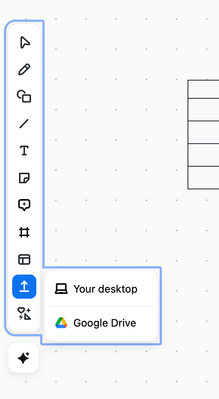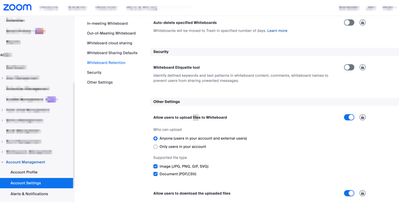Zoomtopia is here. Unlock the transformative power of generative AI, helping you connect, collaborate, and Work Happy with AI Companion.
Register now-
Products
Empowering you to increase productivity, improve team effectiveness, and enhance skills.
Learn moreCommunication
Productivity
Apps & Integration
Employee Engagement
Customer Care
Sales
Ecosystems
- Solutions
By audience- Resources
Connect & learnHardware & servicesDownload the Zoom app
Keep your Zoom app up to date to access the latest features.
Download Center Download the Zoom appZoom Virtual Backgrounds
Download hi-res images and animations to elevate your next Zoom meeting.
Browse Backgrounds Zoom Virtual Backgrounds- Plans & Pricing
- Solutions
-
Product Forums
Empowering you to increase productivity, improve team effectiveness, and enhance skills.
Zoom AI CompanionBusiness Services
-
User Groups
Community User Groups
User groups are unique spaces where community members can collaborate, network, and exchange knowledge on similar interests and expertise.
Location and Language
Industry
-
Help & Resources
Community Help
Help & Resources is your place to discover helpful Zoom support resources, browse Zoom Community how-to documentation, and stay updated on community announcements.
-
Events
Community Events
The Events page is your destination for upcoming webinars, platform training sessions, targeted user events, and more. Stay updated on opportunities to enhance your skills and connect with fellow Zoom users.
Community Events
- Zoom
- Products
- Zoom Whiteboard
- Re: Can't upload anything to Zoom whiteboard even ...
- Subscribe to RSS Feed
- Mark Topic as New
- Mark Topic as Read
- Float this Topic for Current User
- Bookmark
- Subscribe
- Mute
- Printer Friendly Page
Can't upload anything to Zoom whiteboard even with settings enabled
- Mark as New
- Bookmark
- Subscribe
- Mute
- Subscribe to RSS Feed
- Permalink
- Report Inappropriate Content
2023-10-30 09:49 AM
We are having trouble finding the option to upload images, pdfs, etc. on the Zoom whiteboard. This goes for all organizational and external users. On the backend we have enabled uploading capabilities for all users, but the option is not available in the whiteboard while using it. What can we do?
- Mark as New
- Bookmark
- Subscribe
- Mute
- Subscribe to RSS Feed
- Permalink
- Report Inappropriate Content
2023-11-03 03:55 PM - edited 2023-11-03 03:58 PM
Hi @lcrp can you see this upload icon on your toolbar(left side of the view)
If you can't see this icon, please ensure you enable the setting
If you already enable this setting, but still can't this icon
I want to know which platform you are using : zoom desktop client, browser, zoom room, mac, windows, linux or ...
FYI : We can't upload images when we are using zoom room + shared zoom room account + whiteboard.
- Mark as New
- Bookmark
- Subscribe
- Mute
- Subscribe to RSS Feed
- Permalink
- Report Inappropriate Content
2023-11-28 05:11 AM
I am also having this problem - the upload icon is not visible even though it is enabled in settings. I have a Mac. I found an article that said I need to contact support, but cannot find out how to contact support. The bot could not help me.
- Mark as New
- Bookmark
- Subscribe
- Mute
- Subscribe to RSS Feed
- Permalink
- Report Inappropriate Content
2024-01-16 03:21 AM - edited 2024-01-16 05:02 AM
I am also having this issue:
The upload button is visible in the meeting toolbar, I can select a document to upload, but then it just fails and says "no permission".
This is even with the permissions to upload granted on the back end admin. I have tried uploading from an internal employees laptop and from my own external laptop, both get the same response. Any suggestions?
- Mark as New
- Bookmark
- Subscribe
- Mute
- Subscribe to RSS Feed
- Permalink
- Report Inappropriate Content
2024-11-20 02:02 PM
Have you found a solution to this? We are having the same issue.
- Mark as New
- Bookmark
- Subscribe
- Mute
- Subscribe to RSS Feed
- Permalink
- Report Inappropriate Content
2024-11-25 10:32 AM
Welcome to the Zoom Community, @Sarina1522! You need to sign in to the Zoom web portal as an administrator with the privilege to edit account settings. Then, navigate to Account Management > Account Settings > Whiteboard tab. Under Other Settings, you can click on the toggle to enable the option to upload images. Additionally, you can specify the supported image formats that users can upload, such as JPG, PNG, GIF, and SVG. Once you have made these selections, remember to click Save to apply the changes.
- Email missmatch between login and calendar in Zoom Mail and Calendar
- Teams call / phone bleed thru in Zoom Phone System
- "original Musician Sound" in Zoom Meetings
- What should I do if the headphones don't connect? they are connected to the phone, I have provided a in Zoom Meetings
- Zoom backgrounds in Zoom Contact Center