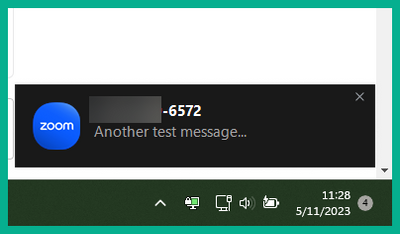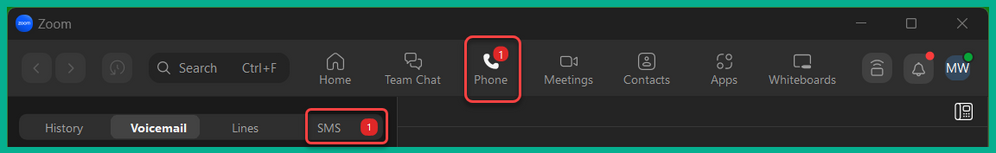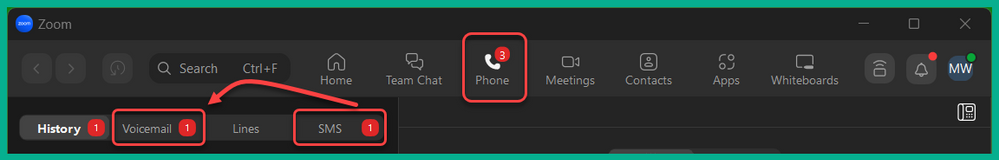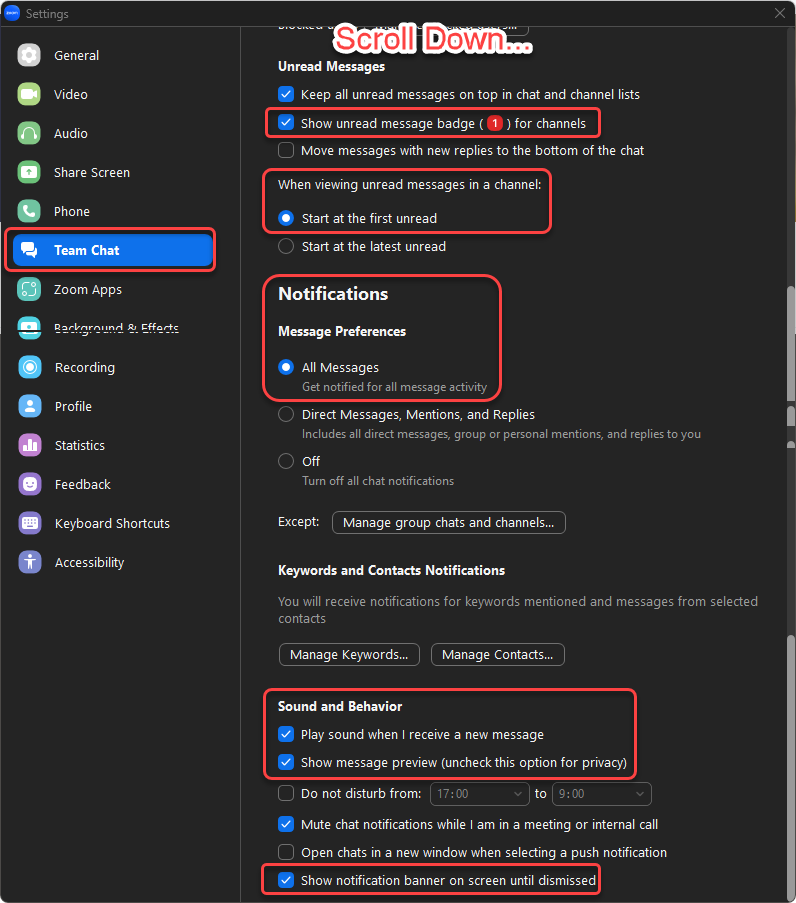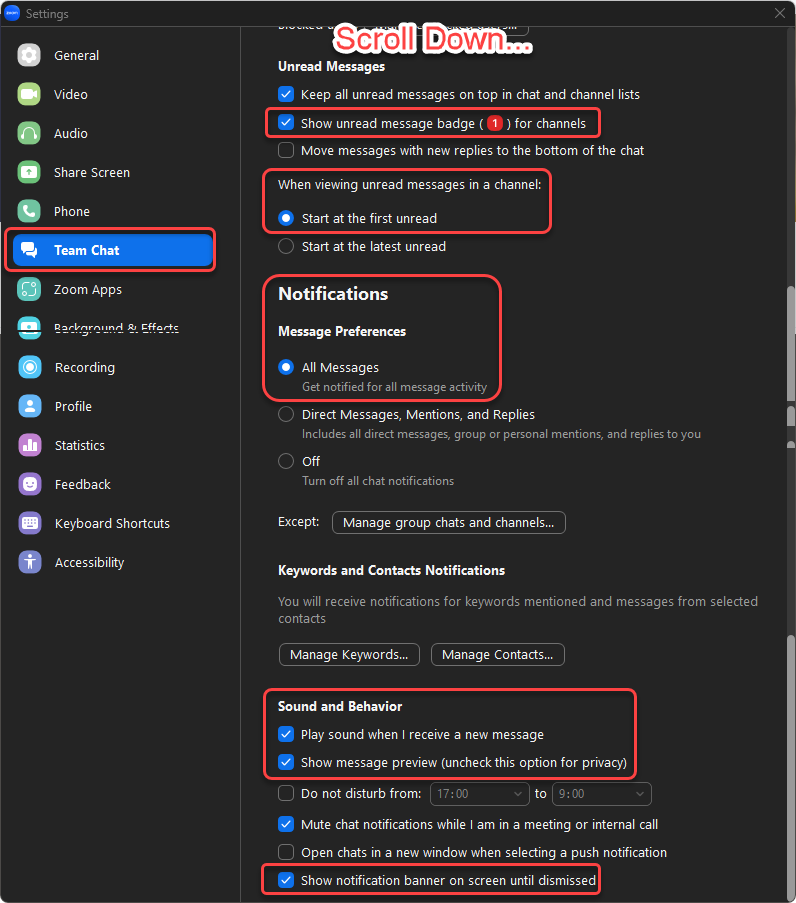Zoomtopia is here. Unlock the transformative power of generative AI, helping you connect, collaborate, and Work Happy with AI Companion.
Register now-
Products
Empowering you to increase productivity, improve team effectiveness, and enhance skills.
Learn moreCommunication
Productivity
Apps & Integration
Employee Engagement
Customer Care
Sales
Ecosystems
- Solutions
By audience- Resources
Connect & learnHardware & servicesDownload the Zoom app
Keep your Zoom app up to date to access the latest features.
Download Center Download the Zoom appZoom Virtual Backgrounds
Download hi-res images and animations to elevate your next Zoom meeting.
Browse Backgrounds Zoom Virtual Backgrounds- Plans & Pricing
- Solutions
-
Product Forums
Empowering you to increase productivity, improve team effectiveness, and enhance skills.
Zoom AI CompanionBusiness Services
-
User Groups
Community User Groups
User groups are unique spaces where community members can collaborate, network, and exchange knowledge on similar interests and expertise.
Location and Language
Industry
-
Help & Resources
Community Help
Help & Resources is your place to discover helpful Zoom support resources, browse Zoom Community how-to documentation, and stay updated on community announcements.
-
Events
Community Events
The Events page is your destination for upcoming webinars, platform training sessions, targeted user events, and more. Stay updated on opportunities to enhance your skills and connect with fellow Zoom users.
Community Events
- Zoom
- Products
- Zoom Phone System
- SMS email notifications
- Subscribe to RSS Feed
- Mark Topic as New
- Mark Topic as Read
- Float this Topic for Current User
- Bookmark
- Subscribe
- Mute
- Printer Friendly Page
- Mark as New
- Bookmark
- Subscribe
- Mute
- Subscribe to RSS Feed
- Permalink
- Report Inappropriate Content
2022-12-25 12:48 AM
Some team members would like to receive email notifications when an SMS comes in.
Is this possible? If yes - how can we set that up? If no - what alternative is there?
Solved! Go to Solution.
- Mark as New
- Bookmark
- Subscribe
- Mute
- Subscribe to RSS Feed
- Permalink
- Report Inappropriate Content
2023-05-11 08:39 AM
I get a popup in the lower right corner like other Team IMs which I notice right away... That works like a charm for me. Do you have that setting turned on, or do you find that not adequate for your needs?
You also have the on screen alerts in your interface...
That's just like the Voicemail alert I'd have...
- Mark as New
- Bookmark
- Subscribe
- Mute
- Subscribe to RSS Feed
- Permalink
- Report Inappropriate Content
2023-05-11 08:56 AM
All of these settings might help you... Especially the bottom one as it assures your on screen alert notifications remains in place until you dismiss it. So, if you get a text while out at lunch it will still be on the screen with your alert when you get back to your desk...
- Mark as New
- Bookmark
- Subscribe
- Mute
- Subscribe to RSS Feed
- Permalink
- Report Inappropriate Content
2022-12-26 10:26 AM
hi merav181,
you may need to use Zoom Phone Power Pack license add-on for each team members to receive email notifications when sms text comes in to a call queue or autoreceptionist. please see support article
Using SMS with call queues or auto receptionists – Zoom Support
other sms support articles
Using SMS message and conversation options – Zoom Support
Frequently asked questions about SMS – Zoom Support
thanks, eliot
- Mark as New
- Bookmark
- Subscribe
- Mute
- Subscribe to RSS Feed
- Permalink
- Report Inappropriate Content
2023-05-11 08:54 AM
All of these settings might help you... Especially the bottom one as it assures your on screen alert notifications remains in place until you dismiss it. So, if you get a text while out at lunch it will still be on the screen with your alert when you get back to your desk...
- Mark as New
- Bookmark
- Subscribe
- Mute
- Subscribe to RSS Feed
- Permalink
- Report Inappropriate Content
2023-05-11 09:29 AM
I don't want to be notified for ALL Messages. I don't really consider that an option.
I just want to be notified for SMS.
- Mark as New
- Bookmark
- Subscribe
- Mute
- Subscribe to RSS Feed
- Permalink
- Report Inappropriate Content
2023-05-11 09:34 AM
Play around with the settings and see if you can get the behavior your looking for. You can text yourself for testing purposes.
- Mark as New
- Bookmark
- Subscribe
- Mute
- Subscribe to RSS Feed
- Permalink
- Report Inappropriate Content
2023-03-31 09:22 AM
We are also looking for SMS notifications to email. But just for Standard users. A lot of our staff are used to Google Voice where that is a standard feature.
- Mark as New
- Bookmark
- Subscribe
- Mute
- Subscribe to RSS Feed
- Permalink
- Report Inappropriate Content
2023-05-10 11:16 PM
Seems surprising that this isn’t standard. I had this with my lines on RingCentral
- Mark as New
- Bookmark
- Subscribe
- Mute
- Subscribe to RSS Feed
- Permalink
- Report Inappropriate Content
2023-05-11 08:39 AM
I get a popup in the lower right corner like other Team IMs which I notice right away... That works like a charm for me. Do you have that setting turned on, or do you find that not adequate for your needs?
You also have the on screen alerts in your interface...
That's just like the Voicemail alert I'd have...
- Mark as New
- Bookmark
- Subscribe
- Mute
- Subscribe to RSS Feed
- Permalink
- Report Inappropriate Content
2023-05-11 08:56 AM
All of these settings might help you... Especially the bottom one as it assures your on screen alert notifications remains in place until you dismiss it. So, if you get a text while out at lunch it will still be on the screen with your alert when you get back to your desk...
- Mark as New
- Bookmark
- Subscribe
- Mute
- Subscribe to RSS Feed
- Permalink
- Report Inappropriate Content
2023-06-27 02:14 PM
+1 to this post. You would feel that this is a standard feature
- Mark as New
- Bookmark
- Subscribe
- Mute
- Subscribe to RSS Feed
- Permalink
- Report Inappropriate Content
2025-06-05 10:40 AM
This should ABSOLUTELY be a standard feature! What the heck Zoom?!?