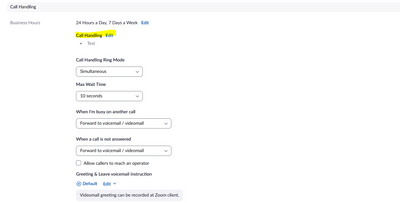Zoomtopia is here. Unlock the transformative power of generative AI, helping you connect, collaborate, and Work Happy with AI Companion.
Register now-
Products
Empowering you to increase productivity, improve team effectiveness, and enhance skills.
Learn moreCommunication
Productivity
Apps & Integration
Employee Engagement
Customer Care
Sales
Ecosystems
- Solutions
By audience- Resources
Connect & learnHardware & servicesDownload the Zoom app
Keep your Zoom app up to date to access the latest features.
Download Center Download the Zoom appZoom Virtual Backgrounds
Download hi-res images and animations to elevate your next Zoom meeting.
Browse Backgrounds Zoom Virtual Backgrounds- Plans & Pricing
- Solutions
-
Product Forums
Empowering you to increase productivity, improve team effectiveness, and enhance skills.
Zoom AI CompanionBusiness Services
-
User Groups
Community User Groups
User groups are unique spaces where community members can collaborate, network, and exchange knowledge on similar interests and expertise.
Location and Language
Industry
-
Help & Resources
Community Help
Help & Resources is your place to discover helpful Zoom support resources, browse Zoom Community how-to documentation, and stay updated on community announcements.
-
Events
Community Events
The Events page is your destination for upcoming webinars, platform training sessions, targeted user events, and more. Stay updated on opportunities to enhance your skills and connect with fellow Zoom users.
Community Events
- Zoom
- Products
- Zoom Phone System
- Re: Call flow Issue with Call Queue
- Subscribe to RSS Feed
- Mark Topic as New
- Mark Topic as Read
- Float this Topic for Current User
- Bookmark
- Subscribe
- Mute
- Printer Friendly Page
Effective January 9th, 2026 through January 22nd, 2026: The Zoom Community is currently in read-only mode with login disabled, to deliver you a new and improved community experience!
The site is still accessible to view, however, the ability to login, create content, or access your community account is temporarily unavailable. We appreciate your patience during this time. If seeking support, please browse existing community content or ask our Zoom Virtual Agent.
- Mark as New
- Bookmark
- Subscribe
- Mute
- Subscribe to RSS Feed
- Permalink
- Report Inappropriate Content
2022-10-04 09:24 PM
Trying to get this call flow to work (see image attached) but if no agent is in the call queue (eg; out to lunch)
It gives the following voice greeting "the person you are trying to reach is unavailable, good bye" Then hangs up instead of going to the Auto Receptionist (AnsweringService)
Have tried setting the overflow of the Call Queue (see attached) to go to the Auto Receptionist (AnsweringService) but no change.
Is this a limitation of Call Queues or should I be using a different call flow to accomplish this flow?
Solved! Go to Solution.
- Mark as New
- Bookmark
- Subscribe
- Mute
- Subscribe to RSS Feed
- Permalink
- Report Inappropriate Content
2022-10-10 04:52 AM
DIDs and calling plans are two separate items. I am unsure how it works on smaller plans and if you can get a DID without a plan or vice versa. The AR requires its own DID (phone number) to dial externally. A user requires a calling plan (license) but, can remain an extension-only line. So, if you want the AR to route externally you will need to purchase an additional phone number.
Please remember to mark responses as accepted if they resolve your issue.
***Sometimes success is only achieved through many failures!***
- Mark as New
- Bookmark
- Subscribe
- Mute
- Subscribe to RSS Feed
- Permalink
- Report Inappropriate Content
2022-10-05 05:29 AM
Hi Itnz,
Can you share your settings on the AR that is being used as the overflow? Also, try calling that AR directly via its extension and see what kind of response you get.
Please remember to mark responses as accepted if they resolve your issue.
***Sometimes success is only achieved through many failures!***
- Mark as New
- Bookmark
- Subscribe
- Mute
- Subscribe to RSS Feed
- Permalink
- Report Inappropriate Content
2022-10-05 02:31 PM - edited 2022-10-05 02:39 PM
Hi @ChrisO ,
Thanks for looking into this, see attached the AR for Overflow. If I try and call the 'AnsweringService' AR it comes up with the same voice prompt "the person you are trying to reach is unavailable, good bye".
We only have one local number in Zoom assigned to the 'MainLineRouting' AR.
Let me know if you need more information.
- Mark as New
- Bookmark
- Subscribe
- Mute
- Subscribe to RSS Feed
- Permalink
- Report Inappropriate Content
2022-10-05 03:32 PM - edited 2022-10-05 03:32 PM
I will have to do some testing and will get back with you tomorrow, but my guess is it may be related to routing externally without a calling plan in place on the AR.
That being said, in your current configuration the AR is pointless. The queue could do the routing you have it doing.
Please remember to mark responses as accepted if they resolve your issue.
***Sometimes success is only achieved through many failures!***
- Mark as New
- Bookmark
- Subscribe
- Mute
- Subscribe to RSS Feed
- Permalink
- Report Inappropriate Content
2022-10-06 05:32 AM
Ok, I have done some testing this morning and it appears that routing calls externally via overflow requires a DID. That being said I did find a potential workaround. You can route your overflow to a User and, under that user's call handling, turn off Zoom Apps and add the external contact. This will route the number to the external contact without a DID in place however, you will still need a calling plan assigned to the user.
Please remember to mark responses as accepted if they resolve your issue.
***Sometimes success is only achieved through many failures!***
- Mark as New
- Bookmark
- Subscribe
- Mute
- Subscribe to RSS Feed
- Permalink
- Report Inappropriate Content
2022-10-09 08:46 PM
Hi @ChrisO
Thank you for your time in testing these options, so we just need to have a licence for that AR to be able to call out or Licence a fake user and then use that to send the call externally.
So if we buy an "Additional Phone Number" and assign it to the "AnsweringService" AR it would let you dial it out?
The reason we are wanting to use a dedicated AR for the AnsweringService is that is allows us to expand the call flow and have one place to update the external contact in case we need to make changes.
- Mark as New
- Bookmark
- Subscribe
- Mute
- Subscribe to RSS Feed
- Permalink
- Report Inappropriate Content
2022-10-10 04:52 AM
DIDs and calling plans are two separate items. I am unsure how it works on smaller plans and if you can get a DID without a plan or vice versa. The AR requires its own DID (phone number) to dial externally. A user requires a calling plan (license) but, can remain an extension-only line. So, if you want the AR to route externally you will need to purchase an additional phone number.
Please remember to mark responses as accepted if they resolve your issue.
***Sometimes success is only achieved through many failures!***
- Mark as New
- Bookmark
- Subscribe
- Mute
- Subscribe to RSS Feed
- Permalink
- Report Inappropriate Content
2022-10-11 06:37 PM
HiI @ChrisO ,
Thanks for all your effort and help with this, bought an additional number and linked it to the AR. Now the call flow works as expected 😊
- Call Center - Transfers Setting a Higher Priority in Zoom Contact Center
- Call distribution - Rotation in Zoom Phone System
- External camera connected to iPadOS over type-c usb sometimes sporadically stops working in Zoom Meetings
- Audio loss and headphone static follow a 3 note chime whenever I start to speak in Zoom Meetings
- Zoom Phone Auto Receptionist: External Numbers Don’t Ring from Sub-Menus in Zoom Phone System