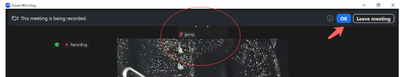Zoomtopia is here. Unlock the transformative power of generative AI, helping you connect, collaborate, and Work Happy with AI Companion.
Register now-
Products
Empowering you to increase productivity, improve team effectiveness, and enhance skills.
Learn moreCommunication
Productivity
Apps & Integration
Employee Engagement
Customer Care
Sales
Ecosystems
- Solutions
By audience- Resources
Connect & learnHardware & servicesDownload the Zoom app
Keep your Zoom app up to date to access the latest features.
Download Center Download the Zoom appZoom Virtual Backgrounds
Download hi-res images and animations to elevate your next Zoom meeting.
Browse Backgrounds Zoom Virtual Backgrounds- Plans & Pricing
- Solutions
-
Product Forums
Empowering you to increase productivity, improve team effectiveness, and enhance skills.
Zoom AI CompanionBusiness Services
-
User Groups
Community User Groups
User groups are unique spaces where community members can collaborate, network, and exchange knowledge on similar interests and expertise.
Location and Language
Industry
-
Help & Resources
Community Help
Help & Resources is your place to discover helpful Zoom support resources, browse Zoom Community how-to documentation, and stay updated on community announcements.
-
Events
Community Events
The Events page is your destination for upcoming webinars, platform training sessions, targeted user events, and more. Stay updated on opportunities to enhance your skills and connect with fellow Zoom users.
Community Events
- Zoom
- Products
- Zoom Meetings
- Re: cannot unmute or turn on video when meeting is...
- Subscribe to RSS Feed
- Mark Topic as New
- Mark Topic as Read
- Float this Topic for Current User
- Bookmark
- Subscribe
- Mute
- Printer Friendly Page
- Mark as New
- Bookmark
- Subscribe
- Mute
- Subscribe to RSS Feed
- Permalink
- Report Inappropriate Content
2024-01-05 07:46 AM
Just updated zoom now when I join a meeting that is being recorded I cannot unmute or turn on video. Any idea how to fix this? Is this a bug on Zoom's end?
Solved! Go to Solution.
- Topics:
-
Audio
-
Recordings
-
Video
- Mark as New
- Bookmark
- Subscribe
- Mute
- Subscribe to RSS Feed
- Permalink
- Report Inappropriate Content
2024-01-07 09:47 PM
Hi,
Before able to turn on video/audio, you have to respond to the recording disclaimer which is now moved to the top of the meeting window since 5.17.1. Otherwise, your attempts to turn on video/audio will be ignored. We will fix it in 5.17.5.
- Mark as New
- Bookmark
- Subscribe
- Mute
- Subscribe to RSS Feed
- Permalink
- Report Inappropriate Content
2024-01-05 03:30 PM
Hi @SpaceRobot thank you for posting for the first time and welcome to the Zoom Community!
That does seem strange! Would you be able to uninstall the Zoom app, restart your computer, and then reinstall the Zoom app to test if that does the trick? Usually, this solves any glitches with the Zoom app. Here's how to uninstall/reinstall: https://support.zoom.com/hc/en/article?id=zm_kb&sysparm_article=KB0065146
Let me know if that helps!
- Mark as New
- Bookmark
- Subscribe
- Mute
- Subscribe to RSS Feed
- Permalink
- Report Inappropriate Content
2024-01-07 12:38 PM
I've done that many times as well and nothing is fixing it! I've also tried:
• turning off my firewall
• getting the host to send me an unmute request
• doing a hard restart on my computer after each of these and resetting PRAM
This all started after the most recent update to version 5.17.1 (27701), btw...
I'm using version 5.16.10 (25689) on my laptop and that version is working fine. Would it be possible to get the older version of Zoom to install?
- Mark as New
- Bookmark
- Subscribe
- Mute
- Subscribe to RSS Feed
- Permalink
- Report Inappropriate Content
2024-01-06 10:25 AM
I've done that many time but no luck
- Mark as New
- Bookmark
- Subscribe
- Mute
- Subscribe to RSS Feed
- Permalink
- Report Inappropriate Content
2024-01-07 09:47 PM
Hi,
Before able to turn on video/audio, you have to respond to the recording disclaimer which is now moved to the top of the meeting window since 5.17.1. Otherwise, your attempts to turn on video/audio will be ignored. We will fix it in 5.17.5.
- Mark as New
- Bookmark
- Subscribe
- Mute
- Subscribe to RSS Feed
- Permalink
- Report Inappropriate Content
2024-01-08 12:43 AM
Hi Jennife, do you have timeline when the new 5.17.5 version will be released?
- Mark as New
- Bookmark
- Subscribe
- Mute
- Subscribe to RSS Feed
- Permalink
- Report Inappropriate Content
2024-01-30 10:19 AM
I don't understand how to respond. Can you explain in simpler terms
- Mark as New
- Bookmark
- Subscribe
- Mute
- Subscribe to RSS Feed
- Permalink
- Report Inappropriate Content
2024-02-06 07:45 AM
Hi @Zafira @Rajesh5 just wanted to let you know that 5.17.5 is available, please Update Zoom to the latest version.
Secondly, Zoom gives a brief disclaimer that the meeting is being recorded, if partipants don't abide by by the disclaimer as shown in @Jennife's screenshot participants joining after the host has already started recording, their microphone will be muted and their video will be off until they provide consent, after which their microphone and video settings will revert back to the default for that meeting. More info within the KB on Providing consent to be recorded
Zoom Community Moderator
he/him/his
Have you heard about Zoom AI Companion? ➡️ Check it out!
- Mark as New
- Bookmark
- Subscribe
- Mute
- Subscribe to RSS Feed
- Permalink
- Report Inappropriate Content
2024-04-10 08:31 AM
I'm sorry, but accepting the recording on prompt does not solve the problem. I am told that I have the latest update on my MAC: 5.17.11.
This is quite upsetting, considering I and others rely on zoom for our meetings.
- Mark as New
- Bookmark
- Subscribe
- Mute
- Subscribe to RSS Feed
- Permalink
- Report Inappropriate Content
2025-02-06 03:11 PM
I do not see an "OK" button. My view just has peoples video feeds at the top and a "View" button to allow me to toggle the view.
- Mark as New
- Bookmark
- Subscribe
- Mute
- Subscribe to RSS Feed
- Permalink
- Report Inappropriate Content
2024-01-11 06:06 PM
I was able to resolve the issue... temporarily... by uninstalling the current version of Zoom and installing an older version from October 2023 from this website: https://zoom.en.uptodown.com/mac/versions
At least I can now participate in meetings again.
- Can't find second recording after having stopped original meeting recording in Zoom Meetings
- Retrieving cloud recording in Zoom Meetings
- an issue regarding my Zoom Meeting recording that did not appear or save on Cloud Meetings AI in Zoom AI Companion
- Enabling Audio transcript in Zoom Meetings
- Recording a meeting in Zoom Meetings