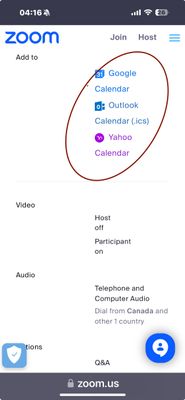Zoomtopia is here. Unlock the transformative power of generative AI, helping you connect, collaborate, and Work Happy with AI Companion.
Register now-
Products
Empowering you to increase productivity, improve team effectiveness, and enhance skills.
Learn moreCommunication
Productivity
Apps & Integration
Employee Engagement
Customer Care
Sales
Ecosystems
- Solutions
By audience- Resources
Connect & learnHardware & servicesDownload the Zoom app
Keep your Zoom app up to date to access the latest features.
Download Center Download the Zoom appZoom Virtual Backgrounds
Download hi-res images and animations to elevate your next Zoom meeting.
Browse Backgrounds Zoom Virtual Backgrounds- Plans & Pricing
- Solutions
-
Product Forums
Empowering you to increase productivity, improve team effectiveness, and enhance skills.
Zoom AI CompanionBusiness Services
-
User Groups
Community User Groups
User groups are unique spaces where community members can collaborate, network, and exchange knowledge on similar interests and expertise.
Location and Language
Industry
-
Help & Resources
Community Help
Help & Resources is your place to discover helpful Zoom support resources, browse Zoom Community how-to documentation, and stay updated on community announcements.
-
Events
Community Events
The Events page is your destination for upcoming webinars, platform training sessions, targeted user events, and more. Stay updated on opportunities to enhance your skills and connect with fellow Zoom users.
Community Events
- Zoom
- Products
- Zoom Mail and Calendar
- Re: Creating an .ics or invite to add to calendar
- Subscribe to RSS Feed
- Mark Topic as New
- Mark Topic as Read
- Float this Topic for Current User
- Bookmark
- Subscribe
- Mute
- Printer Friendly Page
- Mark as New
- Bookmark
- Subscribe
- Mute
- Subscribe to RSS Feed
- Permalink
- Report Inappropriate Content
2024-04-09 04:17 AM
Hi,
Struggling to find an option that lets me email people with a scheduled zoom link, allowing them to add an .ics or add to calendar link.
The pages and instructions I've followed don't seem to give current advice.
Such as: Enabling webinar email ICS calendar attachments (zoom.com)
But there is no .ics option in any of my settings...
Looking at previous options that suggest scheduling it as a recurring event hasn't proved successful for me either.
Any help appreciated, thanks.
Solved! Go to Solution.
- Mark as New
- Bookmark
- Subscribe
- Mute
- Subscribe to RSS Feed
- Permalink
- Report Inappropriate Content
2024-04-26 01:20 AM - edited 2024-04-26 01:25 AM
Hello,
Zoom allows you to create an ics file. I’m on mobile right now, but if you go to the Zoom support site you should be able to find the process kb article.
Basically, you need to enable it as an admin at the account level. Then you enable it on your personal account settings.
You don’t need an API or other software.
In my screenshot it says Outlook Ics file, but you can download the Ics file and use it in any application if you don’t use outlook.
Regards
If my reply helped, don't forget to click the accept as solution button!
- Mark as New
- Bookmark
- Subscribe
- Mute
- Subscribe to RSS Feed
- Permalink
- Report Inappropriate Content
2024-04-26 01:20 AM - edited 2024-04-26 01:25 AM
Hello,
Zoom allows you to create an ics file. I’m on mobile right now, but if you go to the Zoom support site you should be able to find the process kb article.
Basically, you need to enable it as an admin at the account level. Then you enable it on your personal account settings.
You don’t need an API or other software.
In my screenshot it says Outlook Ics file, but you can download the Ics file and use it in any application if you don’t use outlook.
Regards
If my reply helped, don't forget to click the accept as solution button!
- Mark as New
- Bookmark
- Subscribe
- Mute
- Subscribe to RSS Feed
- Permalink
- Report Inappropriate Content
2024-05-02 10:57 AM
- Mark as New
- Bookmark
- Subscribe
- Mute
- Subscribe to RSS Feed
- Permalink
- Report Inappropriate Content
2024-10-02 11:00 PM
the issue is still not solved. Please check comments bellow.
- Mark as New
- Bookmark
- Subscribe
- Mute
- Subscribe to RSS Feed
- Permalink
- Report Inappropriate Content
2025-04-24 11:33 AM
THIS has clearly NOT been resolved. Could you please direct us to the CURRENT answer about how to enable attaching an .ics file or export an invitation as an .ics file? This is BASIC functionality. It shouldn't be this difficult.
- Mark as New
- Bookmark
- Subscribe
- Mute
- Subscribe to RSS Feed
- Permalink
- Report Inappropriate Content
2024-06-12 10:32 AM
Where do I enable the ICS calendar file? You stated, "Enable it as an admin at the account level."
I'm in ADMIN > Account Management > Account Settings and still do not see this option. What am I missing? Thank You
- Mark as New
- Bookmark
- Subscribe
- Mute
- Subscribe to RSS Feed
- Permalink
- Report Inappropriate Content
2024-07-26 10:16 AM
I'm experiencing the same thing. I can see that the feature is missing. The recommendation above is no longer valid.
- Mark as New
- Bookmark
- Subscribe
- Mute
- Subscribe to RSS Feed
- Permalink
- Report Inappropriate Content
2024-09-03 01:04 PM
me too....where is this now?
- Mark as New
- Bookmark
- Subscribe
- Mute
- Subscribe to RSS Feed
- Permalink
- Report Inappropriate Content
2024-10-02 10:58 PM
guys, this is a real problem. I first did something and it allowed me to send the .ics and then suddenly it stopped sending again within a day! Whatever I do in account management, it just keep sending my invites as a regular mail. No .ics file. HELP!
- Mark as New
- Bookmark
- Subscribe
- Mute
- Subscribe to RSS Feed
- Permalink
- Report Inappropriate Content
2024-10-03 07:29 PM
Same here. No way to send calendar attachments in zoom invitations.
- Mark as New
- Bookmark
- Subscribe
- Mute
- Subscribe to RSS Feed
- Permalink
- Report Inappropriate Content
2024-10-31 02:38 PM
I have exact same issue. Were you able to resolve?
- Mark as New
- Bookmark
- Subscribe
- Mute
- Subscribe to RSS Feed
- Permalink
- Report Inappropriate Content
2025-01-29 05:28 PM
Well it's 2025 now, and I need this to work and have in fact had it work, but can't seem to make it happen on purpose, and I certainly don't see any options to choose to MAKE it happen. Have had it work for one person and not another - both folks on the same meeting invite. All the solutions I have been able to find appear to be out of date. Help of any kind from anybody???
- Mark as New
- Bookmark
- Subscribe
- Mute
- Subscribe to RSS Feed
- Permalink
- Report Inappropriate Content
2025-04-24 11:15 AM
this is really frustrating that no one can seem to find the correct solution. this is a pretty basic feature.
- Mark as New
- Bookmark
- Subscribe
- Mute
- Subscribe to RSS Feed
- Permalink
- Report Inappropriate Content
2025-05-29 03:58 AM
Agreed. Why does Zoom no longer send ICS invitiations. It makes the service near useless!!!!! ZOOM PLEASE RESPOND AND FIX>
- Mark as New
- Bookmark
- Subscribe
- Mute
- Subscribe to RSS Feed
- Permalink
- Report Inappropriate Content
2025-06-05 11:27 AM
Zoom is ruined. Now I need to double-enter my meetings into Zoom and my calendar. This sucks.
- Mark as New
- Bookmark
- Subscribe
- Mute
- Subscribe to RSS Feed
- Permalink
- Report Inappropriate Content
2025-06-05 11:46 PM
FYI, Zoom customer support suggested I roll back by downloading these. The mac version restored the ics functionality!!!!
Please test the version below and let us know how it goes:
- Intel-based
https://zoom.us/client/6.4.6.53970/Zoom.pkg - M-based
https://zoom.us/client/6.4.6.53970/Zoom.pkg?archType=arm64
- Mark as New
- Bookmark
- Subscribe
- Mute
- Subscribe to RSS Feed
- Permalink
- Report Inappropriate Content
2025-06-05 11:49 PM
Zoom customer support linked me to a roll back version of the app that restored this vital functionality. It now works again. (but I cant paste the links here......)
- Mark as New
- Bookmark
- Subscribe
- Mute
- Subscribe to RSS Feed
- Permalink
- Report Inappropriate Content
2025-06-10 11:12 AM
I also need this functionality – so how did you get it to work?
- Mark as New
- Bookmark
- Subscribe
- Mute
- Subscribe to RSS Feed
- Permalink
- Report Inappropriate Content
2025-06-10 03:54 PM
I have no idea. It works for me now only if I schedule the meeting from the Zoom desktop (browser) account - not from the app. Then you can edit the meeting to find an option for downloading an ics file. I download that and send it to people separately via email. Trying to email them directly from the Zoom app does not seem to work.
- Mark as New
- Bookmark
- Subscribe
- Mute
- Subscribe to RSS Feed
- Permalink
- Report Inappropriate Content
2025-07-29 05:54 AM
I rolled back to 6.4.6 from 6.5.7 and ics generation was restored. This must be a bug that I hope they fix in the next update.
- Privacy in Zoom Meetings
- Changing/Rescheduling Recurring Zoom Webinar Date in Zoom Webinars
- Zoom Room in Zoom Rooms and Workspaces
- Zoom meetings I have been invited to are not appearing in my workspace in Zoom Mail and Calendar
- Rescheduling Issue - can't reschedule a Zoom meeting in a shared calendar. in Zoom Meetings