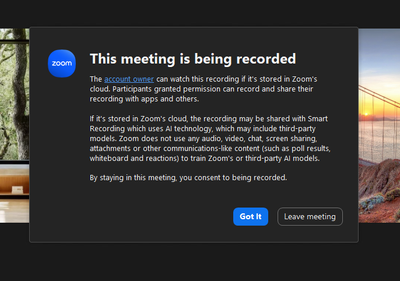Zoomtopia is here. Unlock the transformative power of generative AI, helping you connect, collaborate, and Work Happy with AI Companion.
Register now-
Products
Empowering you to increase productivity, improve team effectiveness, and enhance skills.
Learn moreCommunication
Productivity
Apps & Integration
Employee Engagement
Customer Care
Sales
Ecosystems
- Solutions
By audience- Resources
Connect & learnHardware & servicesDownload the Zoom app
Keep your Zoom app up to date to access the latest features.
Download Center Download the Zoom appZoom Virtual Backgrounds
Download hi-res images and animations to elevate your next Zoom meeting.
Browse Backgrounds Zoom Virtual Backgrounds- Plans & Pricing
- Solutions
-
Product Forums
Empowering you to increase productivity, improve team effectiveness, and enhance skills.
Zoom AI CompanionBusiness Services
-
User Groups
Community User Groups
User groups are unique spaces where community members can collaborate, network, and exchange knowledge on similar interests and expertise.
Location and Language
Industry
-
Help & Resources
Community Help
Help & Resources is your place to discover helpful Zoom support resources, browse Zoom Community how-to documentation, and stay updated on community announcements.
-
Events
Community Events
The Events page is your destination for upcoming webinars, platform training sessions, targeted user events, and more. Stay updated on opportunities to enhance your skills and connect with fellow Zoom users.
Community Events
- Zoom
- Products
- Zoom AI Companion
- Re: How does Zoom AI Companion collect consent fro...
- Subscribe to RSS Feed
- Mark Topic as New
- Mark Topic as Read
- Float this Topic for Current User
- Bookmark
- Subscribe
- Mute
- Printer Friendly Page
How does Zoom AI Companion collect consent from meeting participants for smart recording?
- Mark as New
- Bookmark
- Subscribe
- Mute
- Subscribe to RSS Feed
- Permalink
- Report Inappropriate Content
2023-10-20 12:34 AM
Hi all
Our company is considering to use the new AI companion features and we understand some of those features require some sort of automated audio recording (smart recording) to work. We also understand from the support pages that the content of those recordings are not used to train the AI model.
But the question is, if we enable and use those smart recording features, is it clear to the other participants (out customers, suppliers etc) in the meetings that their audio or content is recorded for those AI features and does Zoom collect consent from them for each recording? If our customers do not want this feature to be used, can they setup Zoom in a way that we are not able to record?
- Topics:
-
Smart Recordings
- Mark as New
- Bookmark
- Subscribe
- Mute
- Subscribe to RSS Feed
- Permalink
- Report Inappropriate Content
2023-11-08 11:46 AM
I have the same question.
- Mark as New
- Bookmark
- Subscribe
- Mute
- Subscribe to RSS Feed
- Permalink
- Report Inappropriate Content
2023-11-08 12:52 PM
Hi @TSZGTV and @TLtech,
When starting a cloud recording, all participants are prompted with information about the recording and must consent to remaining in the meeting while this is active. If they do not consent, they can simply leave the meeting. There is a note to indicate that the cloud recording may be shared with the Smart Recording feature, as shown below:
Unfortunately, there is little these guest participants can do, as they are joining your meeting and generally must abide by your settings and meeting configuration, although it is possible to restrict access to certain features when joining meetings they don't host. They can prevent cloud recordings made by their users when they host meetings, but cannot block their users from being cloud recorded in other meetings.
Hope that helps and let me know if you have any further questions. Otherwise, make sure to mark the solution as accepted if this information is what you needed.
- Mark as New
- Bookmark
- Subscribe
- Mute
- Subscribe to RSS Feed
- Permalink
- Report Inappropriate Content
2024-03-07 01:56 AM
Is there a way to get specific consent for the use of AI companion (separate from the meeting recording consent) from all meeting attendees prior to using?
- Mark as New
- Bookmark
- Subscribe
- Mute
- Subscribe to RSS Feed
- Permalink
- Report Inappropriate Content
2024-03-07 12:00 PM
Hi @MeganX
Currently, that is the only prompt we provide for cloud recordings, which includes a mention of the smart recording feature. Other AI Companion features for meetings, such as meeting summary and meeting questions, have their own dedicated consent prompt that display to all participants when activated by the host.
Hope that helps and let me know if you have any further questions.
- Mark as New
- Bookmark
- Subscribe
- Mute
- Subscribe to RSS Feed
- Permalink
- Report Inappropriate Content
2025-08-23 08:40 AM
Within the meeting there is a popup specifying the meeting will be recorded however there is little guest participants can do other than be notified. If you want to collect consent in advance and give them an opt out you can do so at the time the meeting is scheduled by including a custom question in the invite asking them to click to indicate they consent to the meeting being recorded or to click to opt out. There is also a Zoom app, Salepager, that lets you can add a custom message, question or link to invitations and reminders letting attendees register a preference prior to the meeting as to whether they are comfortable with the meeting being recorded.
- Transcript created but AI Companion says it does not exist in Zoom AI Companion
- Issues with outbound calls: Call may be monitored for Quality Assurance in Zoom Phone System
- an issue regarding my Zoom Meeting recording that did not appear or save on Cloud Meetings AI in Zoom AI Companion
- Recording a meeting in Zoom Meetings
- Recording Issue in Zoom Meetings