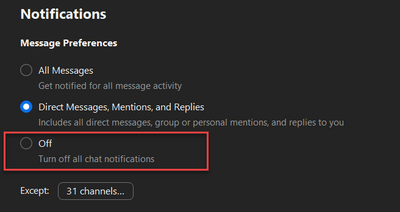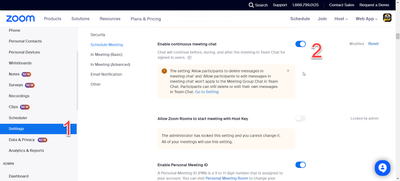Zoomtopia is here. Unlock the transformative power of generative AI, helping you connect, collaborate, and Work Happy with AI Companion.
Register now-
Products
Empowering you to increase productivity, improve team effectiveness, and enhance skills.
Learn moreCommunication
Productivity
Apps & Integration
Employee Engagement
Customer Care
Sales
Ecosystems
- Solutions
By audience- Resources
Connect & learnHardware & servicesDownload the Zoom app
Keep your Zoom app up to date to access the latest features.
Download Center Download the Zoom appZoom Virtual Backgrounds
Download hi-res images and animations to elevate your next Zoom meeting.
Browse Backgrounds Zoom Virtual Backgrounds- Plans & Pricing
- Solutions
-
Product Forums
Empowering you to increase productivity, improve team effectiveness, and enhance skills.
Zoom AI CompanionBusiness Services
-
User Groups
Community User Groups
User groups are unique spaces where community members can collaborate, network, and exchange knowledge on similar interests and expertise.
Location and Language
Industry
-
Help & Resources
Community Help
Help & Resources is your place to discover helpful Zoom support resources, browse Zoom Community how-to documentation, and stay updated on community announcements.
-
Events
Community Events
The Events page is your destination for upcoming webinars, platform training sessions, targeted user events, and more. Stay updated on opportunities to enhance your skills and connect with fellow Zoom users.
Community Events
- Zoom
- Products
- Zoom Team Chat
- Turning off Team Chat or Team Chat notifications
- Subscribe to RSS Feed
- Mark Topic as New
- Mark Topic as Read
- Float this Topic for Current User
- Bookmark
- Subscribe
- Mute
- Printer Friendly Page
Effective January 9th, 2026 through January 22nd, 2026: The Zoom Community is currently in read-only mode with login disabled, to deliver you a new and improved community experience!
The site is still accessible to view, however, the ability to login, create content, or access your community account is temporarily unavailable. We appreciate your patience during this time. If seeking support, please browse existing community content or ask our Zoom Virtual Agent.
Turning off Team Chat or Team Chat notifications
- Mark as New
- Bookmark
- Subscribe
- Mute
- Subscribe to RSS Feed
- Permalink
- Report Inappropriate Content
2023-08-31 09:24 AM
I can't stand Team Chat.Ideally, I'd be able to disable Team Chat entirely—my team and I have absolutely no use for it, and I've gone as far as requesting nobody comment during meetings in the in-meeting chat to avoid further notifications.
At the very least, I want to at least turn off the red notification bubble on the dock icon—I have enough already that are actually important, and having 99+ notifications on the Zoom icon is really not helpful.
The only solution I've found is signing out entirely, which is annoying due to the NEW "You are chatting as a guest" notification which blocks the first messages in the in-meeting chat. (attached)
Would love a solution to this—I am frustrated beyond belief by this new "feature". Please stop fixing things that are not broken.
- Mark as New
- Bookmark
- Subscribe
- Mute
- Subscribe to RSS Feed
- Permalink
- Report Inappropriate Content
2023-09-07 04:17 AM
Try turning off notifications and/or muting channels.
- Mark as New
- Bookmark
- Subscribe
- Mute
- Subscribe to RSS Feed
- Permalink
- Report Inappropriate Content
2025-02-25 08:25 AM
I turned notifications off, but I am still getting them. I want them -- and if possible, team chat entirely -- to stop.
- Mark as New
- Bookmark
- Subscribe
- Mute
- Subscribe to RSS Feed
- Permalink
- Report Inappropriate Content
2023-09-25 11:29 AM
IF I could FIND it, I surely would turn it off!
Stupid huge red square pops up making the chat I am already IN unreadable until I go to the other chat (which generated it) to make it go away. (Desktop client - Win OS).
On the other hand why is this a ALL OR NOTHING proposition?
- Mark as New
- Bookmark
- Subscribe
- Mute
- Subscribe to RSS Feed
- Permalink
- Report Inappropriate Content
2023-09-26 05:32 AM
@MizKat I can try to help you, but I am not totally clear on your end goals.
In my screenshot above, you can configure those settings for each chat or channel, by clicking on the 3 dots next to the chat or channel in the left hand rail. Then choose Notifications to configure them or mute them.
You can also access those notifications by clicking on your profile picture and then settings, then choose the Team Chat tab.
If you need more options please describe your ideal solution with a little more detail and I am happy to help.
- Mark as New
- Bookmark
- Subscribe
- Mute
- Subscribe to RSS Feed
- Permalink
- Report Inappropriate Content
2023-12-14 03:59 AM
Settings do help reducing the Zoom icon indicator, so that's nice.
But does that remove the "[NEW] You are chatting as a guest" bubble as in the OP attachment? This is maddening to have it in every chat.
- Mark as New
- Bookmark
- Subscribe
- Mute
- Subscribe to RSS Feed
- Permalink
- Report Inappropriate Content
2023-12-14 04:05 AM
From a Product's perspective, it really should be easy to understand: if I do 10 Zoom calls during the day, I shouldn't have to click "Got it" to the "[NEW] You are chatting as a guest" message. Find another less annoying pattern, that's all.
- Mark as New
- Bookmark
- Subscribe
- Mute
- Subscribe to RSS Feed
- Permalink
- Report Inappropriate Content
2023-12-19 05:20 AM
@AnotherPhilippe Will share the feedback with Product.
- Mark as New
- Bookmark
- Subscribe
- Mute
- Subscribe to RSS Feed
- Permalink
- Report Inappropriate Content
2024-04-18 01:20 PM
Has there been anything filed about this? Is there an ETA on the solution?
I am also very weary of dismissing this notification every day for every single meeting I have - it's really, really annoying. Please make it so we can stop seeing this message.
- Mark as New
- Bookmark
- Subscribe
- Mute
- Subscribe to RSS Feed
- Permalink
- Report Inappropriate Content
2023-12-19 04:47 AM
I need a global default. All new channels should have notifications off without me having to change it for each and every one. Or better yet, don't make a channel for each meeting. Chat in a meeting is for the meeting, not after. I was on the meeting, I saw the chat already, I am DONE with it. don't notify me about already read chats or a meeting that is no longer happening.
- Mark as New
- Bookmark
- Subscribe
- Mute
- Subscribe to RSS Feed
- Permalink
- Report Inappropriate Content
2023-12-19 05:19 AM
@yippy3000 Did you ever have anything shared in a meeting (A link, file, etc) that you really needed after the meeting?
- Mark as New
- Bookmark
- Subscribe
- Mute
- Subscribe to RSS Feed
- Permalink
- Report Inappropriate Content
2023-12-19 06:07 AM
Not often 1-2x a year maybe?, The history is nice-to-have but the "unread messages" and notifications does not help with that at all and is just noise. I want notifications and badges OFF OFF OFF, I NEVER want them after a meeting. I had the meeting, that chat is not new, that chat is not unread, that chat is history and archive, that is not an active situation anymore but Team chat treats it like an active thread with badges and notifications.
- Mark as New
- Bookmark
- Subscribe
- Mute
- Subscribe to RSS Feed
- Permalink
- Report Inappropriate Content
2023-12-19 06:15 AM
Well, a lot of folks do want that feature - mainly because if they are coming from MS Teams, they don't want to give it up.
But, I understand your frustration, so you can disable the feature for yourself. Here is the setting @yippy3000
- Mark as New
- Bookmark
- Subscribe
- Mute
- Subscribe to RSS Feed
- Permalink
- Report Inappropriate Content
2023-12-19 06:23 AM
That is already off for me and I am still getting badges and unread count after every meeting.
I am asking for all messages that happen during a meeting to be considered read. When a meeting ends there should not be any unread messages in the teams chat section unless someone sends a message AFTER the meeting.
- Mark as New
- Bookmark
- Subscribe
- Mute
- Subscribe to RSS Feed
- Permalink
- Report Inappropriate Content
2024-08-21 05:12 AM
I've tried this the zoom chat is still appearing....I agree with others in this thread I really do wish to get Rid of the Team Chat Feature i have no need for it. And don't like seeing past meeting chats while I'm in a meeting once a meeting ends for all the chat should be deleted /discarded permanently. Even if it's a reoccuring meeting that happens every day at 7am with the same zoom link, once a meeting ends for all ,the chat should be deleted /discarded. permanently.
- Mark as New
- Bookmark
- Subscribe
- Mute
- Subscribe to RSS Feed
- Permalink
- Report Inappropriate Content
2024-10-31 12:53 PM
It's been nearly a year. Any chance we can get movement on not having to be notified about these after every meeting? I use a lot of ad hoc /zoom meetings from Slack, and I really don't need this notification after each one. Might push us to use Huddles more.
- Mark as New
- Bookmark
- Subscribe
- Mute
- Subscribe to RSS Feed
- Permalink
- Report Inappropriate Content
2024-11-06 04:01 AM
@ambroselittle Can you share your settings like in the screenshot above?
- Mark as New
- Bookmark
- Subscribe
- Mute
- Subscribe to RSS Feed
- Permalink
- Report Inappropriate Content
2024-11-06 11:04 AM
"Enable continuous meeting chat" was on for me. TBH, I didn't bother trying to turn it off since @Joseph-G indicated that didn't fix it. I turned it off now, tho, since I don't want it. If I don't comment here again, assume it fixed it for me. 🙂
- Mark as New
- Bookmark
- Subscribe
- Mute
- Subscribe to RSS Feed
- Permalink
- Report Inappropriate Content
2025-01-15 12:01 AM
Please add my voice. The badges are visual noise, they demand my attention (that's what they're for) , and they signal something completely insignificant to me. At LEAST let us have a global setting where we can choose not to display badges IN GENERAL. I don't give a hoot about MS Teams users (and why would a global setting like that deter them?).
- Mark as New
- Bookmark
- Subscribe
- Mute
- Subscribe to RSS Feed
- Permalink
- Report Inappropriate Content
2025-02-20 08:36 AM
Many people use Slack because it is not the horrible experience that Teams is.
Making Slack's default experience *more* like Teams is going in the wrong direction.
Maybe give those people a way to make their client more like Teams, but please don't force the rest of us into the experience.
- Mark as New
- Bookmark
- Subscribe
- Mute
- Subscribe to RSS Feed
- Permalink
- Report Inappropriate Content
2024-08-21 05:13 AM
I agree with others in this thread I really do wish to get Rid of the Team Chat Feature i have no need for it. And don't like seeing past meeting chats while I'm in a meeting once a meeting ends for all the chat should be deleted /discarded permanently. Even if it's a reoccuring meeting that happens every day at 7am with the same zoom link, once a meeting ends for all ,the chat should be deleted /discarded.
- Mark as New
- Bookmark
- Subscribe
- Mute
- Subscribe to RSS Feed
- Permalink
- Report Inappropriate Content
2024-08-21 05:26 AM
@Joseph-G I provided the screenshot and steps to disable above. Did that not suffice in a solution for you, other users or your Admins?
- Mark as New
- Bookmark
- Subscribe
- Mute
- Subscribe to RSS Feed
- Permalink
- Report Inappropriate Content
2024-08-21 05:59 AM
I followed the steps you provided to disable but it did not work. I even signed out and signed back in still no changes occured. I don't like seeing past meeting chats while I'm in a meeting once a meeting ends for all the chat should be deleted /discarded permanently, please help.
- Mark as New
- Bookmark
- Subscribe
- Mute
- Subscribe to RSS Feed
- Permalink
- Report Inappropriate Content
2024-11-27 09:22 AM
When is a fix scheduled for this please??
It was already annoying, and now, every time I have a conversation it gives a NEW chat because of the "Meeting Summary with AI Companion Created" message! It creates a channel in 'recent' all on its own, with every.single.conversation and I can't stop it from doing that.
I can't turn off team chat notifications, and even if I don't chat... it creates a chat! And please don't tell me I can turn the notifications off one-at-a-time - I know. The problem is that it creates them in the first place and there's no toggle off for that.
- Mark as New
- Bookmark
- Subscribe
- Mute
- Subscribe to RSS Feed
- Permalink
- Report Inappropriate Content
2025-02-20 08:34 AM
The most frustrating thing about this is that every day I get a stack of new alerts saying that someone "joined the meeting and is not part of this continuous meeting chat. Would you like to add them to this chat?"
Many of these meetings are triggered from using the "/zoom" command on Slack, but many of them are also meetings scheduled through gcal with no one but myself and the person I'm in the meeting with -- i.e. this meeting was intended to be *with the person who joined* in the first place.
I currently have 56 unread notifications in Zoom. All 56 of them are useless to me, and I have no way to turn them off.
- Mark as New
- Bookmark
- Subscribe
- Mute
- Subscribe to RSS Feed
- Permalink
- Report Inappropriate Content
2025-03-06 05:21 AM
It is now a daily ritual for me to look at zoom and go oh hey i got a notification. what is it?
and then see its NOT a phone call but "Team Chat"
so i got to go to my zoom "chat" screenand go delete each "Zoom Meeting" chat because of the "someone "joined the meeting and is not part of this continuous meeting chat. Would you like to add them to this chat?" thing
And deleting isnt even an easy process
1. pick the chat
2. click the 3 dots
3. scroll down to "More actions"
4. click on to expand
5. click Delete chat
6. CONFIRM delete chat
oh my god! if a participant joined the zoom meeting, it means i gave the person access!
i get it that zoom wants to compete with slack or even teams but they started so far behind and with so little integrations that they are going to have to dump a HUGE amount of money just to catch up to like 10% of slack. whoever thought of this "feature" (really its a bug!) needs to rethink his or her career
fyi, i once tried to disable team chat totally and it was great until i had a meeting with someone outside my slack workspace and couldnt share. so .. THAT is the only use case one could have for a chat function
ps. even disabling the team chat, i had to jump through hoops. maybe i will do it again and just tell my guests to email me the info
- Mark as New
- Bookmark
- Subscribe
- Mute
- Subscribe to RSS Feed
- Permalink
- Report Inappropriate Content
2025-04-23 11:13 AM
As of 4/23/25 it appears this is still not resolved. Setting changes still do NOT remove obnoxious team chat notifications. Even after removing Team Chat from banner and side bar, still the red dot persists. When will this be resolved effectively?
- Remove the red dot notification from Dock generated by Team Chat in Zoom Team Chat
- Cant turn off Red Jump to last message notification in Zoom Meetings
- Team Chat Notifications Not Consistent — Anyone Else Having This Issue? in Zoom Team Chat
- Intermittent Zoom Chat Delivery Delays When Embedded on My Website (lescobil.pk)! in Zoom Team Chat
- How to get Chat notification from an existing zoom meeting? in Zoom Meetings