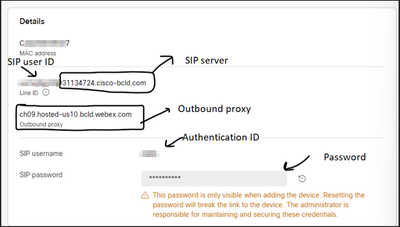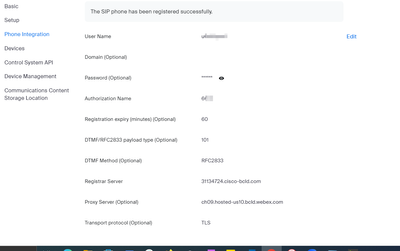Zoomtopia is here. Unlock the transformative power of generative AI, helping you connect, collaborate, and Work Happy with AI Companion.
Register now-
Products
Empowering you to increase productivity, improve team effectiveness, and enhance skills.
Learn moreCommunication
Productivity
Apps & Integration
Employee Engagement
Customer Care
Sales
Ecosystems
- Solutions
By audience- Resources
Connect & learnHardware & servicesDownload the Zoom app
Keep your Zoom app up to date to access the latest features.
Download Center Download the Zoom appZoom Virtual Backgrounds
Download hi-res images and animations to elevate your next Zoom meeting.
Browse Backgrounds Zoom Virtual Backgrounds- Plans & Pricing
- Solutions
-
Product Forums
Empowering you to increase productivity, improve team effectiveness, and enhance skills.
Zoom AI CompanionBusiness Services
-
User Groups
Community User Groups
User groups are unique spaces where community members can collaborate, network, and exchange knowledge on similar interests and expertise.
Location and Language
Industry
-
Help & Resources
Community Help
Help & Resources is your place to discover helpful Zoom support resources, browse Zoom Community how-to documentation, and stay updated on community announcements.
-
Events
Community Events
The Events page is your destination for upcoming webinars, platform training sessions, targeted user events, and more. Stay updated on opportunities to enhance your skills and connect with fellow Zoom users.
Community Events
- Zoom
- Products
- Zoom Rooms and Workspaces
- Re: Zoom Room Phone Integration With Webex Calling...
- Subscribe to RSS Feed
- Mark Topic as New
- Mark Topic as Read
- Float this Topic for Current User
- Bookmark
- Subscribe
- Mute
- Printer Friendly Page
Zoom Room Phone Integration With Webex Calling/Cloud Phone (Not Zoom Phone)
- Mark as New
- Bookmark
- Subscribe
- Mute
- Subscribe to RSS Feed
- Permalink
- Report Inappropriate Content
2023-01-20 06:05 AM
Hello All. Has anyone successfully configured the Zoom Room phone integration, which can be used to join your zoom room with an on premise PBX for phone service, to Webex Calling (or any other cloud based phone service)? If so, I could use some help understanding how you configured the settings.
- Mark as New
- Bookmark
- Subscribe
- Mute
- Subscribe to RSS Feed
- Permalink
- Report Inappropriate Content
2023-04-10 04:53 PM
Would be interested if you found a solution to your question. We are migrating from our premised based Cisco System to a Cloud PBX (Teams) and looking for a connectivity solution for our Zoom Room phone integration.
- Mark as New
- Bookmark
- Subscribe
- Mute
- Subscribe to RSS Feed
- Permalink
- Report Inappropriate Content
2023-05-04 01:42 PM
I was able to get this working today. My company is in the process of migrating from on premise cisco/call manager system to Webex Calling, their cloud phone service. I'm not sure how Microsoft does things with Teams, but when it comes to webex, I created an shared space/conference room in webex and selected to register a generic customer managed IP Phone. During the setup, I had to provide the MAC address of the "ip phone", which in this case was a crestron unit in the room. Webex outputs the sip server host name, user ID, authorization name, password, and proxy server that will be needed to register the generic device via sip to webex calling. The format in which webex outputs this information is confusing and not clear. I had been trying to figure this out on and off for months, entering the information from webex into the zoom room phone integration fields, various ways. Unfortunately, sip registration would always fail. I only got this working today because I opened a support case with Cisco to have them tell me the correct sip registrar/registration server, user ID, authorization name, and proxy server from the information that Webex generates during device registration. Once I knew exactly what to enter for each field in the zoom room phone integration setup, sip registered immediately. Calls into the zoom room from external numbers and internal extensions went through. However, calls going out of the zoom room to internal extensions and external numbers initially failed. Rebooting the zoom room control panel resolved the issue with making external calls. There was also a minor issue with the audio not being transmitted from the zoom room to an external test call. Muting and unmuting the mic resolved that issue, some how. I hope this helps. Good luck!
- Mark as New
- Bookmark
- Subscribe
- Mute
- Subscribe to RSS Feed
- Permalink
- Report Inappropriate Content
2024-01-11 01:46 PM
Hello. I am with Cisco / Webex caling TAC. Customer open a case with us on help with setting up the zoom room device. we have the configuration info from the Control Hub and he enter it but we got no Registration, can you point me to the right information where and what need to enter?
Thank you
- Mark as New
- Bookmark
- Subscribe
- Mute
- Subscribe to RSS Feed
- Permalink
- Report Inappropriate Content
2024-01-13 11:52 AM
In webex control hub you go to Management > Devices > Add Device > Shared Usage (select existing workspace or new workspace) > Select customer managed device > Generic IPPhone Customer Managed > Provide the MAC address of the zoom room control panel (I use a crestron control panel in my rooms) > click save. You'll be given the SIP information to make the connection. You should have the following info and this is what you put into the zoom room phone integration settings:
- Mark as New
- Bookmark
- Subscribe
- Mute
- Subscribe to RSS Feed
- Permalink
- Report Inappropriate Content
2024-01-19 09:16 AM
Thank you
- Mark as New
- Bookmark
- Subscribe
- Mute
- Subscribe to RSS Feed
- Permalink
- Report Inappropriate Content
2024-01-13 05:11 AM
I was able to get this working today. My company is in the process of switching from an on-premises Cisco/Call Manager system to Webex Calling, a cloud phone service. I don't know how Microsoft handles Teams, but for Webex, I decided to create a shared room/conference room in Webex and register a generic his IP phone that the customer manages. During setup, I had to specify the MAC address of my "IP phone". In this case, it was her Crestron unit in the room. Webex issues the SIP server hostname, user ID, authentication name, password, and proxy server required to register a generic device over SIP in a WebEx call.