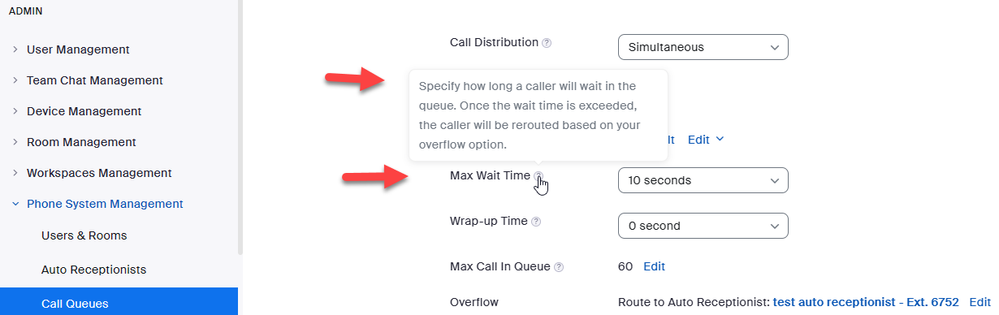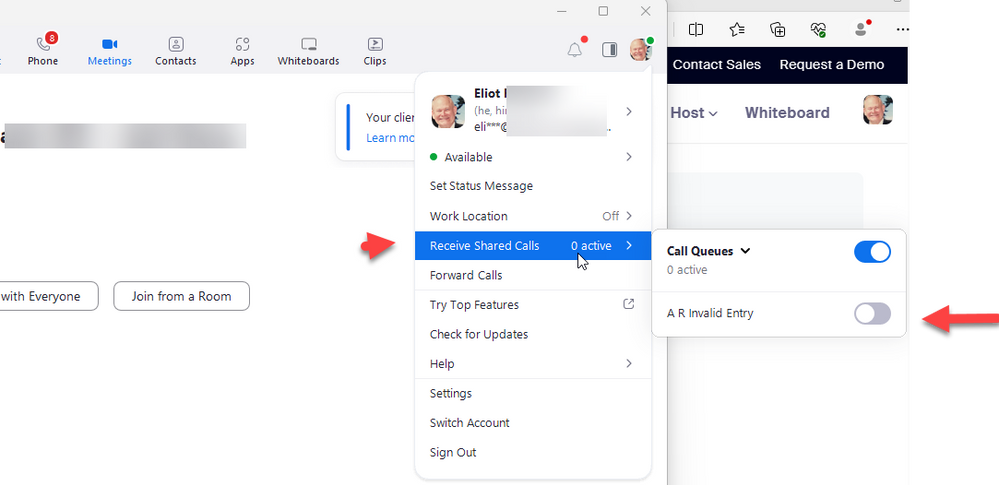Zoomtopia is here. Unlock the transformative power of generative AI, helping you connect, collaborate, and Work Happy with AI Companion.
Register now-
Products
Empowering you to increase productivity, improve team effectiveness, and enhance skills.
Learn moreCommunication
Productivity
Apps & Integration
Employee Engagement
Customer Care
Sales
Ecosystems
- Solutions
By audience- Resources
Connect & learnHardware & servicesDownload the Zoom app
Keep your Zoom app up to date to access the latest features.
Download Center Download the Zoom appZoom Virtual Backgrounds
Download hi-res images and animations to elevate your next Zoom meeting.
Browse Backgrounds Zoom Virtual Backgrounds- Plans & Pricing
- Solutions
-
Product Forums
Empowering you to increase productivity, improve team effectiveness, and enhance skills.
Zoom AI CompanionBusiness Services
-
User Groups
Community User Groups
User groups are unique spaces where community members can collaborate, network, and exchange knowledge on similar interests and expertise.
Location and Language
Industry
-
Help & Resources
Community Help
Help & Resources is your place to discover helpful Zoom support resources, browse Zoom Community how-to documentation, and stay updated on community announcements.
-
Events
Community Events
The Events page is your destination for upcoming webinars, platform training sessions, targeted user events, and more. Stay updated on opportunities to enhance your skills and connect with fellow Zoom users.
Community Events
- Zoom
- Products
- Zoom Phone System
- Re: ring time zoom phone
- Subscribe to RSS Feed
- Mark Topic as New
- Mark Topic as Read
- Float this Topic for Current User
- Bookmark
- Subscribe
- Mute
- Printer Friendly Page
Effective January 9th, 2026 through January 22nd, 2026: The Zoom Community is currently in read-only mode with login disabled, to deliver you a new and improved community experience!
The site is still accessible to view, however, the ability to login, create content, or access your community account is temporarily unavailable. We appreciate your patience during this time. If seeking support, please browse existing community content or ask our Zoom Virtual Agent.
ring time zoom phone
- Mark as New
- Bookmark
- Subscribe
- Mute
- Subscribe to RSS Feed
- Permalink
- Report Inappropriate Content
2023-09-05 08:52 AM
Hello,
I'm trying to change the ring time for our zoom phones/polycom phones. We were in a meeting the other day and did not answer the phone. The phone rang about 10 times and then went to the voicemail option. Can we change the ring time to be 5-6 rings?
thanks
- Topics:
-
Call handling and routing
- Mark as New
- Bookmark
- Subscribe
- Mute
- Subscribe to RSS Feed
- Permalink
- Report Inappropriate Content
2023-09-07 10:06 AM
Hi jill207
Ring time can be set for call queues and phone users. 10 seconds is about 4 rings. you can select 10 seconds, 15 seconds, 20 seconds, 25 seconds, 30 seconds, 45 seconds and 1 minute.
Call Queue
https://support.zoom.us/hc/en-us/articles/360059862471-Changing-call-queue-settings
Phone User
https://support.zoom.us/hc/en-us/articles/360059966372-Customizing-call-handling-settings
Did my response answer your question? If so, please don't forget to mark the reply as an accepted solution.
thanks, eliot
- Mark as New
- Bookmark
- Subscribe
- Mute
- Subscribe to RSS Feed
- Permalink
- Report Inappropriate Content
2023-09-07 10:12 AM
Eliot,
Thanks for your reply. I do have the max wait time set to 10 seconds as of now thought the call queue but then the calls are routed to the main receptionist line again after that 10 seconds-so it will cylce through about 3-4 times. We initially had calls ring and then go to voicemail but people were calling in and going directly to voicemail so that was an issue.
If I have the calls route to a different line after the intitial 10 seconds ring time what should I set that to instead of continuing to call the main receptionist line again and again...thanks!
- Mark as New
- Bookmark
- Subscribe
- Mute
- Subscribe to RSS Feed
- Permalink
- Report Inappropriate Content
2023-09-07 10:39 AM
Hi jill207,
I need a little more information on your auto receptionist, call queue(s) and users.
Auto receptionist – do you have an interactive voice response (ivr) set up to route calls to different call queues such as sales, support and billing?
https://support.zoom.us/hc/en-us/articles/360021121312-Managing-auto-receptionists
Call queues
are the call queues set up to ring the members of the call queue in a certain manner such as ring call queue members simultaneously, sequentially, longest idle, etc.?
what is the max time a caller will wait in the call queue for one of the call queue members to pick up.
if the call is not answered, what overflow option has been selected such as route to another call queue, route to voice mail, etc.?
https://support.zoom.us/hc/en-us/articles/360021524831
Users
Users can be members of one or more call queues.
Did my response answer your question? If so, please don't forget to mark the reply as an accepted solution.
Thanks, eliot
- Mark as New
- Bookmark
- Subscribe
- Mute
- Subscribe to RSS Feed
- Permalink
- Report Inappropriate Content
2023-09-07 10:51 AM
Eliot,
Yes-I have IVR set up for all our voicemails only. After hours the caller can choose who to leave a message for. We do not have IVR for business hours.
Yes-I have it set up for the call queue to ring all of us simultaneously and whoever is available will answer.
I have it set for 10 seconds for the max time at the moment but then the OVERFLOW is set to ring back to the main receptionist line (basically a big loop again).
Thanks!
- Mark as New
- Bookmark
- Subscribe
- Mute
- Subscribe to RSS Feed
- Permalink
- Report Inappropriate Content
2023-09-07 11:13 AM
hi jill207,
you might increase the max time in the queue to be a longer period of time such as 30 seconds. this may help get more calls answered before looping back.
thanks, eliot
- Mark as New
- Bookmark
- Subscribe
- Mute
- Subscribe to RSS Feed
- Permalink
- Report Inappropriate Content
2023-09-07 11:17 AM
Eliot,
Thank for this suggestion. If we are in a meeting and we cannot answer the phone what is your suggestion for it to go to a voicemail instead? Is there a way to put the calls on do not disturb BUT still ring in and go to a voicemail for a time frame?
thanks
- Mark as New
- Bookmark
- Subscribe
- Mute
- Subscribe to RSS Feed
- Permalink
- Report Inappropriate Content
2023-09-07 11:17 AM
Is there a way to silence the phones for a time period?
thanks
- Mark as New
- Bookmark
- Subscribe
- Mute
- Subscribe to RSS Feed
- Permalink
- Report Inappropriate Content
2023-09-07 02:27 PM
hi jill207,
i am not sure how to silence phones for a time period except for calls outside of your scheduled normal working hours.
on the windows client, users can turn off received shared calls which include call queue calls.
for more sophisticated features, you could take a look a power pack and contact center.
i suggest talking to your account team, opening a support ticket and or submitting an enhancement suggestion.
thanks, eliot
- Mark as New
- Bookmark
- Subscribe
- Mute
- Subscribe to RSS Feed
- Permalink
- Report Inappropriate Content
2023-09-08 05:51 AM
Eliot,
Thank you. I will open a ticket.
- Timer app stops working for Android device in Zoom Meetings
- Clarification on Audio Injection & AI Bot Capabilities – Zoom Meeting SDK for Windows in Zoom Meetings
- Clarification on Audio Injection & AI Bot Capabilities – Zoom Meeting SDK for Windows in Zoom Meetings
- Rode Mic is blocking camera on Android Zoom app in Zoom Meetings
- Share Video in Zoom Meetings