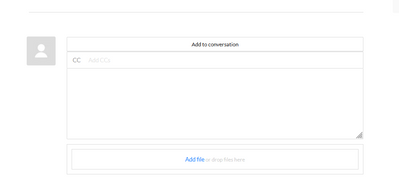Zoomtopia is here. Unlock the transformative power of generative AI, helping you connect, collaborate, and Work Happy with AI Companion.
Register now-
Products
Empowering you to increase productivity, improve team effectiveness, and enhance skills.
Learn moreCommunication
Productivity
Apps & Integration
Employee Engagement
Customer Care
Sales
Ecosystems
- Solutions
By audience- Resources
Connect & learnHardware & servicesDownload the Zoom app
Keep your Zoom app up to date to access the latest features.
Download Center Download the Zoom appZoom Virtual Backgrounds
Download hi-res images and animations to elevate your next Zoom meeting.
Browse Backgrounds Zoom Virtual Backgrounds- Plans & Pricing
- Solutions
-
Product Forums
Empowering you to increase productivity, improve team effectiveness, and enhance skills.
Zoom AI CompanionBusiness Services
-
User Groups
Community User Groups
User groups are unique spaces where community members can collaborate, network, and exchange knowledge on similar interests and expertise.
Location and Language
Industry
-
Help & Resources
Community Help
Help & Resources is your place to discover helpful Zoom support resources, browse Zoom Community how-to documentation, and stay updated on community announcements.
-
Events
Community Events
The Events page is your destination for upcoming webinars, platform training sessions, targeted user events, and more. Stay updated on opportunities to enhance your skills and connect with fellow Zoom users.
Community Events
- Zoom
- Products
- Zoom Phone System
- Re: How can all admins see all support tickets ope...
- Subscribe to RSS Feed
- Mark Topic as New
- Mark Topic as Read
- Float this Topic for Current User
- Bookmark
- Subscribe
- Mute
- Printer Friendly Page
How can all admins see all support tickets open with zoom?
- Mark as New
- Bookmark
- Subscribe
- Mute
- Subscribe to RSS Feed
- Permalink
- Report Inappropriate Content
2021-09-29 11:23 AM
We have several Admins on our Zoom Phones account. We frequently check-up on each other's tickets. When one Admin submits a ticket with Zoom Support, we'd like that ticket to be visible to all Admins for Zoom in our organziation. How can I set it up this way - so all support tickets open with Zoom Support for our organization are shown to all Admin users?
- Mark as New
- Bookmark
- Subscribe
- Mute
- Subscribe to RSS Feed
- Permalink
- Report Inappropriate Content
2021-09-29 12:14 PM
Hi @CComus
If you have an account of such size (Enterprise for example) I would definitely reach out to your Customer success manager or Account Representative about this.
Rupert
- Mark as New
- Bookmark
- Subscribe
- Mute
- Subscribe to RSS Feed
- Permalink
- Report Inappropriate Content
2021-09-29 12:24 PM
Thanks, Rupert. Unfortunately I'm too small a fish. I tried asking Zoom Support through a chat session, and it said I didn't have a pricey enough package to include chat support.
- Mark as New
- Bookmark
- Subscribe
- Mute
- Subscribe to RSS Feed
- Permalink
- Report Inappropriate Content
2021-09-29 02:53 PM
Hi @CComus Sorry - I missed the fact you were asking specifically about Zoom Phone (I should have seen where you posted!) I am less familiar with Zoom Phone Support, so I may have been giving the wrong impression.
- Mark as New
- Bookmark
- Subscribe
- Mute
- Subscribe to RSS Feed
- Permalink
- Report Inappropriate Content
2023-02-07 11:40 AM
I am a small fish in the pond too, unfortunately... Don't know whether or not I can open a ticket... This is my issue, if anybody is listening..
Meetings and Webinars: URGENT ATTENTION NEEDED!
I am a Portuguese/English interpreter. Zoom updated the language panel for it to be displaced to a desired position without blocking participants' info. Thank you for that. However, the issue is now that the language panel or bar JUMPS AROUND when we switch languages or "speaking to"channels! You can't pin it down! It highlights in blue and it never goes back to a fixed position. PLEASE GO BACK TO WHAT IT WAS before or tell us how to make it stay in one place, because this "enhancement" has caused me to lose a very important assignment! HELP, PLEASE!!!
- Mark as New
- Bookmark
- Subscribe
- Mute
- Subscribe to RSS Feed
- Permalink
- Report Inappropriate Content
2021-09-30 10:42 AM
If you cc people on the ticket they can also respond to it. I have not tried using a mailing list/ group for this purpose yet but it may be worth a shot.
Please remember to mark responses as accepted if they resolve your issue.
***Sometimes success is only achieved through many failures!***
- Mark as New
- Bookmark
- Subscribe
- Mute
- Subscribe to RSS Feed
- Permalink
- Report Inappropriate Content
2021-09-30 11:14 AM
ChrisO,
Thanks for the input! How does one CC someone on a ticket? I'm not seeing that as an option, but then all my Zoom Support tickets are closed. Thanks!
- Mark as New
- Bookmark
- Subscribe
- Mute
- Subscribe to RSS Feed
- Permalink
- Report Inappropriate Content
2021-09-30 11:21 AM
When you open the ticket you can CC individuals.
If you already have an open ticket you can view it in the Zoom portal and add a CC.
Please remember to mark responses as accepted if they resolve your issue.
***Sometimes success is only achieved through many failures!***
- Mark as New
- Bookmark
- Subscribe
- Mute
- Subscribe to RSS Feed
- Permalink
- Report Inappropriate Content
2021-09-30 11:25 AM
Interesting.
You're right @CComus - the web Submit Request form does not contain a CC field.
I wonder whether the "Requests I'm CC'd on" under My Requests is a leftover from when requests could be emailed - and therefore someone could be CC'd?
https://support.zoom.us/hc/en-us/requests/ccd
- Mark as New
- Bookmark
- Subscribe
- Mute
- Subscribe to RSS Feed
- Permalink
- Report Inappropriate Content
2021-09-30 11:53 AM
I am unsure of what you are looking at, as the screen shots above were taken as I wrote the post.
Please remember to mark responses as accepted if they resolve your issue.
***Sometimes success is only achieved through many failures!***
- Mark as New
- Bookmark
- Subscribe
- Mute
- Subscribe to RSS Feed
- Permalink
- Report Inappropriate Content
2021-09-30 02:37 PM
@ChrisO The only screen shots I've seen are the two you submitted, but they aren't form screens I'm familiar with.
- Mark as New
- Bookmark
- Subscribe
- Mute
- Subscribe to RSS Feed
- Permalink
- Report Inappropriate Content
2021-09-30 02:39 PM
- Mark as New
- Bookmark
- Subscribe
- Mute
- Subscribe to RSS Feed
- Permalink
- Report Inappropriate Content
2021-10-01 04:40 AM
This is probably because they do not have a direct manner to achieve it. However, like most systems, there are workarounds. I will say the approach I suggested is based on the support plan my company has and may differ from other support plans. It also will not work to see closed tickets that an admin was not CC'ed on.
Please remember to mark responses as accepted if they resolve your issue.
***Sometimes success is only achieved through many failures!***