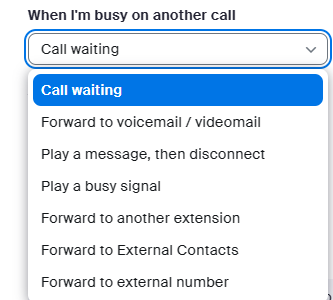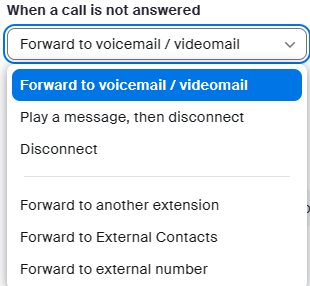Zoomtopia is here. Unlock the transformative power of generative AI, helping you connect, collaborate, and Work Happy with AI Companion.
Register now-
Products
Empowering you to increase productivity, improve team effectiveness, and enhance skills.
Learn moreCommunication
Productivity
Apps & Integration
Employee Engagement
Customer Care
Sales
Ecosystems
- Solutions
By audience- Resources
Connect & learnHardware & servicesDownload the Zoom app
Keep your Zoom app up to date to access the latest features.
Download Center Download the Zoom appZoom Virtual Backgrounds
Download hi-res images and animations to elevate your next Zoom meeting.
Browse Backgrounds Zoom Virtual Backgrounds- Plans & Pricing
- Solutions
-
Product Forums
Empowering you to increase productivity, improve team effectiveness, and enhance skills.
Zoom AI CompanionBusiness Services
-
User Groups
Community User Groups
User groups are unique spaces where community members can collaborate, network, and exchange knowledge on similar interests and expertise.
Location and Language
Industry
-
Help & Resources
Community Help
Help & Resources is your place to discover helpful Zoom support resources, browse Zoom Community how-to documentation, and stay updated on community announcements.
-
Events
Community Events
The Events page is your destination for upcoming webinars, platform training sessions, targeted user events, and more. Stay updated on opportunities to enhance your skills and connect with fellow Zoom users.
Community Events
- Zoom
- Products
- Zoom Phone System
- Re: Custom Call Queue is Only is Sending Calls to ...
- Subscribe to RSS Feed
- Mark Topic as New
- Mark Topic as Read
- Float this Topic for Current User
- Bookmark
- Subscribe
- Mute
- Printer Friendly Page
Effective January 9th, 2026 through January 22nd, 2026: The Zoom Community is currently in read-only mode with login disabled, to deliver you a new and improved community experience!
The site is still accessible to view, however, the ability to login, create content, or access your community account is temporarily unavailable. We appreciate your patience during this time. If seeking support, please browse existing community content or ask our Zoom Virtual Agent.
Custom Call Queue is Only is Sending Calls to One User Not All Users in the Queue
- Mark as New
- Bookmark
- Subscribe
- Mute
- Subscribe to RSS Feed
- Permalink
- Report Inappropriate Content
2023-05-31 03:24 PM
We have a created a custom queue that is supposed simultaneously ring all the Users added to the queue when our main line is busy. This was created so we do not miss new client calls. Before about a week the call would ring on all 4 lines and the Caller ID would show Paralegal Overflow (the name of the Call Queue). Nothing has been changed with this call queue but for the last week the calls are only coming through to one particular User every time and the Caller ID is not Paralegal Overflow but the caller's name or anonymous. This User's phone number is not listed anywhere so no new client should be calling her directly because they would not have her number yet. Please advise on how we might fix this issue because it is integral to how we operate! Thanks!
- Topics:
-
Call queues
- Mark as New
- Bookmark
- Subscribe
- Mute
- Subscribe to RSS Feed
- Permalink
- Report Inappropriate Content
2023-06-04 04:38 AM
hi tpatton1636,
What feeds the paralegal overflow call queue? Is it an auto receptionist (route to), another call queue (overflow), user (When I'm busy on another call or When a call is not answered), etc.?
were any changes made to whatever feeds to paralegal overflow call queue?
are all four members of the paralegal overflow signed in?
thanks, eliot
- Mark as New
- Bookmark
- Subscribe
- Mute
- Subscribe to RSS Feed
- Permalink
- Report Inappropriate Content
2023-06-06 11:09 AM
1. It is another user. Our intake coordinator gets all of those calls first and if she is busy the call is routed to the call queue.
2. There have been no changes to anything involving the call queue.
3. We have been having issues with Zoom randomly logging us out on our phones when we log on to Zoom on our laptops and it seems to be more of an issue with Android Phones than iPhones. When the call queue was properly sending the call to the other users, those with Android phones experienced a delay in being able to answer the call.
- Mark as New
- Bookmark
- Subscribe
- Mute
- Subscribe to RSS Feed
- Permalink
- Report Inappropriate Content
2023-06-06 11:47 AM
hi tpatton1636,
The only options I see for a user when a call to the user is not answered are:
I do not see forwarding to a call queue as an option. I think extensions function differently than call queues.
You might consider having calls sent to a new intake coordinator call queue instead of having the calls go directly to the intake coordinator. Your intake coordinator would be a member of the intake coordinator call queue.
Overflow from the intake coordinator call queue could go to your existing intake coordinator overflow call queue. Overflow would be picked up by the four members of the intake coordinator overflow call queue.
Thanks, eliot
- S/MIME Integration for Call Center in Zoom Contact Center
- Zoom Room Digital Signage Device Operation Time Behavior in Zoom Rooms and Workspaces
- Feature Request: "Prepare Screen Share Swap on Deck" in Zoom Meetings
- Send Zoom records to the customer automatically on a recurring basis. in Zoom Meetings
- ServiceNow Zoom Contact Center Integration in Zoom Contact Center