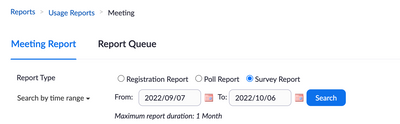Zoomtopia is here. Unlock the transformative power of generative AI, helping you connect, collaborate, and Work Happy with AI Companion.
Register now-
Products
Empowering you to increase productivity, improve team effectiveness, and enhance skills.
Learn moreCommunication
Productivity
Apps & Integration
Employee Engagement
Customer Care
Sales
Ecosystems
- Solutions
By audience- Resources
Connect & learnHardware & servicesDownload the Zoom app
Keep your Zoom app up to date to access the latest features.
Download Center Download the Zoom appZoom Virtual Backgrounds
Download hi-res images and animations to elevate your next Zoom meeting.
Browse Backgrounds Zoom Virtual Backgrounds- Plans & Pricing
- Solutions
-
Product Forums
Empowering you to increase productivity, improve team effectiveness, and enhance skills.
Zoom AI CompanionBusiness Services
-
User Groups
Community User Groups
User groups are unique spaces where community members can collaborate, network, and exchange knowledge on similar interests and expertise.
Location and Language
Industry
-
Help & Resources
Community Help
Help & Resources is your place to discover helpful Zoom support resources, browse Zoom Community how-to documentation, and stay updated on community announcements.
-
Events
Community Events
The Events page is your destination for upcoming webinars, platform training sessions, targeted user events, and more. Stay updated on opportunities to enhance your skills and connect with fellow Zoom users.
Community Events
- Zoom
- Products
- Zoom Meetings
- reviewing survey questions & responses
- Subscribe to RSS Feed
- Mark Topic as New
- Mark Topic as Read
- Float this Topic for Current User
- Bookmark
- Subscribe
- Mute
- Printer Friendly Page
- Mark as New
- Bookmark
- Subscribe
- Mute
- Subscribe to RSS Feed
- Permalink
- Report Inappropriate Content
2022-09-28
01:10 PM
- last edited on
2023-06-29
07:48 AM
by
![]() RN
RN
hi folks,
I set up a short survey for meeting participants. I found how to view and download a CSV file of survey responses under the Meetings tab (when logged into zoom.us) but I cannot see the original survey, as presented to participants, or the response choices offered for one of the items. The item at issue is a "ratings scale" question and I entered specific words to label the ratings scale. The responses are shown only as 0-1-2-3 and not related to the scale itself. I cannot see the survey now that the meeting has ended. (the multiple choice and text answer items are fine)
How can I see this info? and what can I do to prevent this (rather useless) form of data display for next time?
thanks much
BurrowingOwl
Solved! Go to Solution.
- Topics:
-
Meeting Features
- Mark as New
- Bookmark
- Subscribe
- Mute
- Subscribe to RSS Feed
- Permalink
- Report Inappropriate Content
2022-10-06 01:06 AM
Hi BurrowingOwl
I advise you to download [survey reports] from the [Reports], if you don't have the access right,
you can ask your admin user to download it for you.
https://support.zoom.us/hc/en-us/articles/201363213-Getting-started-with-Zoom-reporting
If the result is not ideal as you want, I advise you to use the third party survey URL to set up your meeting.
Normally like the google form, it is working well as I always use it.
Can you try it first?
[Reports] example:
Thanks,
Jing
- Mark as New
- Bookmark
- Subscribe
- Mute
- Subscribe to RSS Feed
- Permalink
- Report Inappropriate Content
2022-10-06 01:06 AM
Hi BurrowingOwl
I advise you to download [survey reports] from the [Reports], if you don't have the access right,
you can ask your admin user to download it for you.
https://support.zoom.us/hc/en-us/articles/201363213-Getting-started-with-Zoom-reporting
If the result is not ideal as you want, I advise you to use the third party survey URL to set up your meeting.
Normally like the google form, it is working well as I always use it.
Can you try it first?
[Reports] example:
Thanks,
Jing
- How do I remove the AI Companion icon from the options bar? in Zoom AI Companion
- ZVA Use Specific Knowledge for an End User in Zoom Virtual Agent
- Issue with with Zoom Webinar Registration Reports in Zoom Webinars
- Assistance with Accessing Poll Responses in Zoom in Zoom Meetings
- CSV Meeting Registration does not import responses to custom registration questions in Zoom Meetings