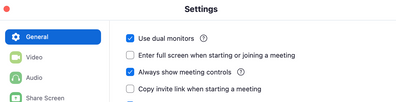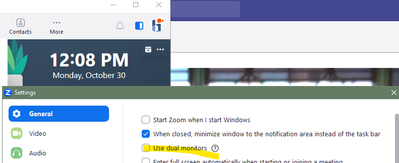Zoomtopia is here. Unlock the transformative power of generative AI, helping you connect, collaborate, and Work Happy with AI Companion.
Register now-
Products
Empowering you to increase productivity, improve team effectiveness, and enhance skills.
Learn moreCommunication
Productivity
Apps & Integration
Employee Engagement
Customer Care
Sales
Developer Tools
- Solutions
By audience- Resources
Connect & learnHardware & servicesDownload the Zoom app
Keep your Zoom app up to date to access the latest features.
Download Center Download the Zoom appZoom Virtual Backgrounds
Download hi-res images and animations to elevate your next Zoom meeting.
Browse Backgrounds Zoom Virtual Backgrounds- Plans & Pricing
- Solutions
-
Product Forums
Empowering you to increase productivity, improve team effectiveness, and enhance skills.
Zoom AI CompanionBusiness Services
-
User Groups
Community User Groups
User groups are unique spaces where community members can collaborate, network, and exchange knowledge on similar interests and expertise.
Location and Language
Industry
-
Help & Resources
Community Help
Help & Resources is your place to discover helpful Zoom support resources, browse Zoom Community how-to documentation, and stay updated on community announcements.
-
Events
Community Events
The Events page is your destination for upcoming webinars, platform training sessions, targeted user events, and more. Stay updated on opportunities to enhance your skills and connect with fellow Zoom users.
Community Events
- Zoom
- Products
- Zoom Meetings
- Re: Participants' video panel disappears while I'm...
- Subscribe to RSS Feed
- Mark Topic as New
- Mark Topic as Read
- Float this Topic for Current User
- Bookmark
- Subscribe
- Mute
- Printer Friendly Page
Participants' video panel disappears while I'm sharing my screen
- Mark as New
- Bookmark
- Subscribe
- Mute
- Subscribe to RSS Feed
- Permalink
- Report Inappropriate Content
2022-02-16
02:09 AM
- last edited on
2023-06-27
07:42 AM
by
![]() RN
RN
Zoom is great, but this thing is driving me crazy. On more than one occasion, various elements of the UI disappear without any warning or apparent reason. I searched this forum and found an answer that says "click the ... (More) button and choose 'Show video panel'". I clicked the More button but this option is nowhere to be seen. Of course when I stop sharing the screen everything goes back to normal.
- Topics:
-
Video
- Mark as New
- Bookmark
- Subscribe
- Mute
- Subscribe to RSS Feed
- Permalink
- Report Inappropriate Content
2022-10-28 04:09 PM
Hi, @roninbar I am sorry I missed this! Are you still having issues with this? If so, please let me know.
Carla,
Zoom Community Team
- Mark as New
- Bookmark
- Subscribe
- Mute
- Subscribe to RSS Feed
- Permalink
- Report Inappropriate Content
2023-01-23 10:00 AM
Hello, I am having this same issue and can't seem to solve it.
- Mark as New
- Bookmark
- Subscribe
- Mute
- Subscribe to RSS Feed
- Permalink
- Report Inappropriate Content
2023-01-23 11:15 AM
Hi @Hunter_Blair , thank you for reaching out!
Can you please send a screenshot of what you are experiencing? Please block out any personally identifiable information such as full names and meeting ID.
Thank you!
Carla,
Zoom Community Team
- Mark as New
- Bookmark
- Subscribe
- Mute
- Subscribe to RSS Feed
- Permalink
- Report Inappropriate Content
2023-04-12 01:28 PM

- Mark as New
- Bookmark
- Subscribe
- Mute
- Subscribe to RSS Feed
- Permalink
- Report Inappropriate Content
2023-07-28 09:58 AM
Hello - I am also having this issue. I can't see participants, and when I click "more" during screen share there is no option for "show video panel." I am on a 2020 MacBook Air
- Mark as New
- Bookmark
- Subscribe
- Mute
- Subscribe to RSS Feed
- Permalink
- Report Inappropriate Content
2023-01-30 03:28 PM
The screenshot is too large to include on this forum post due to the limit of 9 mb
- Mark as New
- Bookmark
- Subscribe
- Mute
- Subscribe to RSS Feed
- Permalink
- Report Inappropriate Content
2023-02-15 09:39 AM
@CarlaA I change the file type to a JPEG so it would fit this is our screen set up while sharing.
- Mark as New
- Bookmark
- Subscribe
- Mute
- Subscribe to RSS Feed
- Permalink
- Report Inappropriate Content
2023-03-09 03:53 PM
I am having the same issue. Any resolution?
- Mark as New
- Bookmark
- Subscribe
- Mute
- Subscribe to RSS Feed
- Permalink
- Report Inappropriate Content
2023-04-12 01:31 PM
I have this same issue
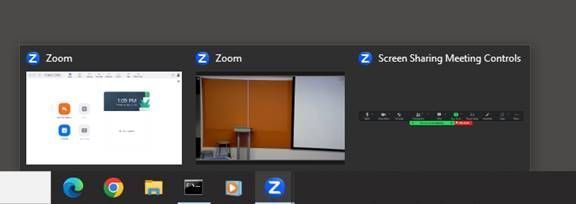
- Mark as New
- Bookmark
- Subscribe
- Mute
- Subscribe to RSS Feed
- Permalink
- Report Inappropriate Content
2023-04-12 01:32 PM
here in this screenshot I am hovering over the zoom windows to show you that I can see it exists, but it will not maximize
- Mark as New
- Bookmark
- Subscribe
- Mute
- Subscribe to RSS Feed
- Permalink
- Report Inappropriate Content
2023-06-17 06:37 AM
I have the exact same issue, did you have any progress in resolving?
Thanks,
Anthony
- Mark as New
- Bookmark
- Subscribe
- Mute
- Subscribe to RSS Feed
- Permalink
- Report Inappropriate Content
2023-05-24 04:28 PM
Any updates for this one? I am still experiencing this problem
- Mark as New
- Bookmark
- Subscribe
- Mute
- Subscribe to RSS Feed
- Permalink
- Report Inappropriate Content
2023-05-24 05:01 PM
Hello,
I wonder if you have tried the following settings?
Settings > General > Use dual monitors
The dual-monitor display feature allows the video layout and screen share content to be placed on two separate monitors/screens. Gallery or speaker view can be displayed on one monitor while the other monitor displays shared content. This is useful for presentations and hiding notes from the participants.
https://support.zoom.us/hc/en-us/articles/201362583-Using-Zoom-desktop-client-with-dual-monitors
Settings > Share Screen> Maintain current size
Settings > Share Screen> Scale to fit shared content to Zoom window
Regards
- Mark as New
- Bookmark
- Subscribe
- Mute
- Subscribe to RSS Feed
- Permalink
- Report Inappropriate Content
2023-10-30 11:58 AM
I am having this issue currently and this didn't help 😞
Any solution? Help!
- Mark as New
- Bookmark
- Subscribe
- Mute
- Subscribe to RSS Feed
- Permalink
- Report Inappropriate Content
2023-10-30 11:57 AM - edited 2023-10-30 11:58 AM
Hello, I started experiencing this issue randomly today. Any fix?
- Mark as New
- Bookmark
- Subscribe
- Mute
- Subscribe to RSS Feed
- Permalink
- Report Inappropriate Content
2023-10-30 12:18 PM
in my experience, switching to the main zoom window - find settings (gear icon) and in General settings, 3rd item down is Use dual monitors - this setting is not intuitive and / or doen't work correctly.
Changing it fixes so you don't have to restart the meeting. Whatever it's set to, switch it. if it's off, turn it on, vice versa.
- Mark as New
- Bookmark
- Subscribe
- Mute
- Subscribe to RSS Feed
- Permalink
- Report Inappropriate Content
2024-01-19 10:22 AM
I tried this but I am still having this issue. Just to clarify, when none of the participants (including me) are sharing their video and I am sharing my screen, the participant list disappears. Even if I can't see their videos, I would at least like to see the names so that I can see who is on the call and see when their icon lights up when they are speaking. Thank you!
- Allow non-hosts to view activity statuses of participants in breakout rooms in Zoom Meetings
- No audio when host sharing a video (youtube video) in Zoom Meetings
- Streamed Videos Hang While Sharing in Zoom Meetings
- Resume screen sharing has disappeared on my Zoom taskbar in Zoom Meetings
- Host's annotate disappears in Zoom Meetings