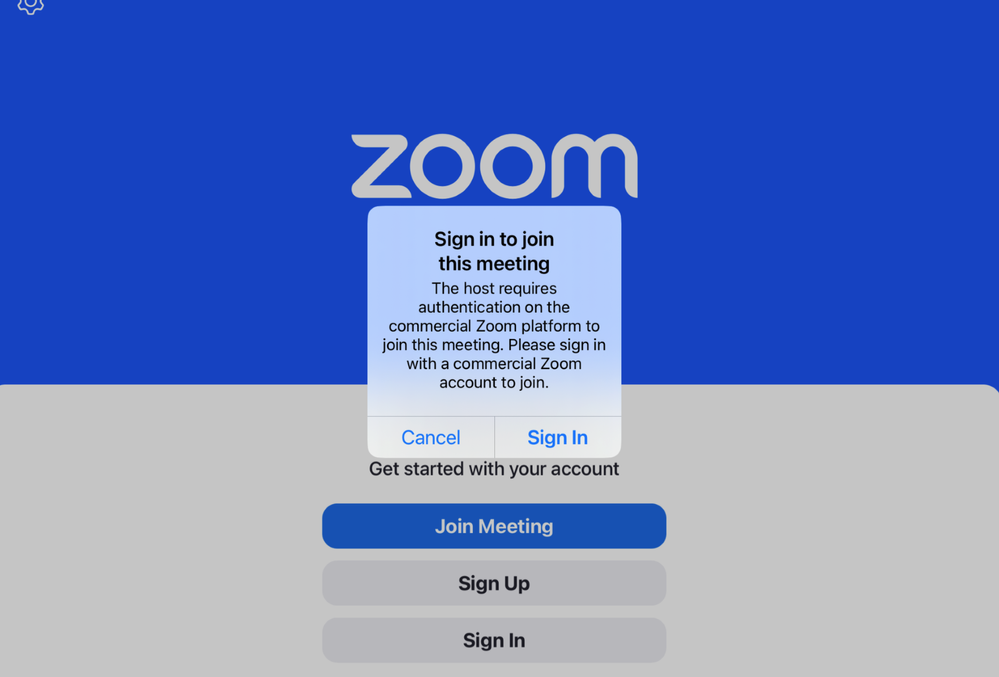Zoomtopia is here. Unlock the transformative power of generative AI, helping you connect, collaborate, and Work Happy with AI Companion.
Register now-
Products
Empowering you to increase productivity, improve team effectiveness, and enhance skills.
Learn moreCommunication
Productivity
Apps & Integration
Employee Engagement
Customer Care
Sales
Ecosystems
- Solutions
By audience- Resources
Connect & learnHardware & servicesDownload the Zoom app
Keep your Zoom app up to date to access the latest features.
Download Center Download the Zoom appZoom Virtual Backgrounds
Download hi-res images and animations to elevate your next Zoom meeting.
Browse Backgrounds Zoom Virtual Backgrounds- Plans & Pricing
- Solutions
-
Product Forums
Empowering you to increase productivity, improve team effectiveness, and enhance skills.
Zoom AI CompanionBusiness Services
-
User Groups
Community User Groups
User groups are unique spaces where community members can collaborate, network, and exchange knowledge on similar interests and expertise.
Location and Language
Industry
-
Help & Resources
Community Help
Help & Resources is your place to discover helpful Zoom support resources, browse Zoom Community how-to documentation, and stay updated on community announcements.
-
Events
Community Events
The Events page is your destination for upcoming webinars, platform training sessions, targeted user events, and more. Stay updated on opportunities to enhance your skills and connect with fellow Zoom users.
Community Events
- Zoom
- Products
- Zoom Meetings
- Re: Multiple ONGOING issues
- Subscribe to RSS Feed
- Mark Topic as New
- Mark Topic as Read
- Float this Topic for Current User
- Bookmark
- Subscribe
- Mute
- Printer Friendly Page
Effective January 9th, 2026 through January 22nd, 2026: The Zoom Community is currently in read-only mode with login disabled, to deliver you a new and improved community experience!
The site is still accessible to view, however, the ability to login, create content, or access your community account is temporarily unavailable. We appreciate your patience during this time. If seeking support, please browse existing community content or ask our Zoom Virtual Agent.
Multiple ONGOING issues
- Mark as New
- Bookmark
- Subscribe
- Mute
- Subscribe to RSS Feed
- Permalink
- Report Inappropriate Content
2024-01-19 06:54 PM
I have been having multiple Zoom issues that remain unsolved: attempted to resolve through the Chat Bot, the automated line AND by searching through the Community hub (several times) to no avail. I host an international support group for a rare disease called Ataxia. I do have a Pro account & am using a desktop computer (not phone or tablet).
- OLD meeting links were/are not showing up in my “Meetings” tab - therefore, I could not edit them to enable the Waiting Room. (We were having an issue where I didn’t want a specific participant to access the meeting due to his harassing behavior.) I really wanted to keep the OLD meeting links.
- Old meeting links were started 2017 or 18 … They still worked even now. All of my participants had been using those links with regularity. Those links were familiar & had a great reputation for ALWAYS working.
- I set up NEW meetings that DO have the security settings we needed & DO show in my “Meetings” tab, but I could only add 1 co-host - who does NOT have a pro account. I kept getting an error message when trying to add a 2nd co-host - who does or did have a Pro account. (Her account was mysteriously deleted - but that’s her can of worms to open.)
- Today ( 01/19/2024) participants (all) reported that the NEW link/meeting ID, for the 1st time-slot, was not working for them . NEW meeting info for 1st time-slot - and some participants were asked for a password. (I’m guessing they weren’t logged into their Zoom account? But IDK)
- The NEW Link/Meeting ID for the 2nd time-slot of the day (I have 2 scheduled every Friday) worked for the participants of the 1st time-slot, and thankfully, for the participants of the 2nd time-slot.
- We were all (participants & Hosts) booted/kicked out of our meeting today, very randomly (meaning I didn’t end the meeting or click anything).
Troubleshooting things myself and attempting to resolve this through Zoom CS is time consuming & frustrating. I even sent an email to Zoom when these problems 1st arose (November 2023) but never received a response. I want to resolve this, but am having a difficult time getting to even communicate with a real person!
- Topics:
-
Meeting Features
-
Other
- Mark as New
- Bookmark
- Subscribe
- Mute
- Subscribe to RSS Feed
- Permalink
- Report Inappropriate Content
2024-01-19 09:34 PM
- Mark as New
- Bookmark
- Subscribe
- Mute
- Subscribe to RSS Feed
- Permalink
- Report Inappropriate Content
2024-01-19 09:36 PM
1 of my participants got that message above
- Mark as New
- Bookmark
- Subscribe
- Mute
- Subscribe to RSS Feed
- Permalink
- Report Inappropriate Content
2024-01-22 01:45 PM
That is because you have
"Only authenticated meeting participants and webinar attendees can join meetings and webinars" turned on in settings. See this link for details
https://support.zoom.com/hc/en/article?id=zm_kb&sysparm_article=KB0061263
- Mark as New
- Bookmark
- Subscribe
- Mute
- Subscribe to RSS Feed
- Permalink
- Report Inappropriate Content
2024-01-26 11:12 AM
Thanks, that may solve the issue of 1 thing - I went in & adjusted my meeting settings. We'll see how today goes! High hopes - thanks again! 🙂
- Mark as New
- Bookmark
- Subscribe
- Mute
- Subscribe to RSS Feed
- Permalink
- Report Inappropriate Content
2024-01-26 10:14 AM
Hi @AMYDELEON80031! @storyhub provided a useful answer, did it help resolve your issue? If so, please don't forget to select "Accept as Solution" for their reply so other users with similar questions can easily find your post. If you still need further assistance, let us know!
- Mark as New
- Bookmark
- Subscribe
- Mute
- Subscribe to RSS Feed
- Permalink
- Report Inappropriate Content
2024-01-26 11:14 AM
Did not address all my issues, but hopefully did solve 1!
- Mark as New
- Bookmark
- Subscribe
- Mute
- Subscribe to RSS Feed
- Permalink
- Report Inappropriate Content
2024-01-22 01:56 PM
3. Your co-hosting is related to the authentication requirement being turned on in settings.
Be sure that ALL hosts and participants are using the latest version of Zoom for their device. A lot has changed recently, including the requirement to stay current on the latest version.
Consider turning OFF the authentication requirement and control unwanted participants by removing them. Make sure that the setting "Allow removed participants to rejoin" is turned off before starting the session.
- "Copy Invite Link" Causes Complete System Freeze on Linux in Zoom Meetings
- Zoom on Microsoft Surface Laptop 7 - ARM - Regularly crashing out of meetings. in Zoom Meetings
- Zoom Clips — All features broken after recent update, clients can’t download clips! in Zoom Clips
- Sudden issue with Jabra Speak2 75 "Puck" in Zoom Phone System
- Music not passing Zoom’s CRC this week in Zoom Webinars