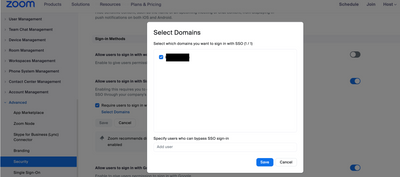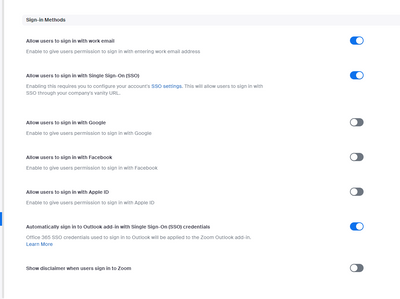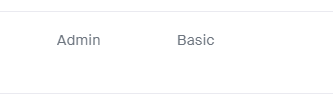Zoomtopia is here. Unlock the transformative power of generative AI, helping you connect, collaborate, and Work Happy with AI Companion.
Register now-
Products
Empowering you to increase productivity, improve team effectiveness, and enhance skills.
Learn moreCommunication
Productivity
Apps & Integration
Employee Engagement
Customer Care
Sales
Ecosystems
- Solutions
By audience- Resources
Connect & learnHardware & servicesDownload the Zoom app
Keep your Zoom app up to date to access the latest features.
Download Center Download the Zoom appZoom Virtual Backgrounds
Download hi-res images and animations to elevate your next Zoom meeting.
Browse Backgrounds Zoom Virtual Backgrounds- Plans & Pricing
- Solutions
-
Product Forums
Empowering you to increase productivity, improve team effectiveness, and enhance skills.
Zoom AI CompanionBusiness Services
-
User Groups
Community User Groups
User groups are unique spaces where community members can collaborate, network, and exchange knowledge on similar interests and expertise.
Location and Language
Industry
-
Help & Resources
Community Help
Help & Resources is your place to discover helpful Zoom support resources, browse Zoom Community how-to documentation, and stay updated on community announcements.
-
Events
Community Events
The Events page is your destination for upcoming webinars, platform training sessions, targeted user events, and more. Stay updated on opportunities to enhance your skills and connect with fellow Zoom users.
Community Events
- Zoom
- Products
- Zoom Meetings
- Re: How to Exclude Accounts from SSO
- Subscribe to RSS Feed
- Mark Topic as New
- Mark Topic as Read
- Float this Topic for Current User
- Bookmark
- Subscribe
- Mute
- Printer Friendly Page
Effective January 9th, 2026 through January 22nd, 2026: The Zoom Community is currently in read-only mode with login disabled, to deliver you a new and improved community experience!
The site is still accessible to view, however, the ability to login, create content, or access your community account is temporarily unavailable. We appreciate your patience during this time. If seeking support, please browse existing community content or ask our Zoom Virtual Agent.
- Mark as New
- Bookmark
- Subscribe
- Mute
- Subscribe to RSS Feed
- Permalink
- Report Inappropriate Content
2023-04-19 03:44 PM
I want to force SSO logins for all of our zoom accounts, except for certain accounts that require manual login. How can I exclude these certain accounts from requiring SSO?
Solved! Go to Solution.
- Mark as New
- Bookmark
- Subscribe
- Mute
- Subscribe to RSS Feed
- Permalink
- Report Inappropriate Content
2023-04-19 05:21 PM
Also, Hope your associated domains are approved. Thats a requirement for Single Sign on setup.
https://support.zoom.us/hc/en-us/articles/203395207-Getting-started-with-associated-domains
If you have associated domains, And the role as I mentioned above, you should see the setting to exclude users from SSO sign on.
If this response helps, please accept the answer as an accepted solution, so others can benefit as well.
- Mark as New
- Bookmark
- Subscribe
- Mute
- Subscribe to RSS Feed
- Permalink
- Report Inappropriate Content
2023-04-19 04:35 PM
Hello @KendallH
This can be done via the setting
- Allow users to sign in with Single Sign-On (SSO): This will allow users to sign in with SSO through your company's vanity URL.
- (Optional) After enabling this setting, you can also force users to use SSO if you have an associated domain on your account and they are signing in from that specified domain. Click Select Domains to set which domains must sign in with SSO and specify users who can bypass SSO sign-in to use a work email and password sign in.
Note: After forcing SSO sign-in for specific domains, work email sign-in methods cannot be created for users in that domain. If needing to create exceptions for certain users, create the work email login type before enforcing SSO sign-in.
- (Optional) After enabling this setting, you can also force users to use SSO if you have an associated domain on your account and they are signing in from that specified domain. Click Select Domains to set which domains must sign in with SSO and specify users who can bypass SSO sign-in to use a work email and password sign in.
See screenshot:
Add users who may bypass SSO
If this response helps, please accept the answer as an accepted solution, so others can benefit as well.
- Mark as New
- Bookmark
- Subscribe
- Mute
- Subscribe to RSS Feed
- Permalink
- Report Inappropriate Content
2023-04-19 04:38 PM
I dont see that option?
- Mark as New
- Bookmark
- Subscribe
- Mute
- Subscribe to RSS Feed
- Permalink
- Report Inappropriate Content
2023-04-19 05:08 PM
Hi @KendallH
Making sure you meet the pre - requisites below and also check if your role has Security privileges.This is a screenshot below from the admin role ( User management -> Roles -> Admin or Owner )
If both are available, You may need to open a support ticket to troubleshoot further.
Prerequisites for changing account security settings
- Pro, Business, Education, or Enterprise account
- Account owner, admin, or user with a role that has security privileges
- Mark as New
- Bookmark
- Subscribe
- Mute
- Subscribe to RSS Feed
- Permalink
- Report Inappropriate Content
2023-04-19 05:11 PM
It says im an admin. How can I open a ticket with zoom?
- Mark as New
- Bookmark
- Subscribe
- Mute
- Subscribe to RSS Feed
- Permalink
- Report Inappropriate Content
2023-04-19 05:14 PM
Hi @KendallH
Before you do that, Do you have access to Role management ?
User management -> Roles -> Admin or Owner
If not, you may reach out to the account owner to make sure they grant you security privileges ( Link in the above post ).
If neither works, You may open a ticket here:
https://support.zoom.us/hc/en-us/requests/new
If this response helps, please accept the answer as an accepted solution, so others can benefit as well.
- Mark as New
- Bookmark
- Subscribe
- Mute
- Subscribe to RSS Feed
- Permalink
- Report Inappropriate Content
2023-04-19 05:22 PM
I dont see the roles option. Can only the account owner grant this? Do I have to be an owner?
- Mark as New
- Bookmark
- Subscribe
- Mute
- Subscribe to RSS Feed
- Permalink
- Report Inappropriate Content
2023-04-19 05:26 PM
Hi @KendallH
Yes the owner can grant you both Security and Role Management accesses, which will enable you to administer those features.
Also, look at my other update.
If this response helps, please accept the answer as an accepted solution, so others can benefit as well.
- Mark as New
- Bookmark
- Subscribe
- Mute
- Subscribe to RSS Feed
- Permalink
- Report Inappropriate Content
2023-04-19 05:21 PM
Also, Hope your associated domains are approved. Thats a requirement for Single Sign on setup.
https://support.zoom.us/hc/en-us/articles/203395207-Getting-started-with-associated-domains
If you have associated domains, And the role as I mentioned above, you should see the setting to exclude users from SSO sign on.
If this response helps, please accept the answer as an accepted solution, so others can benefit as well.
- Mark as New
- Bookmark
- Subscribe
- Mute
- Subscribe to RSS Feed
- Permalink
- Report Inappropriate Content
2023-04-19 05:30 PM
We're using azure for SSO. I was able to get it to work.
- Mark as New
- Bookmark
- Subscribe
- Mute
- Subscribe to RSS Feed
- Permalink
- Report Inappropriate Content
2023-05-01 01:01 PM - edited 2023-05-09 08:00 AM
@KendallH wrote:I want to force SSO logins for all of our zoom accounts, except for certain accounts that require manual login. How can I exclude these certain accounts from requiring SSO? Heidi Klum at park
You can enforce SSO logins for all your Zoom accounts, except for the specified accounts that you excluded. Users of those specific accounts can continue to log in manually without being redirected to the SSO authentication process.
Remember to review and test the settings thoroughly to ensure that the desired accounts are excluded from SSO enforcement while others are still required to use SSO for logging into Zoom.
- Mark as New
- Bookmark
- Subscribe
- Mute
- Subscribe to RSS Feed
- Permalink
- Report Inappropriate Content
2023-05-10 08:17 AM
I hate to jump into this thread, but can I ask a question cause I am looking for something similar.
Can I force Azure SSO for all corporate employees that are in our Azure Tenant automatically and and if the use does not exist in the associated Azure groups will have the option to sign in manually?
We are an adult education company and have a lot of 3rd party instructors that use our ZOOM licenses, but do not have corporate accounts, thus are not part of our AD/AzureAD.
- Mark as New
- Bookmark
- Subscribe
- Mute
- Subscribe to RSS Feed
- Permalink
- Report Inappropriate Content
2023-09-16 03:19 PM - edited 2023-09-16 03:23 PM
I face the same situation here what i do.
1 - activated sso on your tenant with your main domain like compagny.zoom.us.
2 - activated sso for users who need sso ( with csv file enable the sso box while doing import users.
3 - at this step all users sso can connect by sso.
4 - in your main URL domain zoom like ( https://compagny.zoom.us you can customize this page to let no sso users to connect with email/password what i find and do
5 - How to do this : go to web portal admin page> advanced > branding > change the landing page HTML > search the field find "Made With" link to Zoom by "Email/Password" and dont forget to change default url : zoom.us by zoom.us/#singin/login to let no sso users using default zoom tenant to connect with ther email and password and save your change before quiet.
- I need Full HD enabled on my Pro account as a professional broadcaster. in Zoom Meetings
- Zoom backgrounds in Zoom Contact Center
- Appeal for Zoom Error Code 1132 (Account/Device Restriction) in Zoom Meetings
- FEATURE SUGGESTION: Recording option flexibility in Zoom Meetings
- No access to my old e-mail address used to create my ZOOM account in Zoom Contact Center