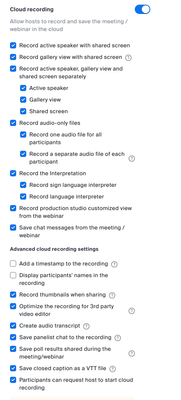Zoomtopia is here. Unlock the transformative power of generative AI, helping you connect, collaborate, and Work Happy with AI Companion.
Register now-
Products
Empowering you to increase productivity, improve team effectiveness, and enhance skills.
Learn moreCommunication
Productivity
Apps & Integration
Employee Engagement
Customer Care
Sales
Developer Tools
- Solutions
By audience- Resources
Connect & learnHardware & servicesDownload the Zoom app
Keep your Zoom app up to date to access the latest features.
Download Center Download the Zoom appZoom Virtual Backgrounds
Download hi-res images and animations to elevate your next Zoom meeting.
Browse Backgrounds Zoom Virtual Backgrounds- Plans & Pricing
- Solutions
-
Product Forums
Empowering you to increase productivity, improve team effectiveness, and enhance skills.
Zoom AI CompanionBusiness Services
-
User Groups
Community User Groups
User groups are unique spaces where community members can collaborate, network, and exchange knowledge on similar interests and expertise.
Location and Language
Industry
-
Help & Resources
Community Help
Help & Resources is your place to discover helpful Zoom support resources, browse Zoom Community how-to documentation, and stay updated on community announcements.
-
Events
Community Events
The Events page is your destination for upcoming webinars, platform training sessions, targeted user events, and more. Stay updated on opportunities to enhance your skills and connect with fellow Zoom users.
Community Events
- Zoom
- Products
- Zoom Events and Webinars
- Webinar Recorded to Cloud - no video
- Subscribe to RSS Feed
- Mark Topic as New
- Mark Topic as Read
- Float this Topic for Current User
- Bookmark
- Subscribe
- Mute
- Printer Friendly Page
2025 CMX Awards
The Zoom Community is nominated for the 2025 CMX Community Industry Awards in the Customer Support Community category!
Vote now
Webinar Recorded to Cloud - no video
- Mark as New
- Bookmark
- Subscribe
- Mute
- Subscribe to RSS Feed
- Permalink
- Report Inappropriate Content
2024-02-07 01:07 PM
I recently hosted a webinar and opted to automatically record it to cloud. My camera (host) was off, but both my panelists cameras were on. The 2 recordings I received after the webinar are "Audio only" and "Audio transcript". Why do I not also have a video recording of the webinar with my panelists speaking?
- Topics:
-
Webinar settings
- Mark as New
- Bookmark
- Subscribe
- Mute
- Subscribe to RSS Feed
- Permalink
- Report Inappropriate Content
2024-02-19 05:12 PM - edited 2024-02-19 05:12 PM
Welcome to the Zoom Community, @Brantley1.
Can you provide a screen shot of your Cloud Recording Settings? Here’s mine:
If you hope to have all possible recordings, this is what you need. It will take up a lot of space on your Cloud Storage. If you want to pick and choose what you get, you have to be sure what you want, and ensure the settings are properly set. If they were, and you don’t get what you’re looking for, it’s difficult to troubleshoot after the fact.
- Videos of meetings recorded on MacOS with Screen Sharing do not match the view during meeting in Zoom Meetings
- No camera video while screensharing on recording - bug? in Zoom Meetings
- Zoom Call Not Recorded But Sembly Transcription App Did Record in Zoom Meetings
- Simulive playback is horrible in Zoom Meetings
- Meeting record missing in Zoom Meetings