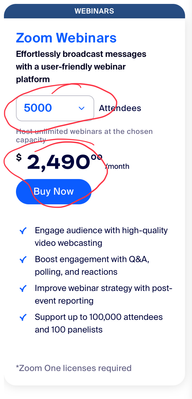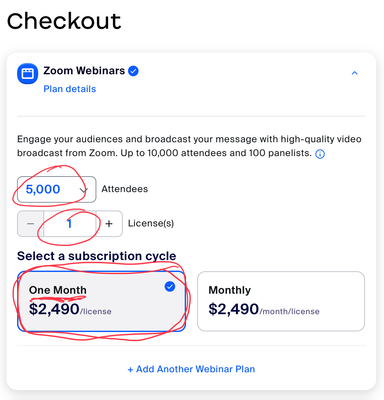Zoomtopia is here. Unlock the transformative power of generative AI, helping you connect, collaborate, and Work Happy with AI Companion.
Register now-
Products
Empowering you to increase productivity, improve team effectiveness, and enhance skills.
Learn moreCommunication
Productivity
Apps & Integration
Employee Engagement
Customer Care
Sales
Developer Tools
- Solutions
By audience- Resources
Connect & learnHardware & servicesDownload the Zoom app
Keep your Zoom app up to date to access the latest features.
Download Center Download the Zoom appZoom Virtual Backgrounds
Download hi-res images and animations to elevate your next Zoom meeting.
Browse Backgrounds Zoom Virtual Backgrounds- Plans & Pricing
- Solutions
-
Product Forums
Empowering you to increase productivity, improve team effectiveness, and enhance skills.
Zoom AI CompanionBusiness Services
-
User Groups
Community User Groups
User groups are unique spaces where community members can collaborate, network, and exchange knowledge on similar interests and expertise.
Location and Language
Industry
-
Help & Resources
Community Help
Help & Resources is your place to discover helpful Zoom support resources, browse Zoom Community how-to documentation, and stay updated on community announcements.
-
Events
Community Events
The Events page is your destination for upcoming webinars, platform training sessions, targeted user events, and more. Stay updated on opportunities to enhance your skills and connect with fellow Zoom users.
Community Events
- Zoom
- Products
- Zoom Events and Webinars
- Re: Should I use Zoom events or Zoom rooms? I am c...
- Subscribe to RSS Feed
- Mark Topic as New
- Mark Topic as Read
- Float this Topic for Current User
- Bookmark
- Subscribe
- Mute
- Printer Friendly Page
Should I use Zoom events or Zoom rooms? I am confused
- Mark as New
- Bookmark
- Subscribe
- Mute
- Subscribe to RSS Feed
- Permalink
- Report Inappropriate Content
2024-01-27 07:15 AM - edited 2024-01-27 07:20 AM
In 2 weeks time, there will be an event with over 3000 people attending. We will also like to host this event on Zoom so other participants who couldn't attend the event in person join in via Zoom.
Now my question is, can this be done using the normal Zoom meetings, or Zoom events or Zoom rooms.
In this WWE show https://www.youtube.com/watch?v=-JAMF-nbmBY, we can see people on the screen watching the event during the Covid19 lockdown. I want to achieve a similar thing where people can watch online and be displayed on screen as we can see in this video I have used as an example.
I need a clear answer so we get to know the setup required, run a demo before the main Dday.
- Topics:
-
Attendees
-
Other
-
Presenting
- Mark as New
- Bookmark
- Subscribe
- Mute
- Subscribe to RSS Feed
- Permalink
- Report Inappropriate Content
2024-01-27 04:19 PM
Welcome to the Zoom Community, @marvydery.
Zoom Meetings can’t accommodate more than 1,000 attendees, so that’s not an option.
Zoom Rooms is a technology that allows one computer in a conference room to allow individuals in the room to interact with the Meeting.
Zoom Events is a possibility, but I doubt you can come up to speed in two weeks – it’s an order of magnitude more difficult than a Zoom Meeting. If you’re with a large company and can afford it, Zoom Events has a Professional Services Group that could this together for you, but you’d have to act quickly to get them engaged.
In my opinion, your best bet is a Zoom Webinar. You can obtain a 1-month non-recurring license for up to 5,000 people from the Zoom pricing page at https://zoom.us/pricing/events:
Then:
- Option to add Zoom in MS Outlook Calendar meeting event has disappeared in Zoom Mail and Calendar
- Zoom Rooms not displaying Meetings in Zoom Rooms and Workspaces
- March is Your Month to Master Zoom ✨ in Zoom AI Companion
- March is Your Month to Master Zoom ✨ in Zoom Contact Center
- March is Your Month to Master Zoom ✨ in Zoom Phone System