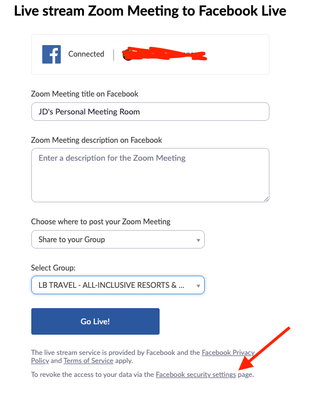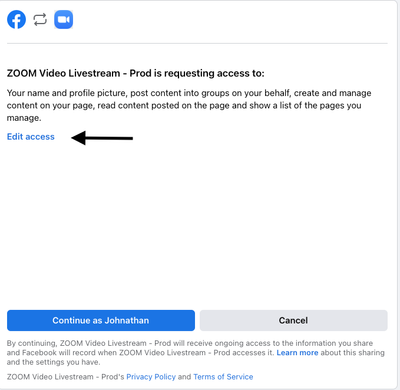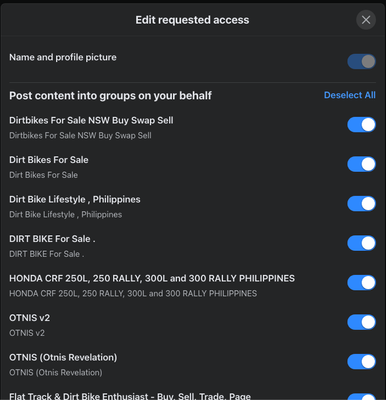Zoomtopia is here. Unlock the transformative power of generative AI, helping you connect, collaborate, and Work Happy with AI Companion.
Register now-
Products
Empowering you to increase productivity, improve team effectiveness, and enhance skills.
Learn moreCommunication
Productivity
Apps & Integration
Employee Engagement
Customer Care
Sales
Developer Tools
- Solutions
By audience- Resources
Connect & learnHardware & servicesDownload the Zoom app
Keep your Zoom app up to date to access the latest features.
Download Center Download the Zoom appZoom Virtual Backgrounds
Download hi-res images and animations to elevate your next Zoom meeting.
Browse Backgrounds Zoom Virtual Backgrounds- Plans & Pricing
- Solutions
-
Product Forums
Empowering you to increase productivity, improve team effectiveness, and enhance skills.
Zoom AI CompanionBusiness Services
-
User Groups
Community User Groups
User groups are unique spaces where community members can collaborate, network, and exchange knowledge on similar interests and expertise.
Location and Language
Industry
-
Help & Resources
Community Help
Help & Resources is your place to discover helpful Zoom support resources, browse Zoom Community how-to documentation, and stay updated on community announcements.
-
Events
Community Events
The Events page is your destination for upcoming webinars, platform training sessions, targeted user events, and more. Stay updated on opportunities to enhance your skills and connect with fellow Zoom users.
Community Events
- Zoom
- Products
- Zoom Events and Webinars
- Re: Live streaming to Facebook Page not working
- Subscribe to RSS Feed
- Mark Topic as New
- Mark Topic as Read
- Float this Topic for Current User
- Bookmark
- Subscribe
- Mute
- Printer Friendly Page
- Mark as New
- Bookmark
- Subscribe
- Mute
- Subscribe to RSS Feed
- Permalink
- Report Inappropriate Content
2023-05-08 02:18 AM
I used to stream to my facebook page, but since last week I've not been able to stream to my active page as I the drop down like is not showing my active page.
Instead the drop down list were showing the inactive pages .
What has changed ? and what do I need to do to be able to stream to my active page again ?
Solved! Go to Solution.
- Mark as New
- Bookmark
- Subscribe
- Mute
- Subscribe to RSS Feed
- Permalink
- Report Inappropriate Content
2024-02-19 04:35 PM
Please launch the meeting livestream: Live on Facebook in your meeting controls, on the configuration page please click on Facebook security settings.
Please launch the meeting livestream: Live on Facebook in your meeting controls, on the configuration page please click on Facebook security settings.
on the next window click on Edit access.
It will now show you a window with the list of your Facebook Groups and make sure the group you’re looking for is enabled, if it is showing as enabled please toggle disable/re-enable button.
- Mark as New
- Bookmark
- Subscribe
- Mute
- Subscribe to RSS Feed
- Permalink
- Report Inappropriate Content
2024-06-09 07:53 PM
- Mark as New
- Bookmark
- Subscribe
- Mute
- Subscribe to RSS Feed
- Permalink
- Report Inappropriate Content
2024-02-10 01:51 PM
Same situation with me, it's only showing a page that I haven't touched in three years. However, it seems to be working correctly from my husband's computer once I added him as an admin to the Facebook page. No clue why it shows on his as we both have it configured the same way... Extremely frustrating.
- Mark as New
- Bookmark
- Subscribe
- Mute
- Subscribe to RSS Feed
- Permalink
- Report Inappropriate Content
2024-02-11 01:55 PM
Same is happening to me. So frustrating as I have been streaming from zoom to Facebook for years
- Mark as New
- Bookmark
- Subscribe
- Mute
- Subscribe to RSS Feed
- Permalink
- Report Inappropriate Content
2024-02-12 11:01 AM
The problem is that it's random. The pages that are showing I NEVER use!! But thank you for helping me not feel like I am totally crazy!
- Mark as New
- Bookmark
- Subscribe
- Mute
- Subscribe to RSS Feed
- Permalink
- Report Inappropriate Content
2024-02-10 03:13 PM
This is the third time this has happened in the past 18 months, the last being in September. The Zoom tech support staff appear to be clueless and cut and paste non-solutions as responses. The only things that seem to work are 1) Being a squeaky wheel until the problem is resolved. Last time it took about 5 days, and 2) In the short term, give someone you trust admin access on the Facebook page you use to live-stream. You'll be able to do everything except go live so you can set everything up, make the other person the host, and they can go live. If you have folks in the waiting room, the host will have to bring them onscreen. That's what I had to do last week but, fortunately, I have a co-host who's with me on screen every week.
Let's all keep being the squeaky wheel and please report back any positive results.
- Mark as New
- Bookmark
- Subscribe
- Mute
- Subscribe to RSS Feed
- Permalink
- Report Inappropriate Content
2024-02-18 06:45 AM
Yes, happened to us in September last year and then again since Feb. 8th. Tried many things. Nothing works. Zoom should solve this issue asap.
- Mark as New
- Bookmark
- Subscribe
- Mute
- Subscribe to RSS Feed
- Permalink
- Report Inappropriate Content
2024-02-18 06:53 AM
I downloaded the stream key and plugged that into my zoom. Just have to laid the page when you want to go live.
- Mark as New
- Bookmark
- Subscribe
- Mute
- Subscribe to RSS Feed
- Permalink
- Report Inappropriate Content
2024-02-16 04:41 AM
If not, kindly follow these steps:
1. After clicking on "Live on Facebook" this will open on your Chrome window. Kindly click on "Facebook Security Settings".
2. Then Click on "Continue as ...".
3. Click on "Continue".
4. Click on "Choose what you allow".
5. Un-check and recheck the checkbox.
6. Scroll down to the last part of the page then click on "Continue".
Once done, kindly retest it.
If the issue still persists, kindly uninstall and reinstall the Zoom application to clear all the backlogs within the application. To do that, you may refer to the outlined instructions
- Mark as New
- Bookmark
- Subscribe
- Mute
- Subscribe to RSS Feed
- Permalink
- Report Inappropriate Content
2024-06-08 02:00 PM
I've tried that, it still does not show the pages I manage, only my personal profile.
I've checked every possible settings.
Zoom doesn't stream to my page anymore...
- Mark as New
- Bookmark
- Subscribe
- Mute
- Subscribe to RSS Feed
- Permalink
- Report Inappropriate Content
2024-06-09 07:53 PM
- Mark as New
- Bookmark
- Subscribe
- Mute
- Subscribe to RSS Feed
- Permalink
- Report Inappropriate Content
2024-02-12 11:38 AM
en febrero estoy igual
- Mark as New
- Bookmark
- Subscribe
- Mute
- Subscribe to RSS Feed
- Permalink
- Report Inappropriate Content
2024-02-12 02:40 PM
Yo estoy igual... es frustrante..
alguna sugerencia? por favor
- Mark as New
- Bookmark
- Subscribe
- Mute
- Subscribe to RSS Feed
- Permalink
- Report Inappropriate Content
2024-02-13 01:35 PM
Yes, we are having the same problem. The page we need is not showing up in the dropdown menu. And this is as of 2/13/2024.
- Mark as New
- Bookmark
- Subscribe
- Mute
- Subscribe to RSS Feed
- Permalink
- Report Inappropriate Content
2024-02-13 02:45 PM
Hi MichelleS1 ,
I am currently experiencing this issue again. I really hope that they solve this
- Mark as New
- Bookmark
- Subscribe
- Mute
- Subscribe to RSS Feed
- Permalink
- Report Inappropriate Content
2024-02-18 06:42 AM
Having the same issue since Feb 8th. I've erased Chrome's cache, tried live streaming with Microsoft Edge, reinstalled the zoom app but the problem persists.
- Mark as New
- Bookmark
- Subscribe
- Mute
- Subscribe to RSS Feed
- Permalink
- Report Inappropriate Content
2024-02-19 04:35 PM
Please launch the meeting livestream: Live on Facebook in your meeting controls, on the configuration page please click on Facebook security settings.
Please launch the meeting livestream: Live on Facebook in your meeting controls, on the configuration page please click on Facebook security settings.
on the next window click on Edit access.
It will now show you a window with the list of your Facebook Groups and make sure the group you’re looking for is enabled, if it is showing as enabled please toggle disable/re-enable button.
- Mark as New
- Bookmark
- Subscribe
- Mute
- Subscribe to RSS Feed
- Permalink
- Report Inappropriate Content
2024-02-27 08:57 AM
Still not resolved
- Mark as New
- Bookmark
- Subscribe
- Mute
- Subscribe to RSS Feed
- Permalink
- Report Inappropriate Content
2024-03-06 03:29 AM
ARE you reading the posts?
This is about PAGES not about groups.
What you posted is about rights for group streaming
- Mark as New
- Bookmark
- Subscribe
- Mute
- Subscribe to RSS Feed
- Permalink
- Report Inappropriate Content
2024-04-12 02:46 AM
I have no problem streaming to FB groups. The problem is that some of my FB pages are missing from the list of options for live transmission. I did some digging on FB and reazied that Zoom is only showing me the FB pages that appear on Meta Business Suit as My Personal Assets (mostly others' FB pages where I am added in certain role) . The ones which appear as Business Assets of my Page (these are the pages I own and created), do not appear as options at Zoom. Wondering if anyone else observed this and found any solution?
- Mark as New
- Bookmark
- Subscribe
- Mute
- Subscribe to RSS Feed
- Permalink
- Report Inappropriate Content
2024-03-06 03:21 AM
Still having this isse, YES! 😞
Frustrating
- Mark as New
- Bookmark
- Subscribe
- Mute
- Subscribe to RSS Feed
- Permalink
- Report Inappropriate Content
2024-02-10 05:19 PM
I switched to using Restream.io for broadcasts to Facebook. It looks and works much better.
- Mark as New
- Bookmark
- Subscribe
- Mute
- Subscribe to RSS Feed
- Permalink
- Report Inappropriate Content
2024-02-10 05:46 PM
Are you able to have multiple participants on screen at the same time? Does it record audio and video for uploads to other platforms?
- Mark as New
- Bookmark
- Subscribe
- Mute
- Subscribe to RSS Feed
- Permalink
- Report Inappropriate Content
2024-02-13 05:33 AM
Yes, it has a studio for adding participants, video, presentations, graphics. You can record, stream, etc. Pretty customizable. I am not sure of the limit on the number of participants. I ended up using this mostly for recording podcasts.
- Mark as New
- Bookmark
- Subscribe
- Mute
- Subscribe to RSS Feed
- Permalink
- Report Inappropriate Content
2024-02-12 11:03 AM
Hi there. I'm glad that it's working for you. It's just so frustrating because I am already paying for Zoom pro. I shouldn't have to pay for another streaming service too. 😑
- Mark as New
- Bookmark
- Subscribe
- Mute
- Subscribe to RSS Feed
- Permalink
- Report Inappropriate Content
2024-03-06 03:32 AM
same here 😞
- Mark as New
- Bookmark
- Subscribe
- Mute
- Subscribe to RSS Feed
- Permalink
- Report Inappropriate Content
2024-02-24 07:41 AM
I faced the same issues too, anyone solve this problem of why zoom cannot FB live to the page instead of timeline ?
- Mark as New
- Bookmark
- Subscribe
- Mute
- Subscribe to RSS Feed
- Permalink
- Report Inappropriate Content
2024-02-24 07:54 AM
I have been on a run around with zoom on this now for weeks. They have zero solutions. The stream key doesn’t work now either. Hope they resolve this soon.
- Mark as New
- Bookmark
- Subscribe
- Mute
- Subscribe to RSS Feed
- Permalink
- Report Inappropriate Content
2024-02-26 07:07 AM
I am facing same issue since more than a month. Tried everything support tells me. But suddenly the page is not seen in the drop down. I changed nothing. Really need a solution!
- Mark as New
- Bookmark
- Subscribe
- Mute
- Subscribe to RSS Feed
- Permalink
- Report Inappropriate Content
2024-02-28 10:31 AM
same issue for me. uninstalled and reinstalled, didn't fix it. Since 25th Feb 24
- Mark as New
- Bookmark
- Subscribe
- Mute
- Subscribe to RSS Feed
- Permalink
- Report Inappropriate Content
2024-03-08 04:24 PM
I am once again experiencing this issue. It's incredibly frustrating. I hope it is addressed soon. Streaming to my business page is the ONLY reason I pay for Zoom. It hasn't worked for weeks now and I'm about ready to cancel my subscription.
- Mark as New
- Bookmark
- Subscribe
- Mute
- Subscribe to RSS Feed
- Permalink
- Report Inappropriate Content
2024-03-12 11:51 PM
I used these instructions and it worked.
https://www.youtube.com/watch?v=d6y0vRyXcj8
Please let me know if that works for you.
- Mark as New
- Bookmark
- Subscribe
- Mute
- Subscribe to RSS Feed
- Permalink
- Report Inappropriate Content
2024-03-13 11:32 AM
It didn't work for me, I don't see a page that looks like that on Facebook. When I click Live, it just shows my past lives, no place to set the parameters... dang it.
Thanks anyway!
- Mark as New
- Bookmark
- Subscribe
- Mute
- Subscribe to RSS Feed
- Permalink
- Report Inappropriate Content
2024-03-19 02:28 PM
i having this same problem again...the Facebook page has disappeared from my dropdown list of pages available. I have livestreamed from ZOOM to this FB many times. The issue comes/goes with no changes being made on my side. I have tried every solution suggested and nothing seems to work. This includes using Chrome browser, clearing my cache, checking my Facebook permissions (clicking/unclicking everything), confirming my ZOOM permissions, etc. Can anyone assist?
- Mark as New
- Bookmark
- Subscribe
- Mute
- Subscribe to RSS Feed
- Permalink
- Report Inappropriate Content
2024-03-19 07:10 PM
This is how I solved the problem with no assistance from Zoom. I created a new FB account using an email address not connected to my previous one. It was a Yahoo email I rarely check and only use when someone requires an email and I don't want to give them my active account. I then added that page as an admin on the FB business page from which I Zoom, giving the new account complete access to everything. Once the process was completed and I accepted the invite to admin, I was able to live stream from the business page with no problem. It was suggested by my tech person. Not sure if Zoom will ever resolve the issue but this fix works.
- Mark as New
- Bookmark
- Subscribe
- Mute
- Subscribe to RSS Feed
- Permalink
- Report Inappropriate Content
2024-03-19 08:43 PM
Thank you!!
- Mark as New
- Bookmark
- Subscribe
- Mute
- Subscribe to RSS Feed
- Permalink
- Report Inappropriate Content
2024-06-10 03:00 AM
I also want to integrate live streaming on my website https://caterpillarworkshopmanuals.com/ Can anyone help?
- Mark as New
- Bookmark
- Subscribe
- Mute
- Subscribe to RSS Feed
- Permalink
- Report Inappropriate Content
2024-08-09 02:41 AM
Same problem. The Pages I stream to the most, no longer feature on my drop down. The Pages I never stream to, are all on the drop down
- The Live Streaming App is Buggy & Does NOT Stream to a Facebook Group in Zoom Meetings
- Streaming zoom on Facebook live in Zoom Meetings
- Issue with Facebook page live in Zoom Meetings
- Zoom Crashes when I set microphone to my Headset Microphone. in Zoom Meetings
- I am trying to live stream a meeting to my Facebook Group. in Zoom Meetings