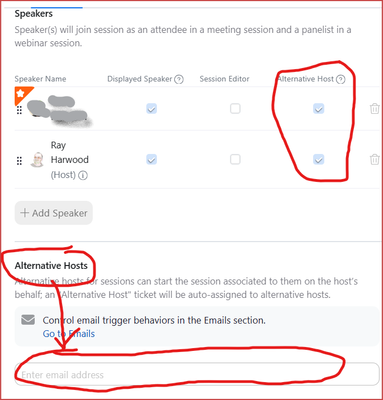- Mark as New
- Bookmark
- Subscribe
- Mute
- Subscribe to RSS Feed
- Permalink
- Report Inappropriate Content
2024-01-17 09:55 AM - edited 2024-01-17 09:59 AM
Hello
I have many webinar sessions set up for a Zoom event. My question is about hosts and who starts the webinar. As an example, I've attached a screenshot of the Speaker section for a webinar.
- Do I need to assign one of them as an alternative host?
- If I don't, who can start the webinar besides me?
Cheers
EDIT: I am the admin that is created and is producing the webinar
Solved! Go to Solution.
- Topics:
-
Other
-
Webinar settings
- Mark as New
- Bookmark
- Subscribe
- Mute
- Subscribe to RSS Feed
- Permalink
- Report Inappropriate Content
2024-01-17 10:18 PM
Hi again, @Froyd.
There has to be someone who can start the session-be it Webinar or Meeting. Only the Event Host (typically the owner of the Zoom Events license) or an assigned Alt Host (either by checking the Alt Host box for a session speaker, or by adding someone as Alt Host in the section below the speakers).
My recommendation is to NOT enable Alt Host for anyone that does not have experience running a Meeting or Webinar. There are things an inexperienced Panelist can do in a Webinar that "messes up the normal Webinar flow". I'll leave it at that.
Sometimes you have no choice: you as the Host can't be there, and only one person -- the speaker -- will be available. Spend some time explaining the process to them -- it can be done, but takes some work.
- Mark as New
- Bookmark
- Subscribe
- Mute
- Subscribe to RSS Feed
- Permalink
- Report Inappropriate Content
2024-01-17 10:18 PM
Hi again, @Froyd.
There has to be someone who can start the session-be it Webinar or Meeting. Only the Event Host (typically the owner of the Zoom Events license) or an assigned Alt Host (either by checking the Alt Host box for a session speaker, or by adding someone as Alt Host in the section below the speakers).
My recommendation is to NOT enable Alt Host for anyone that does not have experience running a Meeting or Webinar. There are things an inexperienced Panelist can do in a Webinar that "messes up the normal Webinar flow". I'll leave it at that.
Sometimes you have no choice: you as the Host can't be there, and only one person -- the speaker -- will be available. Spend some time explaining the process to them -- it can be done, but takes some work.
- Mark as New
- Bookmark
- Subscribe
- Mute
- Subscribe to RSS Feed
- Permalink
- Report Inappropriate Content
2024-01-18 06:17 AM
That's what I figured! Thanks again, @Ray_Harwood!