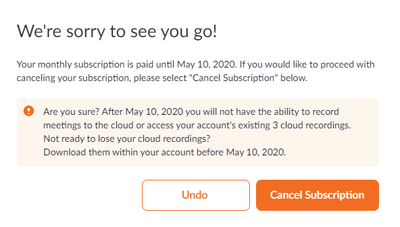Zoomtopia is here. Unlock the transformative power of generative AI, helping you connect, collaborate, and Work Happy with AI Companion.
Register now-
Products
Empowering you to increase productivity, improve team effectiveness, and enhance skills.
Learn moreCommunication
Productivity
Apps & Integration
Employee Engagement
Customer Care
Sales
Ecosystems
- Solutions
By audience- Resources
Connect & learnHardware & servicesDownload the Zoom app
Keep your Zoom app up to date to access the latest features.
Download Center Download the Zoom appZoom Virtual Backgrounds
Download hi-res images and animations to elevate your next Zoom meeting.
Browse Backgrounds Zoom Virtual Backgrounds- Plans & Pricing
- Solutions
-
Product Forums
Empowering you to increase productivity, improve team effectiveness, and enhance skills.
Zoom AI CompanionBusiness Services
-
User Groups
Community User Groups
User groups are unique spaces where community members can collaborate, network, and exchange knowledge on similar interests and expertise.
Location and Language
Industry
-
Help & Resources
Community Help
Help & Resources is your place to discover helpful Zoom support resources, browse Zoom Community how-to documentation, and stay updated on community announcements.
-
Events
Community Events
The Events page is your destination for upcoming webinars, platform training sessions, targeted user events, and more. Stay updated on opportunities to enhance your skills and connect with fellow Zoom users.
Community Events
- Zoom
- Community Resources
- Billing & Account Management
- Re: Cloud Recordings When Reducing Licenses
- Subscribe to RSS Feed
- Mark Topic as New
- Mark Topic as Read
- Float this Topic for Current User
- Bookmark
- Subscribe
- Mute
- Printer Friendly Page
The Zoom Community will be placed in read-only mode January 9th, 2026 through January 22nd, 2026 to deliver you a new and improved community experience!
The community will still be accessible, however, the creation of any new discussions or replies will be temporarily unavailable. We appreciate your patience during this time.
- Mark as New
- Bookmark
- Subscribe
- Mute
- Subscribe to RSS Feed
- Permalink
- Report Inappropriate Content
2022-06-27
01:50 PM
- last edited on
2023-04-28
01:56 PM
by
![]() Bri
Bri
Hello,
We currently have 60 licenses under an educational account but would like to reduce this to 17. May I know if we will lose our cloud recordings? We were told that we will lose the cloud recordings of the 43 accounts but since the licenses and the accounts are independent of each other, I'm just a bit confused how those recordings will be tagged for deletion.
Solved! Go to Solution.
- Topics:
-
Admin
- Mark as New
- Bookmark
- Subscribe
- Mute
- Subscribe to RSS Feed
- Permalink
- Report Inappropriate Content
2022-06-29 08:14 AM
In your case, admins on the account should still be able to access cloud recordings through Recording Management (which is available at the admin level), but any users without a License are not able to their cloud recordings directly. If you assign a license to those users, they will regain access to their cloud recordings.
- Mark as New
- Bookmark
- Subscribe
- Mute
- Subscribe to RSS Feed
- Permalink
- Report Inappropriate Content
2022-06-27 09:33 PM
Hi, @TJTy –
The issue is that Meetings are attached to Users, and Recordings are attached to Meetings. If you delete a user from Zoom without transferring their Meetings to another user, the deleted user’s data is removed.
Decide who among those that will continue to have a Zoom license should inherit the Meetings you wish to retain, and transfer the data from the existing users according to the steps outlined in this Zoom Support article:
https://support.zoom.us/hc/en-us/articles/115005866183-Transferring-data-to-another-user
Ray -- check out the GoodClix website.
- Mark as New
- Bookmark
- Subscribe
- Mute
- Subscribe to RSS Feed
- Permalink
- Report Inappropriate Content
2022-06-28 04:53 PM
Thank you for your reply. What I don't understand is, will the user be deleted when the license is removed? I believe the user will continue to exist because from what I was told, we don't even give the users that will be revoked of license, we just tell zoom that from our current number of licenses, we want it reduced to a smaller number. If the user will be deleted when the license is revoked, how can we make sure that we retain the users that we want then?
- Mark as New
- Bookmark
- Subscribe
- Mute
- Subscribe to RSS Feed
- Permalink
- Report Inappropriate Content
2022-06-28 05:09 PM - edited 2022-06-28 05:15 PM
You're asking the right questions, @TJTy.
Removing the license from the user leaves them on your account as a "Basic" user. They can attend meetings host by others and have their own meetings up to 40 minutes long.
Ray -- check out the GoodClix website.
- Mark as New
- Bookmark
- Subscribe
- Mute
- Subscribe to RSS Feed
- Permalink
- Report Inappropriate Content
2022-06-28 05:16 PM
Thank you very much! So with this, since the user still exists and our educational account (cloud) still exists, will this mean we will not lose any recordings?
- Mark as New
- Bookmark
- Subscribe
- Mute
- Subscribe to RSS Feed
- Permalink
- Report Inappropriate Content
2022-06-28 05:32 PM
I'd have to research that. Basic account users can't record to the Cloud; I don't know what will happen to their Cloud recordings.
Ray -- check out the GoodClix website.
- Mark as New
- Bookmark
- Subscribe
- Mute
- Subscribe to RSS Feed
- Permalink
- Report Inappropriate Content
2022-06-28 08:17 PM
Okay @TJTy – I think it’s bad news.
See this Zoom Support article:
https://support.zoom.us/hc/en-us/articles/203634215-Canceling-your-subscription
In the “How to cancel a Pro (paid) subscription” section step 4, see this sample confirmation message:
It looks like the access to the Cloud recordings will be disabled.
You may want to confirm this with your Zoom customer service rep through your account admin.
Ray -- check out the GoodClix website.
- Mark as New
- Bookmark
- Subscribe
- Mute
- Subscribe to RSS Feed
- Permalink
- Report Inappropriate Content
2022-06-28 09:11 PM
Hi @TJTy
@Ray_Harwood is correct. Any user that has their License removed from them, will also lose access to their cloud recordings. They are not deleted, but no longer accessible internally or externally (if you shared a link to that recording).
I'm not sure if there is any time-limit for how long we will store those inaccessible recordings, but if you need any of those cloud recordings, it is best to download them and store them elsewhere for a more long-term solution. Google Drive, Box, or even as an unlisted Youtube video are all great storage options for cloud recordings.
Hope that helps and please make sure to mark the solution as accepted if this information is what you needed.
- Mark as New
- Bookmark
- Subscribe
- Mute
- Subscribe to RSS Feed
- Permalink
- Report Inappropriate Content
2022-06-28 10:57 PM
But we are not canceling our subscription plan, just reducing the number of license. That's what confuses me. I understand if someone cancels the plan altogether, then the cloud recordings will become inaccessible but since we still have a plan, I am under the impression that whatever is stored in the cloud will still be accessible. Thank you so much for your help. Appreciate it! I also can't find anything from my Google search hence I came to the forum in case anyone had first hand experience or has a better understanding of the matter.
- Mark as New
- Bookmark
- Subscribe
- Mute
- Subscribe to RSS Feed
- Permalink
- Report Inappropriate Content
2022-06-29 08:14 AM
In your case, admins on the account should still be able to access cloud recordings through Recording Management (which is available at the admin level), but any users without a License are not able to their cloud recordings directly. If you assign a license to those users, they will regain access to their cloud recordings.
- Mark as New
- Bookmark
- Subscribe
- Mute
- Subscribe to RSS Feed
- Permalink
- Report Inappropriate Content
2022-12-13 01:20 AM
thank you for your sharing.
Need your further advice.
I have 3 licenses. I want to reduce the license to remain 1 license, in the other hand, i need to keep the data for each license stayed on the system. Is this can be done by reducing my license without deleting them (keep the 2 licenses with basic account)?
thank you
- Mark as New
- Bookmark
- Subscribe
- Mute
- Subscribe to RSS Feed
- Permalink
- Report Inappropriate Content
2022-12-13 05:00 AM
Hi, @ahs,
I'm not sure what you mean by "keep the data for each license". Are you referring only to the Cloud Recordings? Look at @Bort's response above... the recordings will still be accessible from the Recording Management menu at the Admin level (https://zoom.us/recording/management), but only by the account owner or any admins, not by the user if they are reduced to Basic accounts.
My recommendation would be to download the recording files if you're wanting to have an archive of previous meetings; the only reason I can think of to leave them on the Zoom Cloud is if you are sharing them with others... but that could be easily done through something like DropBox, if you were to download them there.
And as @Bort mentions the access to them recordings can be re-established to the user simply by acquiring and assigning another license to the Basic user to make them a Pro user.
Hopefully that helps you!
Ray -- check out the GoodClix website.
- Reducing Number of Licenses in Billing & Account Management
- Reporting on licenses in Billing & Account Management
- How to keep my recordings of cancelled licences? in Billing & Account Management
- Adding a Zoom user to pro account in Billing & Account Management
- Cannot contact with account executive after I request for reducing number of licenses in Billing & Account Management