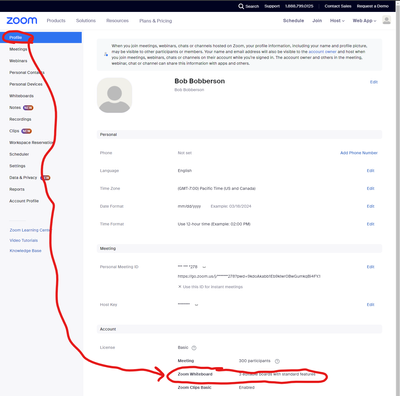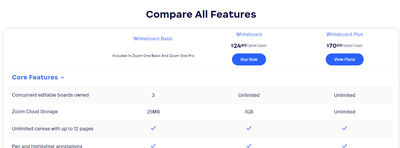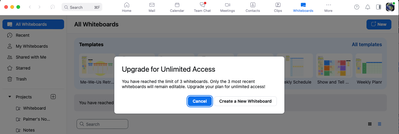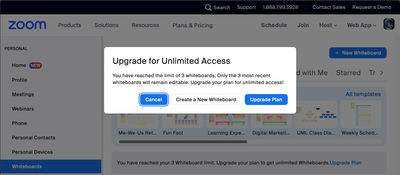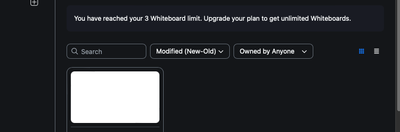Zoomtopia is here. Unlock the transformative power of generative AI, helping you connect, collaborate, and Work Happy with AI Companion.
Register now-
Products
Empowering you to increase productivity, improve team effectiveness, and enhance skills.
Learn moreCommunication
Productivity
Apps & Integration
Employee Engagement
Customer Care
Sales
Ecosystems
- Solutions
By audience- Resources
Connect & learnHardware & servicesDownload the Zoom app
Keep your Zoom app up to date to access the latest features.
Download Center Download the Zoom appZoom Virtual Backgrounds
Download hi-res images and animations to elevate your next Zoom meeting.
Browse Backgrounds Zoom Virtual Backgrounds- Plans & Pricing
- Solutions
-
Product Forums
Empowering you to increase productivity, improve team effectiveness, and enhance skills.
Zoom AI CompanionBusiness Services
-
User Groups
Community User Groups
User groups are unique spaces where community members can collaborate, network, and exchange knowledge on similar interests and expertise.
Location and Language
Industry
-
Help & Resources
Community Help
Help & Resources is your place to discover helpful Zoom support resources, browse Zoom Community how-to documentation, and stay updated on community announcements.
-
Events
Community Events
The Events page is your destination for upcoming webinars, platform training sessions, targeted user events, and more. Stay updated on opportunities to enhance your skills and connect with fellow Zoom users.
Community Events
- Zoom
- Products
- Zoom Whiteboard
- Re: System thinks I have reached 3 whiteboard limi...
- Subscribe to RSS Feed
- Mark Topic as New
- Mark Topic as Read
- Float this Topic for Current User
- Bookmark
- Subscribe
- Mute
- Printer Friendly Page
System thinks I have reached 3 whiteboard limit but I only have 2 whiteboards
- Mark as New
- Bookmark
- Subscribe
- Mute
- Subscribe to RSS Feed
- Permalink
- Report Inappropriate Content
2024-02-07 03:00 PM
I started working with whiteboards today. I created two whiteboards and would like to create a third, however the system says I already have reached my 3-whiteboard limit. I only see two whiteboards on the "All Whiteboards" list, and I checked the trash but there's nothing there. I would attach a screenshot here, but apparently I don't have permission to upload images. Any suggestions for how I can resolve this issue?
- Topics:
-
Managing Saved Whiteboards
- Mark as New
- Bookmark
- Subscribe
- Mute
- Subscribe to RSS Feed
- Permalink
- Report Inappropriate Content
2024-02-13 10:50 AM
Hi @HarperDelSol ! Thank you for bringing this up. Our team is looking into the issue now!
- Mark as New
- Bookmark
- Subscribe
- Mute
- Subscribe to RSS Feed
- Permalink
- Report Inappropriate Content
2024-03-18 09:30 AM
This was a month ago Palmer! Any reply. I have a similar issue. I am paying for Zoom whiteboards. I have Pro account. My 3rd whiteboard is locked! I'm being asked to upgrade to get access to it. I'm already paying for whiteboards. What am I paying for? If this is broken I want a refund for my past year's subscription for something I can't use.
- Mark as New
- Bookmark
- Subscribe
- Mute
- Subscribe to RSS Feed
- Permalink
- Report Inappropriate Content
2024-03-18 09:38 AM
Hi @SJMvideo , sorry for the late reply. Team is currently looking to the issue, might have something to do with the number of whiteboards created vs active. If you are paying for a whiteboard add-on or whiteboard plus addon then you should have access to unlimited whiteboards which is an issue we can look into immediately. Can you verify your license under your profile page?
- Mark as New
- Bookmark
- Subscribe
- Mute
- Subscribe to RSS Feed
- Permalink
- Report Inappropriate Content
2024-03-18 09:53 AM - edited 2024-03-18 09:56 AM
Thanks for prompt response Palmer. I only have 3 editable boards. My understanding is that 3 boards are included with the Pro account. But then I also had a separate annual whiteboard subscription? That also limited me to 3 editable whiteboards. What am I paying for then?
I took a screenshot, but I can't share it.
My account number is 272339 if that helps with anything.
I had created more than 3 boards sometime in the past while playing around so I could understand the feature before trying it live. 3 were editable and the rest were marked as view-only. I deleted down to 3 and the view-only remains. [assumed that it would become available again]
I've now been able to crate a 4th board even though I was told I had to upgrade before I could do that. Perhaps because one is still view-only?
I've searched your documentation to try to understand what I get at the different payment levels. But I can't find something clear. Is there a link you can share that explains the whiteboard plans/subscriptions?
- Mark as New
- Bookmark
- Subscribe
- Mute
- Subscribe to RSS Feed
- Permalink
- Report Inappropriate Content
2024-03-18 10:07 AM
Hi @SJMvideo - you can check out this pricing page for more information on Zoom Add-ons. https://zoom.us/pricing/whiteboard. Zoom Pro comes with whiteboard basic which includes 3 editable boards. We don't limit how many boards you create, but only your last three boards are editable. Deleting one should revert a previously view only board to editable again.
I'll follow up internally based on your account number to see what's going on here.
- Mark as New
- Bookmark
- Subscribe
- Mute
- Subscribe to RSS Feed
- Permalink
- Report Inappropriate Content
2024-03-18 10:09 AM - edited 2024-03-18 10:10 AM
Palmer, I went back and looked at plans and pricing. As I understand it
- I get 3 free editable whiteboards with my pro plan. [still can't find any clear information about what happens after 3]
- A paid Whiteboard plan of $25/year gets unlimited whiteboards. I have been on that plan for about a year. I just cancelled it because I'm not currently using it for more than 3.
- So I paid for unlimited whiteboards, but my account has been restricted to 3.
- Billing has paid for Whiteboards
- Account license does not show that I have that subscription
I'm not a Zoom power user. I'm not sure why I even subscribed to whiteboards. Maybe free trial expired and rolled over into my last billing cycle.
So there are 2 issues here:
- I have been paying for a service I never got.
- Either the basic 3 whiteboard service included with Zoom Pro is not correctly allocating white boards, or I don't understand how whiteboards work when exceeding the limit of 3.
- Mark as New
- Bookmark
- Subscribe
- Mute
- Subscribe to RSS Feed
- Permalink
- Report Inappropriate Content
2024-03-18 10:24 AM
Gotcha. If you cancelled your subscription then that would explain why you can no longer concurrently edit more than 3 boards you created. If you were not able to edit more than than 3 boards you created while having that license, then that's a problem we need to look into.
When you create a whiteboard do you see the following pop ups?
- Mark as New
- Bookmark
- Subscribe
- Mute
- Subscribe to RSS Feed
- Permalink
- Report Inappropriate Content
2024-03-19 07:43 AM
To be clear.
- I currently have an active subscription to whiteboards. I have for the past year. I should still have an active subscription until the current subscription expires on May 14
- What I don't know is if I ever had more than 3 active boards available to me. I'm just noticing this now since I haven't been seriously using whiteboards until last week.
- Even with only 3 boards total, one is still marked View-Only and I can't edit it. It's a test board so it doesn't matter except for trouble shooting this issue
- I can't share a screen shot because I am not allowed to upload images to the forum
- Yes, I see one of those pop ups when I go to create a new white board.
- Mark as New
- Bookmark
- Subscribe
- Mute
- Subscribe to RSS Feed
- Permalink
- Report Inappropriate Content
2024-11-18 08:52 AM
@Palmer Any resolution? There are a ton of us with this issue. I've been working to remedy it for a month and was just told me tech it'll be resolved January 24th, 2025. Unacceptable. Paying customers need this issue resolved immediately. Many of us have waited to long and clearly many in this thread have reported it, and I'm sure there are thousands more.
- Mark as New
- Bookmark
- Subscribe
- Mute
- Subscribe to RSS Feed
- Permalink
- Report Inappropriate Content
2025-07-27 06:18 PM
@Palmer I had the same message and was able to delete whiteboards that are old. However, the 3rd board does not belong to me - it came from a Zoom meeting I attended and I do not have permissions to delete it. How do I remove it?
- Mark as New
- Bookmark
- Subscribe
- Mute
- Subscribe to RSS Feed
- Permalink
- Report Inappropriate Content
2024-03-12 07:04 AM
- Mark as New
- Bookmark
- Subscribe
- Mute
- Subscribe to RSS Feed
- Permalink
- Report Inappropriate Content
2024-03-18 09:39 AM
Thank you for sending an image @Counsellor ! We are still looking into the issue and will reply with an update shortly!
- Mark as New
- Bookmark
- Subscribe
- Mute
- Subscribe to RSS Feed
- Permalink
- Report Inappropriate Content
2024-11-18 08:53 AM
@Palmer what was the update? @Counsellor, were you able to remedy and were you happy with Zoom's support?
- Mark as New
- Bookmark
- Subscribe
- Mute
- Subscribe to RSS Feed
- Permalink
- Report Inappropriate Content
2024-11-18 08:50 AM - edited 2024-11-18 02:02 PM
Clearly this is a systemic problem if so many of us are having it. I am having the same issue (see images below). Please advise. I hope Zoom stops gaslighting us into thinking it's a one-off issue and we did something wrong. Is it that hard to ensure someone has 3 Whiteboards? I'm exhausted by the responsive problem solving by Zoom. I'm sure I'm not the only one.
I reached out to tech support who worked on it for a month, told me it'd be fixed by mid-November, and then on Friday told me it would't be remedied until January 24th, 2025! Are you kidding me? This is ongoing theft, not providing me what I paid for. I've lost a client because I couldn't facilitate effectively without the Whiteboard. Zoom, what are you going to do about this?
- Mark as New
- Bookmark
- Subscribe
- Mute
- Subscribe to RSS Feed
- Permalink
- Report Inappropriate Content
2024-11-25 09:35 AM
@zoom @HarperDelSol Any response here to having my pay for months for a service I can't fully use?
- Mark as New
- Bookmark
- Subscribe
- Mute
- Subscribe to RSS Feed
- Permalink
- Report Inappropriate Content
2024-11-18 02:56 PM
Interestingly enough, it appears that I have 3 actually functioning white boards now. I went to play around with them when a friend wanted to diagram something for me and I discovered 3 accessible white boards. I haven't done anything. And it's clear that I haven't really needed them.