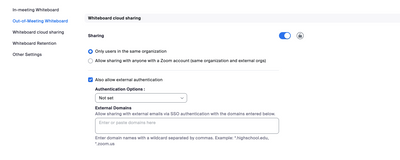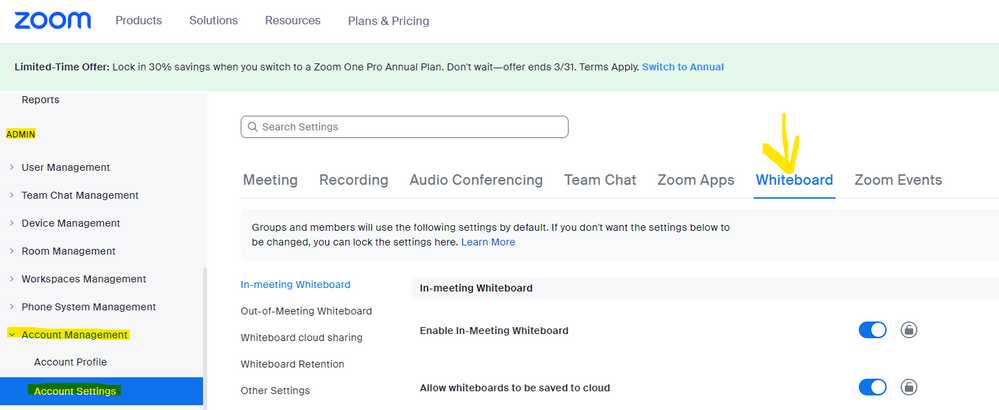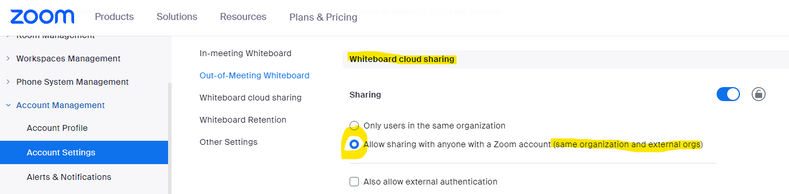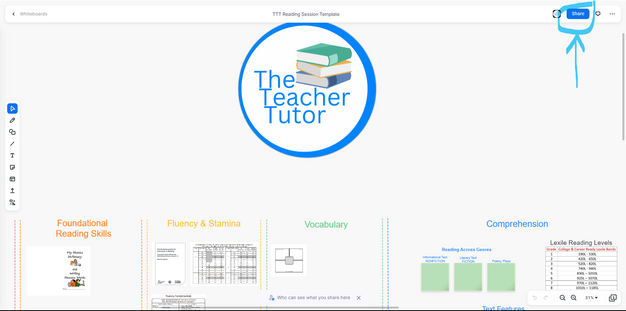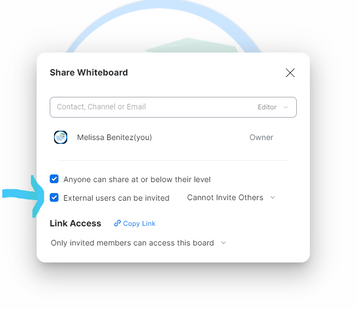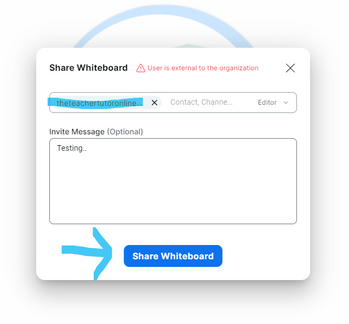Zoomtopia is here. Unlock the transformative power of generative AI, helping you connect, collaborate, and Work Happy with AI Companion.
Register now-
Products
Empowering you to increase productivity, improve team effectiveness, and enhance skills.
Learn moreCommunication
Productivity
Apps & Integration
Employee Engagement
Customer Care
Sales
Ecosystems
- Solutions
By audience- Resources
Connect & learnHardware & servicesDownload the Zoom app
Keep your Zoom app up to date to access the latest features.
Download Center Download the Zoom appZoom Virtual Backgrounds
Download hi-res images and animations to elevate your next Zoom meeting.
Browse Backgrounds Zoom Virtual Backgrounds- Plans & Pricing
- Solutions
-
Product Forums
Empowering you to increase productivity, improve team effectiveness, and enhance skills.
Zoom AI CompanionBusiness Services
-
User Groups
Community User Groups
User groups are unique spaces where community members can collaborate, network, and exchange knowledge on similar interests and expertise.
Location and Language
Industry
-
Help & Resources
Community Help
Help & Resources is your place to discover helpful Zoom support resources, browse Zoom Community how-to documentation, and stay updated on community announcements.
-
Events
Community Events
The Events page is your destination for upcoming webinars, platform training sessions, targeted user events, and more. Stay updated on opportunities to enhance your skills and connect with fellow Zoom users.
Community Events
- Zoom
- Products
- Zoom Whiteboard
- Re: Get the admin rights when there is a single us...
- Subscribe to RSS Feed
- Mark Topic as New
- Mark Topic as Read
- Float this Topic for Current User
- Bookmark
- Subscribe
- Mute
- Printer Friendly Page
Get the admin rights when there is a single user (owner role)
- Mark as New
- Bookmark
- Subscribe
- Mute
- Subscribe to RSS Feed
- Permalink
- Report Inappropriate Content
2023-01-03 02:13 PM
Dear community,
I've been searching this information without any success.
I am the owner of a Zoom account.
I want to give access to the whiteboards to my clients but I am unable to do it when I try to change the settings.
I have the following message when I try to change the Default Access Level to Anyone: "Your admin has disabled this setting for your organization".
But I am the only user!
So as the owner, I should be admin by default.
Have you ever faced this challenge?
Thank you in advance for your help
Anne Betton
- Topics:
-
Managing Saved Whiteboards
- Mark as New
- Bookmark
- Subscribe
- Mute
- Subscribe to RSS Feed
- Permalink
- Report Inappropriate Content
2023-01-03 02:39 PM
Hello @Anastasens,
Are you sure that you are on the latest version of the Zoom Software, because when I look in my account settings > whiteboard settings >out of meeting whiteboard, I am not seeing the same results that you are.
This could also be if you are on a basic account (not a paid account) the admin for that account would be Zoom even if you are a admin/owner and we can allow or disallow certain settings.
Here is what my settings look like on version 5.13.2
Regards,
Brandon
- Mark as New
- Bookmark
- Subscribe
- Mute
- Subscribe to RSS Feed
- Permalink
- Report Inappropriate Content
2023-01-03 03:57 PM
Hello Brandon,
Thank you for your quick response.
I have checked and updated with the version 5.13.3. I still have the same menu / options.
I have a licensed account (pro).
I work on Mac. Would it explain the difference?
Thank you
Anne
- Mark as New
- Bookmark
- Subscribe
- Mute
- Subscribe to RSS Feed
- Permalink
- Report Inappropriate Content
2023-01-11 10:49 AM
Apologies Anne - this is not a solution...but I have the same problem with my PC (Windows). I can work on the whiteboard apart from meetings, save it, but I cannot share it unless I export it to pdf or PNG. Hopefully somebody has a solution at hand
Wolfgang
- Mark as New
- Bookmark
- Subscribe
- Mute
- Subscribe to RSS Feed
- Permalink
- Report Inappropriate Content
2023-01-11 01:52 PM
Hello All,
There is the possibility that whoever admins the accounts that you are on is not allowing the whiteboards to be shared. I know that some companies admins lock certain functionality. I am on a mac as well @Anastasens so you should see the same settings as I am, only Zoom's admins have not locked the ability for me to share my whiteboards. This does not look like a bug to me, but may be a setting that is locked. If you are on a Company Zoom account or organizational Zoom account that could be the reasoning why this is not available to you. If you go to your account page, it should say the email address or member of your organization that administrator the main account.
Let me know if that is helpful for you.
Brandon
- Mark as New
- Bookmark
- Subscribe
- Mute
- Subscribe to RSS Feed
- Permalink
- Report Inappropriate Content
2023-01-30 04:46 AM
I have the same problem (Mac OS) - paid account, I'm the sole owner, and I have admin access. It would be helpful to know where the relevant admin setting is!
- Mark as New
- Bookmark
- Subscribe
- Mute
- Subscribe to RSS Feed
- Permalink
- Report Inappropriate Content
2023-03-27 10:47 AM
Same Problem here. Sole owner of the paid account. None of the previous answers solve this problem. Has anyone here figured it out? Just paid for Zoom and this is the Default. Do I have to pay for each person that I want to share with?
- Mark as New
- Bookmark
- Subscribe
- Mute
- Subscribe to RSS Feed
- Permalink
- Report Inappropriate Content
2023-03-27 10:22 PM
Hello folks,
So the settings are located on the web, and not on the client.
So first navigate to zoom.us/account/setting
From there, the navigation is:
Admin > Account Management > Account Settings > [Whiteboard Tab on top nav] > [Whiteboard Cloud Sharing section]
From there is where you can select/deslect between "Only users in the same organization" or Allow sharing with anyone with a Zoom account)
If you are not seeing that navigation structure, please navigate to Admin > Account Management > Account Profile and see what your "Account Type" is - that may help explain why that is missing.
- Mark as New
- Bookmark
- Subscribe
- Mute
- Subscribe to RSS Feed
- Permalink
- Report Inappropriate Content
2023-03-28 11:23 PM
Maybe this screenshot story will help! I successfully shared two whiteboards after changing these settings, on the Zoom Website, not the app.
1. Under ADMIN, open "Account Management" and navigate to "Account Settings". Then, click on "Whiteboard".
2. Scroll down the page to "Whiteboard Cloud Sharing" and select "allow sharing with anyone with a zoom account". This allowed me to share from the Zoom website. I still have to test sharing from the Zoom app.
3. Accessing the whiteboard from the Zoom Website, find the upper right corner of the whiteboard and select "Share".
4. First, select the option "external users can be invited" and then, enter the email address you wish to send the whiteboard invitation to.
5. Once you've entered an email address, you have the option of entering a message and are ready to click "share whiteboard". The red warning at the top of the box will not prevent you from sharing. It is simply alerting you that you are sharing externally.
I really hope this helps, my friends!
Mrs. Melissa, The Teacher Tutor
- Mark as New
- Bookmark
- Subscribe
- Mute
- Subscribe to RSS Feed
- Permalink
- Report Inappropriate Content
2023-03-29 11:57 AM
Thank you for the screenshots!
- One User > Multiple Licenses > Owner of Multiple Hubs in Zoom Webinars Plus
- Link Zoom Account to an Organization in Zoom Workspace Reservation
- One webinar license; How to transfer webinar ownership AND the license? in Zoom Webinars
- Zoom Phone Feature Not Showing Up On Zoom Workplace Pro Plus Owner Account in Zoom Phone System
- Zoom for Lightning does not pop up related record on inbound call in Zoom App Marketplace