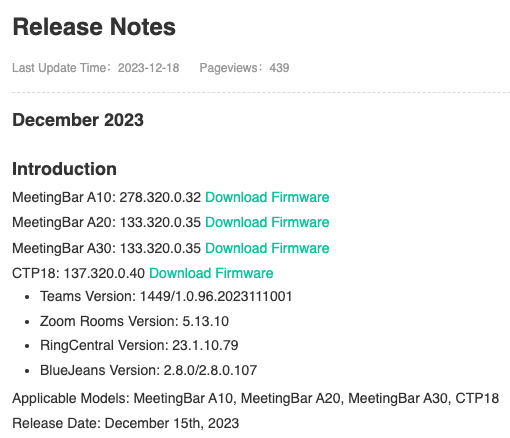Zoomtopia is here. Unlock the transformative power of generative AI, helping you connect, collaborate, and Work Happy with AI Companion.
Register now-
Products
Empowering you to increase productivity, improve team effectiveness, and enhance skills.
Learn moreCommunication
Productivity
Apps & Integration
Employee Engagement
Customer Care
Sales
Ecosystems
- Solutions
By audience- Resources
Connect & learnHardware & servicesDownload the Zoom app
Keep your Zoom app up to date to access the latest features.
Download Center Download the Zoom appZoom Virtual Backgrounds
Download hi-res images and animations to elevate your next Zoom meeting.
Browse Backgrounds Zoom Virtual Backgrounds- Plans & Pricing
- Solutions
-
Product Forums
Empowering you to increase productivity, improve team effectiveness, and enhance skills.
Zoom AI CompanionBusiness Services
-
User Groups
Community User Groups
User groups are unique spaces where community members can collaborate, network, and exchange knowledge on similar interests and expertise.
Location and Language
Industry
-
Help & Resources
Community Help
Help & Resources is your place to discover helpful Zoom support resources, browse Zoom Community how-to documentation, and stay updated on community announcements.
-
Events
Community Events
The Events page is your destination for upcoming webinars, platform training sessions, targeted user events, and more. Stay updated on opportunities to enhance your skills and connect with fellow Zoom users.
Community Events
- Zoom
- Products
- Zoom Rooms and Workspaces
- Re: Yealink A20 old App Version
- Subscribe to RSS Feed
- Mark Topic as New
- Mark Topic as Read
- Float this Topic for Current User
- Bookmark
- Subscribe
- Mute
- Printer Friendly Page
Effective January 9th, 2026 through January 22nd, 2026: The Zoom Community is currently in read-only mode with login disabled, to deliver you a new and improved community experience!
The site is still accessible to view, however, the ability to login, create content, or access your community account is temporarily unavailable. We appreciate your patience during this time. If seeking support, please browse existing community content or ask our Zoom Virtual Agent.
- Mark as New
- Bookmark
- Subscribe
- Mute
- Subscribe to RSS Feed
- Permalink
- Report Inappropriate Content
2024-02-07 01:57 AM - edited 2024-02-07 02:11 AM
Hi!
We are running a Yealink A20 Meeting bar with an iPad as controller. The controller is using the latest 5.17 Zoom App from the App Store, the bar ist using a very old 5.13.10.2631 app version. The bar is running the latest firmware from YL, identifying as an "Android 10" device in the Zoom device list. There is no update option in the Zoom device list nor in the bars webinterface.
As the app is very old, it stopped working and atm we got a quite expensive brick with a camera....
Anyone got any ideas on this?
Solved! Go to Solution.
- Topics:
-
Zoom Rooms Appliances
- Mark as New
- Bookmark
- Subscribe
- Mute
- Subscribe to RSS Feed
- Permalink
- Report Inappropriate Content
2024-02-13 04:07 AM
Hi, guys.
Please contact Zoom support, if you haven't already, but if you do not have a ticket open with Yealink yet, I would strongly recommend doing so too.
The issue here is that Yealink does not have yet a version compatible with the latest minimum version requirements from Zoom. For the past 15 months, Zoom has been enforcing a minimum version every 3 months, and from the last update on February the 3rd, the minimal current required version is 5.14.5 for ZRs, with the only exception being 5.13.5 for Android controllers. Source: https://support.zoom.com/hc/en/article?id=zm_kb&sysparm_article=KB0061130
Unfortunately for Yealink A20 devices and other models, the highest version currently available is 5.13.10. From Yealink documentation:
Thank you,
ZzZz
- Mark as New
- Bookmark
- Subscribe
- Mute
- Subscribe to RSS Feed
- Permalink
- Report Inappropriate Content
2024-02-07 01:07 PM
We are having the same issue. A20 meeting bars in Zoom dashboard shows incorrect firmware and old app version - 5.13.10 (2631). We have a ticket open and have been working with Zoom support, but they have so far been unable to get it sorted. We have factory reset our devices. We also removed one of the A20s from Zoom at supports request, and now that device will not even show up in Zoom dashboards.
- Mark as New
- Bookmark
- Subscribe
- Mute
- Subscribe to RSS Feed
- Permalink
- Report Inappropriate Content
2024-02-10 10:25 AM
I have the same problem. I have one Yealink A20 Meeting bar with one CTP18, few day ago appear a message. But from my account page isn't possible to update app.
- Mark as New
- Bookmark
- Subscribe
- Mute
- Subscribe to RSS Feed
- Permalink
- Report Inappropriate Content
2024-02-13 04:07 AM
Hi, guys.
Please contact Zoom support, if you haven't already, but if you do not have a ticket open with Yealink yet, I would strongly recommend doing so too.
The issue here is that Yealink does not have yet a version compatible with the latest minimum version requirements from Zoom. For the past 15 months, Zoom has been enforcing a minimum version every 3 months, and from the last update on February the 3rd, the minimal current required version is 5.14.5 for ZRs, with the only exception being 5.13.5 for Android controllers. Source: https://support.zoom.com/hc/en/article?id=zm_kb&sysparm_article=KB0061130
Unfortunately for Yealink A20 devices and other models, the highest version currently available is 5.13.10. From Yealink documentation:
Thank you,
ZzZz
- Mark as New
- Bookmark
- Subscribe
- Mute
- Subscribe to RSS Feed
- Permalink
- Report Inappropriate Content
2024-02-13 11:06 PM - edited 2024-02-13 11:07 PM
Exactly this is the issue.
@PegasusDavidDid the same thing, tried to update via Zoom Center, did manual firmware update, no solution. The thing is, that apart from other vendors like Polycom, Yealink is bundling the Zoom app with their firmware. There is no update possible when there is no new firmware avaliable. On our Polycom device, we can update the Zoom client seperatly, which will not lead to this situation.
@ZoomZoomDid not open a ticket with Zoom, as this is apparently not a Zoom issue. Should I do so nevertheless? I opened a ticket with Yealink, but they are closed for business until the 17.02.2024, as they are celebrating chinese new year...and we are celebrating with bricked devices... 😡
- Mark as New
- Bookmark
- Subscribe
- Mute
- Subscribe to RSS Feed
- Permalink
- Report Inappropriate Content
2024-02-13 11:29 PM
Hi, Christian.
You are right, and the timing is unfortunate, but I recommend opening also a ticket with Zoom Support because between Yealink and Zoom's support, you will eventually get useful information, an eventual workaround and at the end, a fix. Also, Zoom Support does not close for business.
Thank you,
ZzZz
- Mark as New
- Bookmark
- Subscribe
- Mute
- Subscribe to RSS Feed
- Permalink
- Report Inappropriate Content
2024-02-13 11:40 PM
Did that. Thanks!
- Mark as New
- Bookmark
- Subscribe
- Mute
- Subscribe to RSS Feed
- Permalink
- Report Inappropriate Content
2024-02-18 11:27 PM
FYI, Yealink has released FW versions that come with ZR version 5.16.5, which should solve this issue: https://support.yealink.com/en/portal/knowledge/show?id=64ae4dec5b323b55e7a96807#:~:text=Zoom%20Room...
Thank you,
ZzZz
- Mark as New
- Bookmark
- Subscribe
- Mute
- Subscribe to RSS Feed
- Permalink
- Report Inappropriate Content
2024-02-19 06:50 AM
We have applied the new firmware to our CTP-18s and A20s. It did indeed fix the issue and we're back connected to Zoom.
Thank you for the info!
- Timer app stops working for Android device in Zoom Meetings
- Camera control greyed out on PolyTC8 when joining Teams meetings via Direct Guest Join on Zoom Rooms in Zoom Meetings
- First 2026 Linux update and now unable to share third screen? in Zoom Meetings
- Zoom Audio Device driver installation does not pop up in Zoom Meetings
- API support needed: Creating "All Hosts Available" Booking page via scheduler API in Zoom Scheduler