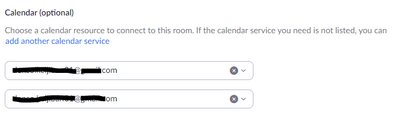Zoomtopia is here. Unlock the transformative power of generative AI, helping you connect, collaborate, and Work Happy with AI Companion.
Register now-
Products
Empowering you to increase productivity, improve team effectiveness, and enhance skills.
Learn moreCommunication
Productivity
Apps & Integration
Employee Engagement
Customer Care
Sales
Ecosystems
- Solutions
By audience- Resources
Connect & learnHardware & servicesDownload the Zoom app
Keep your Zoom app up to date to access the latest features.
Download Center Download the Zoom appZoom Virtual Backgrounds
Download hi-res images and animations to elevate your next Zoom meeting.
Browse Backgrounds Zoom Virtual Backgrounds- Plans & Pricing
- Solutions
-
Product Forums
Empowering you to increase productivity, improve team effectiveness, and enhance skills.
Zoom AI CompanionBusiness Services
-
User Groups
Community User Groups
User groups are unique spaces where community members can collaborate, network, and exchange knowledge on similar interests and expertise.
Location and Language
Industry
-
Help & Resources
Community Help
Help & Resources is your place to discover helpful Zoom support resources, browse Zoom Community how-to documentation, and stay updated on community announcements.
-
Events
Community Events
The Events page is your destination for upcoming webinars, platform training sessions, targeted user events, and more. Stay updated on opportunities to enhance your skills and connect with fellow Zoom users.
Community Events
- Zoom
- Products
- Zoom Rooms and Workspaces
- Re: Join external MS Teams calls from Zoom Rooms
- Subscribe to RSS Feed
- Mark Topic as New
- Mark Topic as Read
- Float this Topic for Current User
- Bookmark
- Subscribe
- Mute
- Printer Friendly Page
Effective January 9th, 2026 through January 22nd, 2026: The Zoom Community is currently in read-only mode with login disabled, to deliver you a new and improved community experience!
The site is still accessible to view, however, the ability to login, create content, or access your community account is temporarily unavailable. We appreciate your patience during this time. If seeking support, please browse existing community content or ask our Zoom Virtual Agent.
Join external MS Teams calls from Zoom Rooms
- Mark as New
- Bookmark
- Subscribe
- Mute
- Subscribe to RSS Feed
- Permalink
- Report Inappropriate Content
2022-02-02 12:08 PM
We use Zoom with our Google Workspace calendaring, and we have a few zoom rooms powered by Mac Minis.
We dont use/have MS Teams or o365 calendaring, but we occasionally get MS Teams invites from externals that we'd like to be able to take in our zoom rooms.
I've already enabled Microsoft Teams Direct Guest Join for our account per this article: https://support.zoom.us/hc/en-us/articles/360057044571-Microsoft-Teams-Direct-Guest-Join But I am having trouble getting invites sent to zoom rooms.
When accepting a MS Teams invite from an external address, it is added to my Google calendar, but I am unable directly add Zoom Rooms to that calendar invite. Clicking to add a room gets an error "do not have permission to add rooms". If I manually look up a Google resource calendar email address (messy long address) and add it as a guest via that email address (rather than as a room) it doesnt save the invited guest and I've confirmed the Google room calendar also doesnt receive the invite.
If I forward the meeting invite back to myself, or duplicate it, so i have full edit access, i can invite rooms both by adding the room, or inviting long resource email address, and it appears on the room's Google calendar. However on the room controller there is no join option created. If I click "add a zoom meeting" to this invite, it adds a zoom meeting join link on the controller, but it is totally separate from the MS teams meeting.
The "description" field of the Google meeting does include a link like:
Click here to join the meeting<https://teams.live.com/meet/################## >
Has anyone gotten this to work?
- Mark as New
- Bookmark
- Subscribe
- Mute
- Subscribe to RSS Feed
- Permalink
- Report Inappropriate Content
2022-02-05 11:21 PM
Hi, theo2021
Do you add a calendar to the Room?
- Mark as New
- Bookmark
- Subscribe
- Mute
- Subscribe to RSS Feed
- Permalink
- Report Inappropriate Content
2022-02-08 11:00 AM
Yes all our rooms have calendars attached. We are able to invite rooms and use them for regular zoom calls. We are just unable to get MS Teams calls working.
- Mark as New
- Bookmark
- Subscribe
- Mute
- Subscribe to RSS Feed
- Permalink
- Report Inappropriate Content
2022-02-08 02:47 PM
Hi, theo2021
Try updating the Zoom Rooms app to the latest version, and if that doesn't solve the problem, it may be a glitch and you can create a web ticket for support.
https://support.zoom.us/hc/en-us/requests/new
*About Zoom technical support
https://support.zoom.us/hc/en-us/articles/201362003-Zoom-technical-support
- Mark as New
- Bookmark
- Subscribe
- Mute
- Subscribe to RSS Feed
- Permalink
- Report Inappropriate Content
2022-05-11 09:39 AM
Were you able to find a solution for this?
- Mark as New
- Bookmark
- Subscribe
- Mute
- Subscribe to RSS Feed
- Permalink
- Report Inappropriate Content
2022-05-11 10:40 AM
I had a lot of back and forth with Zoom support and in the end the final hurdle was something really simple in our case, MS Teams zoom room support does not work with "free" microsoft accounts. So even though hotmail.com/live.com etc MS Teams accounts work and behave seemingly identically to corporate MS Teams accounts, and are able to send invites with the meeting links as you'd expect, Zoom Rooms just can't read the meeting links when it comes from a free account.
Once I stopped trying to test with my free accounts and tried the functionality with external invites that utilized corporate MS Teams accounts, it worked with these steps:
- When you accept the external MS Teams invite you should see that it includes a meeting URL: Click here to join the meeting<https://teams.live.com/meet/################## > . However since this is an external invite you can't smoothly invite your zoom room to it.
Create a new meeting on your calendar and invite your Zoom Room. Copy the MS Teams meeting invite information (the MS Teams meeting URL) into your meeting invite. The invited room will attempt to read the MS Teams URL and allow you to join from the room. When you join from the room, the MS Teams host will have to admit the room into the Teams meeting.
- Mark as New
- Bookmark
- Subscribe
- Mute
- Subscribe to RSS Feed
- Permalink
- Report Inappropriate Content
2022-05-11 10:47 AM
Thanks for the info Theo.
Have you had any success inviting long resource email address from an external source?
We are trying to find a more seamless way to add a Teams meeting to a zoom room rather than duplicating the meeting or creating a new one and copy/pasting the meeting links.
Thanks,
- Mark as New
- Bookmark
- Subscribe
- Mute
- Subscribe to RSS Feed
- Permalink
- Report Inappropriate Content
2022-05-11 12:07 PM
I haven't had any luck with utilizing the long resource email addresses, but also I'm unable to test these sort of scenarios easily since we don't have MS Teams deployed in house, and as I mentioned earlier the interop integration doesnt work with consumer "free" Microsoft accounts.
I did at some point attempt to invite Google calendar Zoom Room long resource email addresses, directly into external calendar invites, as guests rather than rooms since you can't add rooms to external calendar invites. The invited room doesnt show up on the list of invitees (as expected i think it does warn you of this), and the room calendar also doesnt seem to get the invite. I think inviting the long resource email addresses does work on your own/duplicate calendar invites, but you're not really saving time and effort at that point since you can just invite the room as usual if its your own invite, so its a complete bust.
I wonder if it might work if you made your zoom room Google calendar resources public? I'm not sure thats something I'd want to do though.
- Rode Mic is blocking camera on Android Zoom app in Zoom Meetings
- Agent to Agent Warm Transfer while unavailable... in Zoom Contact Center
- Zoom room Call - Suppression ro Ducking in Zoom Rooms and Workspaces
- Can’t Assign Phone Number to User – Blocking My Business in Zoom Phone System
- Can you change inbound caller ID for call queue? in Zoom Phone System