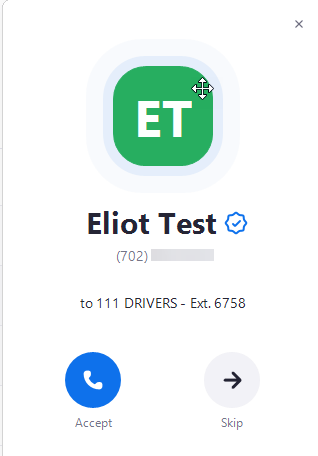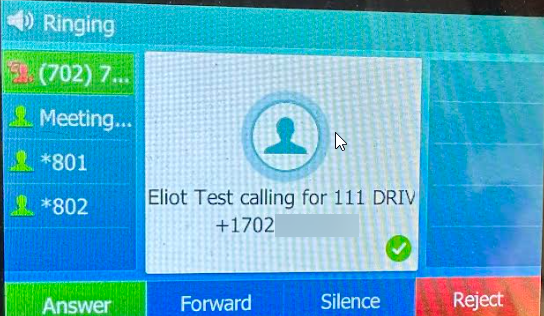Zoomtopia is here. Unlock the transformative power of generative AI, helping you connect, collaborate, and Work Happy with AI Companion.
Register now-
Products
Empowering you to increase productivity, improve team effectiveness, and enhance skills.
Learn moreCommunication
Productivity
Apps & Integration
Employee Engagement
Customer Care
Sales
Ecosystems
- Solutions
By audience- Resources
Connect & learnHardware & servicesDownload the Zoom app
Keep your Zoom app up to date to access the latest features.
Download Center Download the Zoom appZoom Virtual Backgrounds
Download hi-res images and animations to elevate your next Zoom meeting.
Browse Backgrounds Zoom Virtual Backgrounds- Plans & Pricing
- Solutions
-
Product Forums
Empowering you to increase productivity, improve team effectiveness, and enhance skills.
Zoom AI CompanionBusiness Services
-
User Groups
Community User Groups
User groups are unique spaces where community members can collaborate, network, and exchange knowledge on similar interests and expertise.
Location and Language
Industry
-
Help & Resources
Community Help
Help & Resources is your place to discover helpful Zoom support resources, browse Zoom Community how-to documentation, and stay updated on community announcements.
-
Events
Community Events
The Events page is your destination for upcoming webinars, platform training sessions, targeted user events, and more. Stay updated on opportunities to enhance your skills and connect with fellow Zoom users.
Community Events
- Zoom
- Products
- Zoom Phone System
- Re: how to make agent aware of number the caller d...
- Subscribe to RSS Feed
- Mark Topic as New
- Mark Topic as Read
- Float this Topic for Current User
- Bookmark
- Subscribe
- Mute
- Printer Friendly Page
how to make agent aware of number the caller dialed
- Mark as New
- Bookmark
- Subscribe
- Mute
- Subscribe to RSS Feed
- Permalink
- Report Inappropriate Content
2023-10-19 06:59 AM
Hi there,
I was wondering if there was a way to make an agent in a call queue aware of the number the caller dialed. For example, if we have landing pages with different numbers attached to an auto receptionist with an IVR into a call queue, I would like the agent to know which number the customer called so they can infer which landing page the caller was on when they initiated the call. Am I making sense? So instead of showing the call is coming from the "support queue" they it would show the caller dialed, let's say, the sales 800 number from the sales page on our website. Any insights? Thanks in advance.
- Topics:
-
Call queues
- Mark as New
- Bookmark
- Subscribe
- Mute
- Subscribe to RSS Feed
- Permalink
- Report Inappropriate Content
2023-10-25 07:29 AM
Hey @ckoo I believe looking at Call Logs and Reports may help you out here. Account owner or admin privileges to Viewing call history logs displays a record of all inbound and outbound calls that involve phone users in the account. You can filter data by date, direction (inbound or outbound), site, call type, department or cost center. You can also subscribe to email notifications for call logs. With that being said, within the Knowledge base article on viewing call history logs, I'd also get familiar with how to identify log entries , where I believe you will find your answer and call routing of the call interaction
Zoom Community Moderator
he/him/his
Have you heard about Zoom AI Companion? ➡️ Check it out!
- Mark as New
- Bookmark
- Subscribe
- Mute
- Subscribe to RSS Feed
- Permalink
- Report Inappropriate Content
2024-02-07 09:54 PM
Hi! can we see the number the caller dialed while the phone is ringing? we have the same set-up as that original post. And we wanna see which agency/company they are calling for so we can adjust our approach based on that.
- Mark as New
- Bookmark
- Subscribe
- Mute
- Subscribe to RSS Feed
- Permalink
- Report Inappropriate Content
2024-02-08 06:44 AM
hi ckoo,
you could set up a separate a/r and cq for each incoming number. agents could be assigned to multiple cq.
Did my response answer your question? If so, please don't forget to mark the reply as an accepted solution.
thanks, eliot
- Mark as New
- Bookmark
- Subscribe
- Mute
- Subscribe to RSS Feed
- Permalink
- Report Inappropriate Content
2024-02-08 12:09 PM
No, it is still unanswered.
Each of our call queue has assigned phone number, we are also accepting calls from another phone number (another carrier, calls being forwarded to our Zoom number).
Example:
call queue:
803-1111-111 > assigned to drivers (Key #1)
808-2222-222> assigned to agents (Key #2)
803-4444-444> assigned to office (Key #3)
for our team who answers the line (assigned to receive all types of queues), how can he see that the caller dialed 808-4444-444? Is there a way to have that?
- Mark as New
- Bookmark
- Subscribe
- Mute
- Subscribe to RSS Feed
- Permalink
- Report Inappropriate Content
2024-02-08 03:06 PM
hi gth2024,
this is a windows client screen shot and yealink screen shot from my demo system where the last three digits of the incoming number (111) or other web site identifier is displayed as part of the cq name - 111 DRIVERS.
if this works for you, you can set up two or more a/r and the associated cq. for example,
set up 111 auto receptionist with ivr key 1 -> 111 Drivers cq, key 2 -> 111 Agents cq and key 3 -> 111 Office and
222 auto receptionist with ivr key 1 -> 222 Drivers cq, key 2 -> 222 Agents cq and key 3 -> 222 Office
Did my response answer your question? If so, please don't forget to mark the reply as an accepted solution.
thanks, eliot
- How to route or transfer calls automatically by caller area code or region? in Zoom Phone System
- Make Zoom Internal Extension Private for VIP Staff in Zoom Phone System
- Participant who uses dial up phone can't find phone number to use to join scheduled meeting in Zoom Meetings
- Inbound Caller ID in Zoom Phone System
- Interpretation dial in number in Zoom Meetings