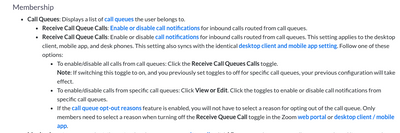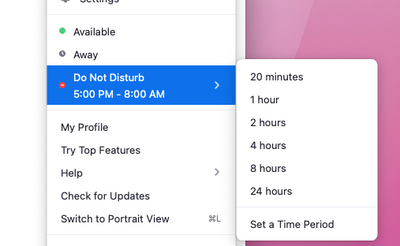Zoomtopia is here. Unlock the transformative power of generative AI, helping you connect, collaborate, and Work Happy with AI Companion.
Register now-
Products
Empowering you to increase productivity, improve team effectiveness, and enhance skills.
Learn moreCommunication
Productivity
Apps & Integration
Employee Engagement
Customer Care
Sales
Ecosystems
- Solutions
By audience- Resources
Connect & learnHardware & servicesDownload the Zoom app
Keep your Zoom app up to date to access the latest features.
Download Center Download the Zoom appZoom Virtual Backgrounds
Download hi-res images and animations to elevate your next Zoom meeting.
Browse Backgrounds Zoom Virtual Backgrounds- Plans & Pricing
- Solutions
-
Product Forums
Empowering you to increase productivity, improve team effectiveness, and enhance skills.
Zoom AI CompanionBusiness Services
-
User Groups
Community User Groups
User groups are unique spaces where community members can collaborate, network, and exchange knowledge on similar interests and expertise.
Location and Language
Industry
-
Help & Resources
Community Help
Help & Resources is your place to discover helpful Zoom support resources, browse Zoom Community how-to documentation, and stay updated on community announcements.
-
Events
Community Events
The Events page is your destination for upcoming webinars, platform training sessions, targeted user events, and more. Stay updated on opportunities to enhance your skills and connect with fellow Zoom users.
Community Events
- Zoom
- Products
- Zoom Phone System
- Re: Zoom phone Voicemail active when logged out?
- Subscribe to RSS Feed
- Mark Topic as New
- Mark Topic as Read
- Float this Topic for Current User
- Bookmark
- Subscribe
- Mute
- Printer Friendly Page
- Mark as New
- Bookmark
- Subscribe
- Mute
- Subscribe to RSS Feed
- Permalink
- Report Inappropriate Content
2022-02-21 01:20 AM
Hi
we are new to zoom phone.
Testing our setup, calling into our zoom phone number, there was a dialtone.
But no user was logged in.
Should the zoom phone not ring if we are not signed in?
our set up is shared line. We tested during normal business hrs. Our overflow is voicemail.
We logged out to see if the inbound call would go straight to voice mail which is what we would like.
Thanks
Richard
Solved! Go to Solution.
- Mark as New
- Bookmark
- Subscribe
- Mute
- Subscribe to RSS Feed
- Permalink
- Report Inappropriate Content
2022-02-22 01:22 AM
Hello richard,
there are two options:
a. Users can toggle off all "Call Handling" in their profile "User Settings"
b. Users can set themselves in DND (Do not Disturb)
Kind Regards
Nico
- Mark as New
- Bookmark
- Subscribe
- Mute
- Subscribe to RSS Feed
- Permalink
- Report Inappropriate Content
2022-02-24 06:12 AM
For Queues we have a "toggle" feature".
Queue members can toggle on/off their availability to take queue calls. If all members set themselves unavailable then incoming calls will go directly to the overflow destination.
- Mark as New
- Bookmark
- Subscribe
- Mute
- Subscribe to RSS Feed
- Permalink
- Report Inappropriate Content
2022-02-22 01:22 AM
Hello richard,
there are two options:
a. Users can toggle off all "Call Handling" in their profile "User Settings"
b. Users can set themselves in DND (Do not Disturb)
Kind Regards
Nico
- Mark as New
- Bookmark
- Subscribe
- Mute
- Subscribe to RSS Feed
- Permalink
- Report Inappropriate Content
2022-02-22 01:36 AM
Thank you perfect.
- Mark as New
- Bookmark
- Subscribe
- Mute
- Subscribe to RSS Feed
- Permalink
- Report Inappropriate Content
2022-02-22 02:22 PM
Hi Nico!
I should have asked a quick follow up question please!
If all users are logged out, why does zoom phone still ring?!
Should it still ring?
Thanks!
Richard
- Mark as New
- Bookmark
- Subscribe
- Mute
- Subscribe to RSS Feed
- Permalink
- Report Inappropriate Content
2022-02-23 02:15 AM
Hello Richard,
Yes that is as per current product design.
When users have the "Call Handling" turned ON and they are not in DND, callers are played with ringing tone for the "Max Wait Time", then calls are connected to Voicemail. This happens even if users are logged out, because the server in the backend is trying to reach mobile devices through push notifications.
Are you using Zoom Phone App on mobile devices and PCs? or PCs only?
Kind Regards
Nico
- Mark as New
- Bookmark
- Subscribe
- Mute
- Subscribe to RSS Feed
- Permalink
- Report Inappropriate Content
2022-02-23 03:37 PM
Hi Nico
Thank you,
'This happens even if users are logged out, because the server in the backend is trying to reach mobile devices through push notifications.'
Gotcha.
We'd prefer there is no incoming ringtone (from a customer perspective, they don't get 30 seconds or more of ringtones when there are no users logged in).
99% of the time we are on PCs only.
We use call queues but I guess using shared lines or groups would make no difference?
'"Call Handling" turned ON and they are not in DND'
- please confirm this is the only practical solution?
- I can't find either of these settings on the PC Zoom app , do we need to login via zoom.com to adjust these (hoping not!)
Thanks again for your insight,
Richard
- Mark as New
- Bookmark
- Subscribe
- Mute
- Subscribe to RSS Feed
- Permalink
- Report Inappropriate Content
2022-02-24 01:44 AM
How can we stop the server in the backend trying to reach mobile devices through push notifications? Ie stop the caller waiting for no answer when we are all DND / logged out?
we are on PCs and using call queue that overflows after 30 secs to voicemail.
- Mark as New
- Bookmark
- Subscribe
- Mute
- Subscribe to RSS Feed
- Permalink
- Report Inappropriate Content
2022-02-23 06:22 PM
Just a 2nd message and also really appreciate an answer to the previous one!
After 45 minutes of testing, the person ringing IN still hears a ring tone despite
- all users logged out
- all users set as 'away'
- Mark as New
- Bookmark
- Subscribe
- Mute
- Subscribe to RSS Feed
- Permalink
- Report Inappropriate Content
2022-02-24 06:02 AM
Richard,
once users are set to "Do Not disturb" , incoming calls will go directly to Voicemail.
- Mark as New
- Bookmark
- Subscribe
- Mute
- Subscribe to RSS Feed
- Permalink
- Report Inappropriate Content
2022-02-24 06:12 AM
For Queues we have a "toggle" feature".
Queue members can toggle on/off their availability to take queue calls. If all members set themselves unavailable then incoming calls will go directly to the overflow destination.
- Mark as New
- Bookmark
- Subscribe
- Mute
- Subscribe to RSS Feed
- Permalink
- Report Inappropriate Content
2022-02-28 12:52 AM
Thank you, I can’t explain why we tried talking out of the call queues. being unavailable and logging out… I suspect there was a user accidentally logged in on a mobile phone.
appreciate your help and I’m glad we haven’t missed anything,
it does now go to voicemail when we are unavailable.
- Security Settings assistance in Zoom Meetings
- disconnection in Zoom Workspace Reservation
- Task - Activity logs in Zoom Tasks
- Received Permission to Record Webinar to my Computer as Panelist, but Cannot Find File in Zoom Webinars
- Is there a way to mark all voicemails as "Read" at one time? in Zoom Phone System