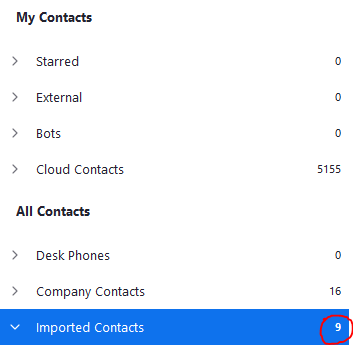Zoomtopia is here. Unlock the transformative power of generative AI, helping you connect, collaborate, and Work Happy with AI Companion.
Register now-
Products
Empowering you to increase productivity, improve team effectiveness, and enhance skills.
Learn moreCommunication
Productivity
Apps & Integration
Employee Engagement
Customer Care
Sales
Ecosystems
- Solutions
By audience- Resources
Connect & learnHardware & servicesDownload the Zoom app
Keep your Zoom app up to date to access the latest features.
Download Center Download the Zoom appZoom Virtual Backgrounds
Download hi-res images and animations to elevate your next Zoom meeting.
Browse Backgrounds Zoom Virtual Backgrounds- Plans & Pricing
- Solutions
-
Product Forums
Empowering you to increase productivity, improve team effectiveness, and enhance skills.
Zoom AI CompanionBusiness Services
-
User Groups
Community User Groups
User groups are unique spaces where community members can collaborate, network, and exchange knowledge on similar interests and expertise.
Location and Language
Industry
-
Help & Resources
Community Help
Help & Resources is your place to discover helpful Zoom support resources, browse Zoom Community how-to documentation, and stay updated on community announcements.
-
Events
Community Events
The Events page is your destination for upcoming webinars, platform training sessions, targeted user events, and more. Stay updated on opportunities to enhance your skills and connect with fellow Zoom users.
Community Events
- Zoom
- Products
- Zoom Phone System
- Re: Zoom Phone trial is over, now how do I delete ...
- Subscribe to RSS Feed
- Mark Topic as New
- Mark Topic as Read
- Float this Topic for Current User
- Bookmark
- Subscribe
- Mute
- Printer Friendly Page
Effective January 9th, 2026 through January 22nd, 2026: The Zoom Community is currently in read-only mode with login disabled, to deliver you a new and improved community experience!
The site is still accessible to view, however, the ability to login, create content, or access your community account is temporarily unavailable. We appreciate your patience during this time. If seeking support, please browse existing community content or ask our Zoom Virtual Agent.
- Mark as New
- Bookmark
- Subscribe
- Mute
- Subscribe to RSS Feed
- Permalink
- Report Inappropriate Content
2022-08-15 12:40 PM
We are in the process of switching from Teams Voice to Zoom Phones and during the trial period, I imported 9 contacts to test the importing process. We will be linking our Office365 contacts when we go live but now I can't seem to get rid of these 9 contacts. I am also an admin for the Zoom account but I cannot find if there is an admin permission that I need to check in order to remove these contacts. Any help page I find on Zoom points me to the Contact Management section in my web portal but I don't even have that option, I can only see Personal Contacts. Any help would be appreciated!
Solved! Go to Solution.
- Mark as New
- Bookmark
- Subscribe
- Mute
- Subscribe to RSS Feed
- Permalink
- Report Inappropriate Content
2022-08-16 07:48 AM
That is indeed odd. I suggest that you submit a support request at https://zoom.us/feed. There's no need to wait for your number to be ported. Mention that you had imported them two years ago when you started testing.
😊
- Mark as New
- Bookmark
- Subscribe
- Mute
- Subscribe to RSS Feed
- Permalink
- Report Inappropriate Content
2022-08-15 01:09 PM - edited 2022-08-15 01:11 PM
Hi Janelle,
The Contacts that appear under "Imported Contacts" in the Zoom app interface are known as "External Contacts" in the Zoom web portal. You can find them under Admin > Phone System Management > Company Info (Account Settings) > External Contacts. The naming seems a little weird to me, but these are the contacts that would be visible to everyone in Zoom Phone.
The Personal Contacts under Personal in the Zoom web portal would be a way to import a list of contacts for the individual Zoom user. Note that a new import erases what was there previously. They appear in the Zoom apps as "Business Contacts".
The Office365 contacts are linked under Personal >Profile toward the bottom of the page in a group named 'Others'. These would be the Zoom users real contacts from their own contacts list. They appear in the Zoom apps as "Cloud Contacts".
The naming was changed several months ago in the Zoom apps to what I've mentioned above. It is rather convoluted in my opinion. I submitted an Enhancement Request to standardize the names to something that would make sense from the user's perspective such as: My Contacts, Company Contacts, Imported Contacts. Feel free to submit add a vote for the enhancement by letting them know how confusing it is at: zoom.us/feed .
I hope this helps!
- Mark as New
- Bookmark
- Subscribe
- Mute
- Subscribe to RSS Feed
- Permalink
- Report Inappropriate Content
2022-08-16 05:52 AM
I think the problem may be that when we tested Zoom phones two years ago, that is when we imported those contacts because they are not showing in the external contacts at all, they are only showing in the desktop app. I tested the import again last night of just two contacts and saw them in the external contacts, which did give me the option to delete, so I think the problem may be deeper than just importing to overwrite the existing contacts already there.
- Mark as New
- Bookmark
- Subscribe
- Mute
- Subscribe to RSS Feed
- Permalink
- Report Inappropriate Content
2022-08-16 06:34 AM
Hi Janelle,
In which group do they appear in the Zoom desktop app?
- Mark as New
- Bookmark
- Subscribe
- Mute
- Subscribe to RSS Feed
- Permalink
- Report Inappropriate Content
2022-08-16 06:58 AM - edited 2022-08-16 06:58 AM
They show in the Imported Contacts section on the app. Hopefully you can see the screenshot below
- Mark as New
- Bookmark
- Subscribe
- Mute
- Subscribe to RSS Feed
- Permalink
- Report Inappropriate Content
2022-08-16 07:19 AM
Yes, I can see the screenshot. That is odd. When you tested the import last night into External Contacts, where did the new contacts appear in the desktop app? Do you have more than one company/organization set up?
- Mark as New
- Bookmark
- Subscribe
- Mute
- Subscribe to RSS Feed
- Permalink
- Report Inappropriate Content
2022-08-16 07:32 AM
They were under External Contacts in the web portal and that is where I was able to delete those two contacts I imported. We only have one organization so not sure what is happening. I will be working with Zoom on the issue once we have our number ported from Microsoft Teams.
- Mark as New
- Bookmark
- Subscribe
- Mute
- Subscribe to RSS Feed
- Permalink
- Report Inappropriate Content
2022-08-16 07:48 AM
That is indeed odd. I suggest that you submit a support request at https://zoom.us/feed. There's no need to wait for your number to be ported. Mention that you had imported them two years ago when you started testing.
😊
- HELP! How can I add/"invite" personal contacts to an already-existing meeting? in Zoom Meetings
- REMOVE A CONTACT in Zoom Team Chat
- Attendees not suggesting contacts when scheduling meeting in Zoom Meetings
- When importing Users into Contact Center, when the Region is set, Country/Region doesn't match. in Zoom Contact Center
- Adding contacts from personal contacts list to zoom room contacts list in Zoom Rooms and Workspaces