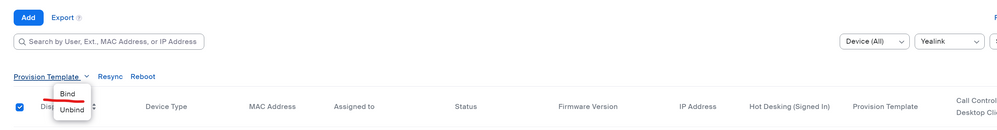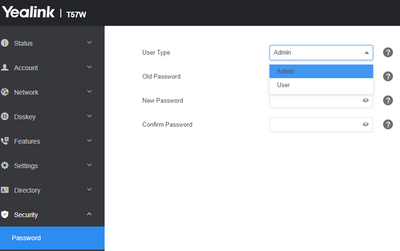Zoomtopia is here. Unlock the transformative power of generative AI, helping you connect, collaborate, and Work Happy with AI Companion.
Register now-
Products
Empowering you to increase productivity, improve team effectiveness, and enhance skills.
Learn moreCommunication
Productivity
Apps & Integration
Employee Engagement
Customer Care
Sales
Ecosystems
- Solutions
By audience- Resources
Connect & learnHardware & servicesDownload the Zoom app
Keep your Zoom app up to date to access the latest features.
Download Center Download the Zoom appZoom Virtual Backgrounds
Download hi-res images and animations to elevate your next Zoom meeting.
Browse Backgrounds Zoom Virtual Backgrounds- Plans & Pricing
- Solutions
-
Product Forums
Empowering you to increase productivity, improve team effectiveness, and enhance skills.
Zoom AI CompanionBusiness Services
-
User Groups
Community User Groups
User groups are unique spaces where community members can collaborate, network, and exchange knowledge on similar interests and expertise.
Location and Language
Industry
-
Help & Resources
Community Help
Help & Resources is your place to discover helpful Zoom support resources, browse Zoom Community how-to documentation, and stay updated on community announcements.
-
Events
Community Events
The Events page is your destination for upcoming webinars, platform training sessions, targeted user events, and more. Stay updated on opportunities to enhance your skills and connect with fellow Zoom users.
Community Events
- Zoom
- Products
- Zoom Phone System
- Re: Yearlink T43U warning message false positive
- Subscribe to RSS Feed
- Mark Topic as New
- Mark Topic as Read
- Float this Topic for Current User
- Bookmark
- Subscribe
- Mute
- Printer Friendly Page
- Mark as New
- Bookmark
- Subscribe
- Mute
- Subscribe to RSS Feed
- Permalink
- Report Inappropriate Content
2023-06-19 03:22 AM
All our Yearlink T43U phones have today just suddenly started displaying a warning message, indicating that the "User default pwd is in use".
All these phones were provisioned 3 months with a non-default password.
I've tested the default admin password on these phones and it doesn't work, as it should.
Tested the non-default admin password, and that works.
Not sure what set these warning messages off.
They all have the latest firmware version: 108.86.3.1
Solved! Go to Solution.
- Topics:
-
Desk phones and devices
- Mark as New
- Bookmark
- Subscribe
- Mute
- Subscribe to RSS Feed
- Permalink
- Report Inappropriate Content
2023-06-19 07:29 AM
This seems to have to do with a firmware update that just came out as I never saw this issue before this morning, and your post is exactly from today! I went through the same steps that you have as well. I caught a phone rebooting when I came in this morning and it must have been due to an update.
For the time being however I added the following to our provision template on our T46U phones. According to Yealink documentation, this will not work on T48G, T46G, T42G. T41P, and T29G phones.
# Determines whether the phone will display warnings. These include default password, account
# regisistration failed, provisioning credentials wrong, network unavailable, and line on redundancy
# registration. Default setting is 1, but this is set to 0 to prevent a false positive warning of
# default password being in use.
phone_setting.warnings_display.mode = 0The source of where I found that setting is the admin guide on the Yealink phones found here. I would've attached it but the file size is too large! The comment block is what I typed up for future reference.
To add a provisioning template you have to go in to Phone System Management -> Company Info -> Account Settings -> Provisioning Template in the Desk Phone section. Once you create a provisioning template, you have to go to your company's phone device listing and actually apply the provisioning template by checking the boxes of all the phones you want to apply it to and selecting Bind
- Mark as New
- Bookmark
- Subscribe
- Mute
- Subscribe to RSS Feed
- Permalink
- Report Inappropriate Content
2023-06-19 07:29 AM
This seems to have to do with a firmware update that just came out as I never saw this issue before this morning, and your post is exactly from today! I went through the same steps that you have as well. I caught a phone rebooting when I came in this morning and it must have been due to an update.
For the time being however I added the following to our provision template on our T46U phones. According to Yealink documentation, this will not work on T48G, T46G, T42G. T41P, and T29G phones.
# Determines whether the phone will display warnings. These include default password, account
# regisistration failed, provisioning credentials wrong, network unavailable, and line on redundancy
# registration. Default setting is 1, but this is set to 0 to prevent a false positive warning of
# default password being in use.
phone_setting.warnings_display.mode = 0The source of where I found that setting is the admin guide on the Yealink phones found here. I would've attached it but the file size is too large! The comment block is what I typed up for future reference.
To add a provisioning template you have to go in to Phone System Management -> Company Info -> Account Settings -> Provisioning Template in the Desk Phone section. Once you create a provisioning template, you have to go to your company's phone device listing and actually apply the provisioning template by checking the boxes of all the phones you want to apply it to and selecting Bind
- Mark as New
- Bookmark
- Subscribe
- Mute
- Subscribe to RSS Feed
- Permalink
- Report Inappropriate Content
2023-06-19 07:32 AM
I can also confirm that the firmware on the Yealink site is 108.86.0.70 updated on 2022-08-30 which seems out of date now. I'm not sure what our actual phones were prior to today however.
- Mark as New
- Bookmark
- Subscribe
- Mute
- Subscribe to RSS Feed
- Permalink
- Report Inappropriate Content
2023-06-20 12:53 PM
Yealink T57W are doing the same for us. The new firmware created a user named "user" and it is using a default password. We have logged into phones and set that "user" password. It removes the warning message.
Does anyone know of a way to set the password on 200+ phones globally?
- Mark as New
- Bookmark
- Subscribe
- Mute
- Subscribe to RSS Feed
- Permalink
- Report Inappropriate Content
2023-06-21 12:52 PM - edited 2023-06-21 12:52 PM
Hi Greg!
Can you confirm on your end where you see the user named 'user' that is appearing on the phones? I haven't seen that *yet* but I would bet my wallet that it's something that I missed. I want to see if the same happened on my T46U phones.
Under Status I looked at Accounts and only see Elyjah, and when I try to get in to the advanced settings I am only prompted for the admin specifically. I have not looked at the Yealink web portal however to see if several accounts appear there.
- Mark as New
- Bookmark
- Subscribe
- Mute
- Subscribe to RSS Feed
- Permalink
- Report Inappropriate Content
2023-08-07 09:34 AM
Yes, I can confirm. Web browse into any phone using user and user. That is the reason Zoom is sending up the warning. I'm still looking for an easy way to set all our phones without logging into each individually and resetting the user default password.
Adding this below, just hides the fact of having a user with password user on every phone.
( phone_setting.warnings_display.mode = 0 )
- Mark as New
- Bookmark
- Subscribe
- Mute
- Subscribe to RSS Feed
- Permalink
- Report Inappropriate Content
2023-08-07 09:54 AM
This shows both Admin and User.
- Mark as New
- Bookmark
- Subscribe
- Mute
- Subscribe to RSS Feed
- Permalink
- Report Inappropriate Content
2025-05-22 09:08 AM
Sorry to spin up an old thread, but I came across this as well. I found the solution provided did not work on all phones and it merely hid the message rather than fixing the problem. This is how I fixed the problem. Update your configuration template and add the following:
static.security.user_password = var:{{.PhonePassword}}
static.security.user_password = user:{{.PhonePassword}}
static.security.user_password = admin:{{.PhonePassword}}
replace the {{.PhonePassword}} with whatever variable your template uses to parse the fields. In my case, my phone system replaces all three user accounts (admin, user, and var) with the phonePassword variable or a static value.
Hope that helps!
- Mark as New
- Bookmark
- Subscribe
- Mute
- Subscribe to RSS Feed
- Permalink
- Report Inappropriate Content
2023-06-19 01:42 PM
hi drc-ict,
according to zoom phone certified hardware, the zoom supported firmware version is
| T43U IP Phone | ✔ | AES-256 | (3/20/2023) | ✔ |
https://support.zoom.us/hc/en-us/articles/360001299063-Zoom-Phone-Certified-Hardware
please try 108.85.3.21 firmware.
thanks, eliot
- Mark as New
- Bookmark
- Subscribe
- Mute
- Subscribe to RSS Feed
- Permalink
- Report Inappropriate Content
2023-06-20 12:52 PM
Yealink T57W are doing the same for us. The new firmware created a user named "user" and it is using a default password. We have logged into phones and set that "user" password. It removes the warning message.
Does anyone know of a way to set the password on 200+ phones globally? Zoom?
- Mark as New
- Bookmark
- Subscribe
- Mute
- Subscribe to RSS Feed
- Permalink
- Report Inappropriate Content
2023-06-21 11:19 AM
Wow, this is terrible. Any update on why a new user was created with a "default" password? I can't go through all of the phones and update this user one at a time...
- Mark as New
- Bookmark
- Subscribe
- Mute
- Subscribe to RSS Feed
- Permalink
- Report Inappropriate Content
2023-07-05 01:31 PM - edited 2023-07-05 02:15 PM
Still nothing? We have about 100 phones and the ! seems to really trigger some of the staff. Applying a provisioning template to turn off warnings is not a solution. Our mix of Yealink T53W and T54W phones are all on the latest firmware. I know this happened with 96.86.3.10 because I saw a phone that was powered off boot up with no warnings. Then after a few minutes, it rebooted and said something about applying update, and when it came up, the warning was there.
We have a security audit coming up at one of my clients tied to their corporate cyber security insurance policy. If the phones show a warning about a default password in use, at the very least, it is going to make the audit team look harder. At the worst, it will end up changing our rating leading to higher premiums.
- Mark as New
- Bookmark
- Subscribe
- Mute
- Subscribe to RSS Feed
- Permalink
- Report Inappropriate Content
2023-08-07 11:11 AM
"the ! seems to really trigger some of the staff." Same for us. I did use the template to hide the warning, but would like any help finding a long term fix. Zoom support pointed me to Yealink. Yealink added the feature to allow a user, limited access to change backgrounds, button assignments etc. without having admin rights....We'll just change the pw manually.