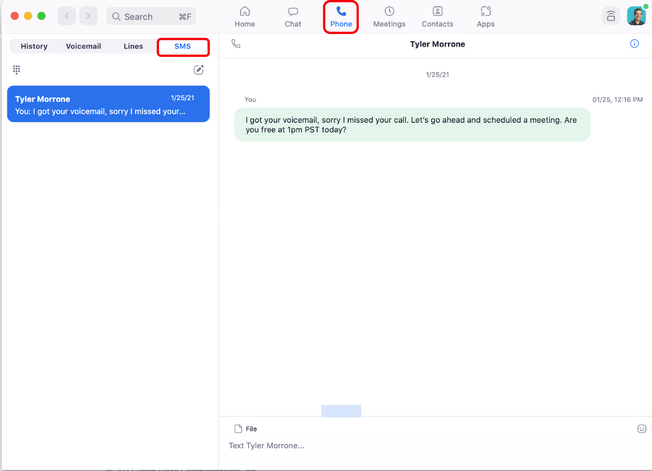Zoomtopia is here. Unlock the transformative power of generative AI, helping you connect, collaborate, and Work Happy with AI Companion.
Register now-
Products
Empowering you to increase productivity, improve team effectiveness, and enhance skills.
Learn moreCommunication
Productivity
Apps & Integration
Employee Engagement
Customer Care
Sales
Ecosystems
- Solutions
By audience- Resources
Connect & learnHardware & servicesDownload the Zoom app
Keep your Zoom app up to date to access the latest features.
Download Center Download the Zoom appZoom Virtual Backgrounds
Download hi-res images and animations to elevate your next Zoom meeting.
Browse Backgrounds Zoom Virtual Backgrounds- Plans & Pricing
- Solutions
-
Product Forums
Empowering you to increase productivity, improve team effectiveness, and enhance skills.
Zoom AI CompanionBusiness Services
-
User Groups
Community User Groups
User groups are unique spaces where community members can collaborate, network, and exchange knowledge on similar interests and expertise.
Location and Language
Industry
-
Help & Resources
Community Help
Help & Resources is your place to discover helpful Zoom support resources, browse Zoom Community how-to documentation, and stay updated on community announcements.
-
Events
Community Events
The Events page is your destination for upcoming webinars, platform training sessions, targeted user events, and more. Stay updated on opportunities to enhance your skills and connect with fellow Zoom users.
Community Events
- Zoom
- Products
- Zoom Phone System
- Re: SMS text option
- Subscribe to RSS Feed
- Mark Topic as New
- Mark Topic as Read
- Float this Topic for Current User
- Bookmark
- Subscribe
- Mute
- Printer Friendly Page
Effective January 9th, 2026 through January 22nd, 2026: The Zoom Community is currently in read-only mode with login disabled, to deliver you a new and improved community experience!
The site is still accessible to view, however, the ability to login, create content, or access your community account is temporarily unavailable. We appreciate your patience during this time. If seeking support, please browse existing community content or ask our Zoom Virtual Agent.
- Mark as New
- Bookmark
- Subscribe
- Mute
- Subscribe to RSS Feed
- Permalink
- Report Inappropriate Content
2023-07-19 09:58 AM
Hello, I just purchased my Phone plan, restarted the application but I don't see the SMS option when I select the ph
Solved! Go to Solution.
- Topics:
-
SMS
- Mark as New
- Bookmark
- Subscribe
- Mute
- Subscribe to RSS Feed
- Permalink
- Report Inappropriate Content
2023-07-25 12:43 PM
@cbolding Please check if you've done the steps in this article - How to assign a phone number
You need to ensure that you've assigned yourself a phone number to send/receive SMS and call external contacts.
- Mark as New
- Bookmark
- Subscribe
- Mute
- Subscribe to RSS Feed
- Permalink
- Report Inappropriate Content
2023-07-19 04:17 PM - edited 2023-07-19 04:18 PM
@cbolding Please refer to this article about Setting up SMS to ensure SMS is enabled.
- Mark as New
- Bookmark
- Subscribe
- Mute
- Subscribe to RSS Feed
- Permalink
- Report Inappropriate Content
2023-07-25 08:39 AM
@crissyd Awesome, did that...thank you! I submitted a request for a SMS text campaign to be able to use the SMS function. How long does it typically take to get the campaign approved?
- Mark as New
- Bookmark
- Subscribe
- Mute
- Subscribe to RSS Feed
- Permalink
- Report Inappropriate Content
2023-07-25 08:43 AM
@cbolding Due to Zoom’s dependence on third parties, we are experiencing delays of up to 3 weeks on campaign approvals. Since you have submitted your campaign and are currently awaiting campaign approval, messaging capabilities will not be impacted.
- Mark as New
- Bookmark
- Subscribe
- Mute
- Subscribe to RSS Feed
- Permalink
- Report Inappropriate Content
2023-07-25 10:42 AM
@crissyd "messaging capabilities will not be impacted", does this mean I should be able to send/receive SMS texts now?
- Mark as New
- Bookmark
- Subscribe
- Mute
- Subscribe to RSS Feed
- Permalink
- Report Inappropriate Content
2023-07-25 11:05 AM
@cbolding You can test it now since you've enabled the SMS feature and has started to set it up. When you go to your Zoom desktop client / mobile app then Zoom Phone, you should see the SMS tab. From there, you can now send text messages.
If it's not working, please submit a ticket here so our Support Team can assist further.
- Mark as New
- Bookmark
- Subscribe
- Mute
- Subscribe to RSS Feed
- Permalink
- Report Inappropriate Content
2023-07-25 11:37 AM
When I hover over the pencil to start a new conversation, I get the "You do not have a direct number. You cannot start a new conversation" message.
I have a number associated with my account, I'm using the phone function to make and receive calls. What's missing?
- Mark as New
- Bookmark
- Subscribe
- Mute
- Subscribe to RSS Feed
- Permalink
- Report Inappropriate Content
2023-07-25 12:43 PM
@cbolding Please check if you've done the steps in this article - How to assign a phone number
You need to ensure that you've assigned yourself a phone number to send/receive SMS and call external contacts.
- Mark as New
- Bookmark
- Subscribe
- Mute
- Subscribe to RSS Feed
- Permalink
- Report Inappropriate Content
2023-07-25 01:49 PM
I had assigned a number but not as a direct number. Just fixed it and up and running with text. So relieved 😀! Thank you!!
- Mark as New
- Bookmark
- Subscribe
- Mute
- Subscribe to RSS Feed
- Permalink
- Report Inappropriate Content
2023-08-03 04:38 PM
Hi,
I am having trouble using the SMS/Text feature on my desktop. I can use it on my mobile app but would love to have it on my desktop for work purposes. I have been trying to resolve this for quite some time and just can't seem to find the solution. Thanks
- Mark as New
- Bookmark
- Subscribe
- Mute
- Subscribe to RSS Feed
- Permalink
- Report Inappropriate Content
2024-04-01 11:36 PM
Be aware you have a huge rate limit on SMS text that they don't tell you about. We ported all our phone numbers over only to run up against the rate limit and now waiting for approval while customers and vendors left waiting. 3 weeks to get approval is ridiculous.
- difficulties in sharing a text screen in Zoom Meetings
- Allow Digital Content admin to a few individual units. in Zoom Rooms and Workspaces
- Rode Mic is blocking camera on Android Zoom app in Zoom Meetings
- Webinar attendee toolbar now has options under a Settings icon as if someone is attending a meeting in Zoom Webinars
- Zoom virtual background not loading on MacOs Monterey 12.7.6 in Zoom Meetings