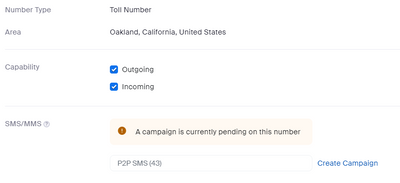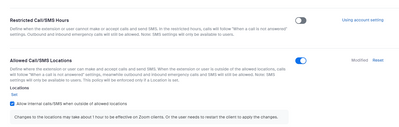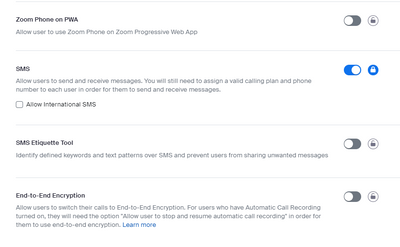Zoomtopia is here. Unlock the transformative power of generative AI, helping you connect, collaborate, and Work Happy with AI Companion.
Register now-
Products
Empowering you to increase productivity, improve team effectiveness, and enhance skills.
Learn moreCommunication
Productivity
Apps & Integration
Employee Engagement
Customer Care
Sales
Ecosystems
- Solutions
By audience- Resources
Connect & learnHardware & servicesDownload the Zoom app
Keep your Zoom app up to date to access the latest features.
Download Center Download the Zoom appZoom Virtual Backgrounds
Download hi-res images and animations to elevate your next Zoom meeting.
Browse Backgrounds Zoom Virtual Backgrounds- Plans & Pricing
- Solutions
-
Product Forums
Empowering you to increase productivity, improve team effectiveness, and enhance skills.
Zoom AI CompanionBusiness Services
-
User Groups
Community User Groups
User groups are unique spaces where community members can collaborate, network, and exchange knowledge on similar interests and expertise.
Location and Language
Industry
-
Help & Resources
Community Help
Help & Resources is your place to discover helpful Zoom support resources, browse Zoom Community how-to documentation, and stay updated on community announcements.
-
Events
Community Events
The Events page is your destination for upcoming webinars, platform training sessions, targeted user events, and more. Stay updated on opportunities to enhance your skills and connect with fellow Zoom users.
Community Events
- Zoom
- Products
- Zoom Phone System
- Re: SMS not working
- Subscribe to RSS Feed
- Mark Topic as New
- Mark Topic as Read
- Float this Topic for Current User
- Bookmark
- Subscribe
- Mute
- Printer Friendly Page
The Zoom Community will be placed in read-only mode January 9th, 2026 through January 22nd, 2026 to deliver you a new and improved community experience!
The community will still be accessible, however, the creation of any new discussions or replies will be temporarily unavailable. We appreciate your patience during this time.
SMS not working
- Mark as New
- Bookmark
- Subscribe
- Mute
- Subscribe to RSS Feed
- Permalink
- Report Inappropriate Content
2023-03-22 07:47 AM
I am setting up Zoom Phone and SMS. I've gone through all the setup steps for SMS, campaigns, etc. And now I still can't text to or from my recently ported number. Is there a propagation time on any of this? The number came back as ported yesterday and I noticed this morning that my campaign I applied for yesterday is now active. Or am I missing something else?
- Mark as New
- Bookmark
- Subscribe
- Mute
- Subscribe to RSS Feed
- Permalink
- Report Inappropriate Content
2023-03-22 07:49 AM
Just found the set I missed. I had to apply the campaign to my phone number and wait again.
- Mark as New
- Bookmark
- Subscribe
- Mute
- Subscribe to RSS Feed
- Permalink
- Report Inappropriate Content
2023-03-24 11:38 AM
How do you apply the campaign tot he phone number?
- Mark as New
- Bookmark
- Subscribe
- Mute
- Subscribe to RSS Feed
- Permalink
- Report Inappropriate Content
2023-03-24 11:46 AM
Never mind, I enabled the SMS in Account Settings, now I can see SMS tab in zoom phone
- Mark as New
- Bookmark
- Subscribe
- Mute
- Subscribe to RSS Feed
- Permalink
- Report Inappropriate Content
2023-03-23 09:42 AM
@mdelzer , what do you mean that you have applied the campaign? I just created a campaign, but the status shows as pending. Once the status shows approved, then I can see the SMS tab on the Zoom Phone ?
- Mark as New
- Bookmark
- Subscribe
- Mute
- Subscribe to RSS Feed
- Permalink
- Report Inappropriate Content
2023-03-24 11:37 AM
@mdelzer now I see campaign status Active, and I logged out from Zoom Desktop app and relogged in, I still don't see the SMS button/tab? How did you make it work?
- Mark as New
- Bookmark
- Subscribe
- Mute
- Subscribe to RSS Feed
- Permalink
- Report Inappropriate Content
2023-03-24 12:38 PM
I think at that level it has to be enabled for the user.
- Mark as New
- Bookmark
- Subscribe
- Mute
- Subscribe to RSS Feed
- Permalink
- Report Inappropriate Content
2023-03-23 10:35 AM
Did all of that, but if you look at the number itself you also have to apply it to a campaign which also takes time for approval. The SMS tab shows up, but I have yet to be able to text in or out and I am also not able to call out, but I can call in. Maybe Microsoft will finally get SMS in Teams Phone working this year and I'll just switch back to that.
- Mark as New
- Bookmark
- Subscribe
- Mute
- Subscribe to RSS Feed
- Permalink
- Report Inappropriate Content
2023-03-23 10:48 AM
Hi @mdelzer
So your campaign was approved? Did you then go to Phone System Management > Phone Numbers, check your number and then Assign SMS/MMS above it?
I remember that when we first had our phone numbers ported, it took a several hours before we could send and receive messages.
What happens when you attempt to call out? Check also on Phone System Management > Phone Numbers, by clicking your phone number in the list, that Incoming and Outgoing are switched on.
I hope that helps!
- Mark as New
- Bookmark
- Subscribe
- Mute
- Subscribe to RSS Feed
- Permalink
- Report Inappropriate Content
2023-03-23 12:38 PM
Campaign was approved. The number is assigned to a campaign but not yet approved even though it it said it would within 24 hours.
When I call out to my local cell phone it says "sorry we cannot complete your call, your service plan does not support calling to this destination", even though I have the unlimited domestic and Canada calling plan.
My issues definitely seem to be multi tiered and compounding of each other. Teams phone was much easier in my experience to setup and have working.
- Mark as New
- Bookmark
- Subscribe
- Mute
- Subscribe to RSS Feed
- Permalink
- Report Inappropriate Content
2023-03-23 01:06 PM - edited 2023-03-23 01:07 PM
Hi @mdelzer
The second one is an easy one fortunately, I know exactly what it is.
Go to https://zoom.us/pbx/page/telephone/phoneUsers#/users/phone-users/assigned?page_number=1&page_size=15
Then click the Assign button to the far right of the line where your name appears. You will then be able to Assign the US/CA Unlimited Plan to your User account. The calls should work immediately after you've done that. 😊
I hope that helps!
- Mark as New
- Bookmark
- Subscribe
- Mute
- Subscribe to RSS Feed
- Permalink
- Report Inappropriate Content
2023-03-24 07:50 AM
It's already assigned to me as the user. Still tells me it cannot complete my call.
- Mark as New
- Bookmark
- Subscribe
- Mute
- Subscribe to RSS Feed
- Permalink
- Report Inappropriate Content
2023-03-28 06:58 AM
I'm experiencing a similar issue, I've done the campaign setup, assigned it to my number but it still says its pending assignment and i cannot text. Added the accepted / approved countries, etc.
Im able to make calls with no issues, its just the text messaging thats the issue for me.
Im going on 6 days with it pending and not being able to send texts. Support says theyve escalated my issue but ive yet to hear from the escalated team.
Its affecting my ability to do my job, if i get a resolve on my end ill come back and report here. Please do the same for your end?
- Mark as New
- Bookmark
- Subscribe
- Mute
- Subscribe to RSS Feed
- Permalink
- Report Inappropriate Content
2023-03-25 02:28 PM
My time line:
* created campaign, took 24 hours to approve
* assigned campaign to TNs - took about 24 hours for the TNs to actually be able to send SMS although the act of assignment was instantaneous with no "pending status" or anything like that
So overall; about 3 works days end-to-end
~B
- Mark as New
- Bookmark
- Subscribe
- Mute
- Subscribe to RSS Feed
- Permalink
- Report Inappropriate Content
2023-03-28 08:41 AM
I'm finally able to make calls in/out and text in/out. But currently my number is still showing that a campaign is currently pending.
- Mark as New
- Bookmark
- Subscribe
- Mute
- Subscribe to RSS Feed
- Permalink
- Report Inappropriate Content
2023-03-28 09:28 AM
Same here, it says pending but SMS actually does work as expected, this maybe just a status sniff on Zoom's end:
- Mark as New
- Bookmark
- Subscribe
- Mute
- Subscribe to RSS Feed
- Permalink
- Report Inappropriate Content
2023-04-05 09:31 AM
Same here. I can make and receive calls, I cannot send or receive SMS. What should location be set to? 1 number, one admin. the admin is the only user, only one campaign. the campaign is approved, the number is assigned to the user and campaign. The plan is for Unlimited calls to US/CA. It is a toll number. SMS is enable at policy level and user level
- Mark as New
- Bookmark
- Subscribe
- Mute
- Subscribe to RSS Feed
- Permalink
- Report Inappropriate Content
2023-04-05 09:37 AM
@Ninja My "Allow International SMS" isn't checked hence no location is available nor needs to be set, maybe that could make it work for you?
- Mark as New
- Bookmark
- Subscribe
- Mute
- Subscribe to RSS Feed
- Permalink
- Report Inappropriate Content
2023-04-05 09:55 AM
Thanks. I turned that off. Not working.
Do you have Allowed Call/SMS Locations switched on?
- Mark as New
- Bookmark
- Subscribe
- Mute
- Subscribe to RSS Feed
- Permalink
- Report Inappropriate Content
2023-04-05 10:18 AM
I updated Zoom. Now it works
- Clarification on Audio Injection & AI Bot Capabilities – Zoom Meeting SDK for Windows in Zoom Meetings
- External camera connected to iPadOS over type-c usb sometimes sporadically stops working in Zoom Meetings
- Clarification on Audio Injection & AI Bot Capabilities – Zoom Meeting SDK for Windows in Zoom Meetings
- Clarification on Audio Injection & AI Bot Capabilities – Zoom Meeting SDK for Windows in Zoom Meetings
- Video Auto-framing glitch? in Zoom Meetings