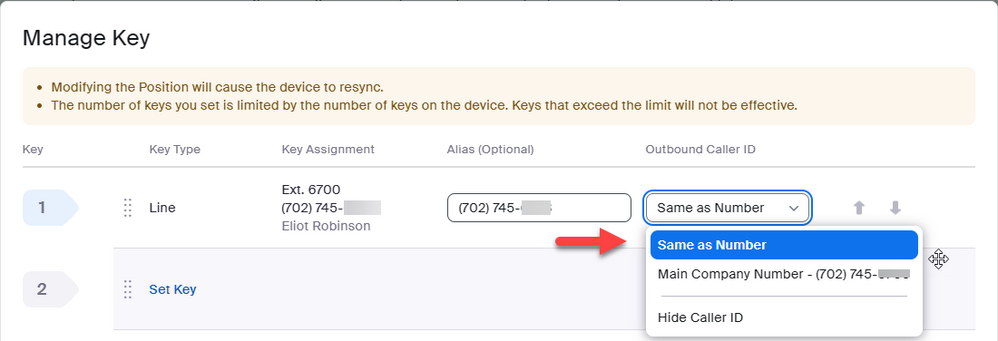Zoomtopia is here. Unlock the transformative power of generative AI, helping you connect, collaborate, and Work Happy with AI Companion.
Register now-
Products
Empowering you to increase productivity, improve team effectiveness, and enhance skills.
Learn moreCommunication
Productivity
Apps & Integration
Employee Engagement
Customer Care
Sales
Ecosystems
- Solutions
By audience- Resources
Connect & learnHardware & servicesDownload the Zoom app
Keep your Zoom app up to date to access the latest features.
Download Center Download the Zoom appZoom Virtual Backgrounds
Download hi-res images and animations to elevate your next Zoom meeting.
Browse Backgrounds Zoom Virtual Backgrounds- Plans & Pricing
- Solutions
-
Product Forums
Empowering you to increase productivity, improve team effectiveness, and enhance skills.
Zoom AI CompanionBusiness Services
-
User Groups
Community User Groups
User groups are unique spaces where community members can collaborate, network, and exchange knowledge on similar interests and expertise.
Location and Language
Industry
-
Help & Resources
Community Help
Help & Resources is your place to discover helpful Zoom support resources, browse Zoom Community how-to documentation, and stay updated on community announcements.
-
Events
Community Events
The Events page is your destination for upcoming webinars, platform training sessions, targeted user events, and more. Stay updated on opportunities to enhance your skills and connect with fellow Zoom users.
Community Events
- Zoom
- Products
- Zoom Phone System
- Re: Outgoing caller ID showing wrong number on des...
- Subscribe to RSS Feed
- Mark Topic as New
- Mark Topic as Read
- Float this Topic for Current User
- Bookmark
- Subscribe
- Mute
- Printer Friendly Page
Effective January 9th, 2026 through January 22nd, 2026: The Zoom Community is currently in read-only mode with login disabled, to deliver you a new and improved community experience!
The site is still accessible to view, however, the ability to login, create content, or access your community account is temporarily unavailable. We appreciate your patience during this time. If seeking support, please browse existing community content or ask our Zoom Virtual Agent.
- Mark as New
- Bookmark
- Subscribe
- Mute
- Subscribe to RSS Feed
- Permalink
- Report Inappropriate Content
2023-08-26 04:42 AM
Recently I noticed the outgoing caller ID on my desk phone is not showing the correct number from my settings. It's using the main company number which is toll-free. The Zoom desktop and mobile apps show the correct caller ID. Any ideas on how to fix this? Desk phone is a Poly VVX450.
Solved! Go to Solution.
- Topics:
-
Desk phones and devices
- Mark as New
- Bookmark
- Subscribe
- Mute
- Subscribe to RSS Feed
- Permalink
- Report Inappropriate Content
2023-08-26 06:09 AM
hi chrisjohns,
assuming your admin allows you to change desk phone keys and positions,
go to your profile->personal->phone->settings->desk phone->keys and positions->view or edit->manage key.
select outgoing caller id same as number
Did my response answer your question? If so, please don't forget to mark the reply as an accepted solution.
thanks, eliot
- Mark as New
- Bookmark
- Subscribe
- Mute
- Subscribe to RSS Feed
- Permalink
- Report Inappropriate Content
2023-08-26 06:09 AM
hi chrisjohns,
assuming your admin allows you to change desk phone keys and positions,
go to your profile->personal->phone->settings->desk phone->keys and positions->view or edit->manage key.
select outgoing caller id same as number
Did my response answer your question? If so, please don't forget to mark the reply as an accepted solution.
thanks, eliot
- Mark as New
- Bookmark
- Subscribe
- Mute
- Subscribe to RSS Feed
- Permalink
- Report Inappropriate Content
2023-10-31 04:31 PM
Hi @Eliot ,
Do let us know how we can show the caller ID of Call queue or AR, as We wanted to display the same outbound caller ID or 5 digit caller ID for internal 5 digit extension calls also.
i.e for internal Zoom phone call within organization.
Note – We are trying to change the caller ID on Desk phone\Common area poly phone.
- Mark as New
- Bookmark
- Subscribe
- Mute
- Subscribe to RSS Feed
- Permalink
- Report Inappropriate Content
2025-07-23 08:52 AM
Hello,
I have a question. Under the user's Zoom Phone account, I set up the Outbound Caller ID to a specific number, which is different from the user's direct number! When I call out from this user externally, the number I set up does not display, and it still shows the user's personal direct number.
When I go to your profile -> personal -> phone -> settings -> desk phone -> keys and positions -> view or edit -> manage key, and change the Caller ID there, it works. Why is this so confusing? Why can't I change the caller ID from the user's profile?
Also, I work for a mid-size organization, so I need to change this caller ID for all users. How can I do this via a mass update to reflect in the section: "go to your profile->personal->phone->settings->desk phone->keys and positions->view or edit->manage key"?
- Mark as New
- Bookmark
- Subscribe
- Mute
- Subscribe to RSS Feed
- Permalink
- Report Inappropriate Content
2025-07-23 04:19 PM
hi @netadmin
Hard to believe but some Zoom Phone customers only use desk phones and assign outbound caller id under user settings, desk phone, keys & positions.
If your organization is using Zoom Workplace apps, then you assign outgoing caller ID to the user profile, outgoing caller ID. This setting also seems to over-ride keys & positions settings on desk phones.
Admins can control whether users can change their outgoing user ID. Go to account management, account settings, Zoom Phone, Select Outbound Caller ID (enable or disable).
I did not see any place to make account level changes to outgoing caller ID. You might discuss this your Zoom account team and or Zoom Support.
Please see:
Frequently asked questions about caller ID
Changing Zoom Phone policy settings
Changing phone settings (web portal)
Did my response answer your question? If so, please don't forget to mark the reply as an accepted solution.
thanks, eliot
- Make Zoom Internal Extension Private for VIP Staff in Zoom Phone System
- Inbound Caller ID in Zoom Phone System
- No Caller ID for Incoming Calls in Zoom Phone System
- Windows Desktop Notification Not Showing Caller ID Name in Zoom Phone System
- Multiple Outbound Caller ID and Prefix - Solopreneur in Zoom Phone System