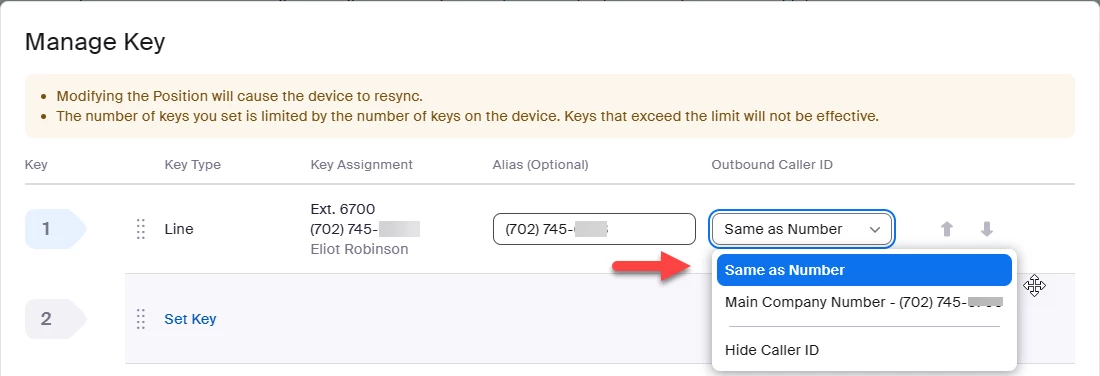Outgoing caller ID showing wrong number on desk phone
Recently I noticed the outgoing caller ID on my desk phone is not showing the correct number from my settings. It's using the main company number which is toll-free. The Zoom desktop and mobile apps show the correct caller ID. Any ideas on how to fix this? Desk phone is a Poly VVX450.