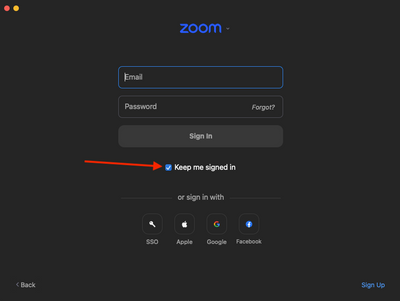Zoomtopia is here. Unlock the transformative power of generative AI, helping you connect, collaborate, and Work Happy with AI Companion.
Register now-
Products
Empowering you to increase productivity, improve team effectiveness, and enhance skills.
Learn moreCommunication
Productivity
Apps & Integration
Employee Engagement
Customer Care
Sales
Ecosystems
- Solutions
By audience- Resources
Connect & learnHardware & servicesDownload the Zoom app
Keep your Zoom app up to date to access the latest features.
Download Center Download the Zoom appZoom Virtual Backgrounds
Download hi-res images and animations to elevate your next Zoom meeting.
Browse Backgrounds Zoom Virtual Backgrounds- Plans & Pricing
- Solutions
-
Product Forums
Empowering you to increase productivity, improve team effectiveness, and enhance skills.
Zoom AI CompanionBusiness Services
-
User Groups
Community User Groups
User groups are unique spaces where community members can collaborate, network, and exchange knowledge on similar interests and expertise.
Location and Language
Industry
-
Help & Resources
Community Help
Help & Resources is your place to discover helpful Zoom support resources, browse Zoom Community how-to documentation, and stay updated on community announcements.
-
Events
Community Events
The Events page is your destination for upcoming webinars, platform training sessions, targeted user events, and more. Stay updated on opportunities to enhance your skills and connect with fellow Zoom users.
Community Events
- Zoom
- Products
- Zoom Phone System
- Re: Looking for suggestions on how to encourage yo...
- Subscribe to RSS Feed
- Mark Topic as New
- Mark Topic as Read
- Float this Topic for Current User
- Bookmark
- Subscribe
- Mute
- Printer Friendly Page
Looking for suggestions on how to encourage your users to be signed into Zoom Phone
- Mark as New
- Bookmark
- Subscribe
- Mute
- Subscribe to RSS Feed
- Permalink
- Report Inappropriate Content
2023-05-10 06:06 AM
Hello Community,
Looking for some suggestions, ideas, on how you would handle this type of scenario (if you've run into this).
Context: We recently moved to Zoom Phone (less than a year) and we've gone away with traditional desk phones (everything soft phone in offices, exceptions for common area phones/emergency phones). The biggest issue we are running into at this stage is, a large number of our users just don't remember or think to ever log in. Some even don't even realize they aren't logged in.
We've done full "mandatory" training sessions leading up to the transition to Zoom for everyone. There are training materials and reference documents that we've shared with our users and made available for them to access. We've sent comms out to our users with reminders to be signed in etc...
What else is there?! lol. In the past, unless you physically unplugged your phone, it always worked.
Looking for suggestions on what you have perhaps done in your organizations to encourage/remind/(force?) your users to be signed into their Zoom app so that they are available on the phone system.
- Mark as New
- Bookmark
- Subscribe
- Mute
- Subscribe to RSS Feed
- Permalink
- Report Inappropriate Content
2023-05-10 12:50 PM - edited 2023-05-10 12:51 PM
Hey, Pat!
What are you using for company messaging? Consider looking into Zoom's Team Chat as an option. Having both Team Chat and Phone available on the Zoom phone app would encourage them to be logged in more, I think.
In your training, did you cover the Contacts list thoroughly? If Sally wants to meet with Joe, a simple Team Chat of "Hey, got a moment for a call?" can easily be turned into a Zoom meeting just by clicking the Meet icon on Joe's contact.
The more use they get out of having the Zoom app, the more likely they'll keep it logged in.
... and some things just take time.
Ray -- check out the GoodClix website.
- Mark as New
- Bookmark
- Subscribe
- Mute
- Subscribe to RSS Feed
- Permalink
- Report Inappropriate Content
2023-05-11 09:08 AM
When I turn on my PC my Zoom app starts up Right away and logs me in. I never ever close it... I don't even know why it would be an issue. I work on my PC though. I'm assuming with softphones, you do too.
However, just treat it as your company's "time clock". If you're not on Zoom you're not working and you're considered a no call no show. If you are hourly, you're not getting paid. Problem solved, although that might not make them the happiest employees.
A lot of my work is done via communication though. We do everything through Zoom. Chat / IM, text, phone, meetings... I also have it linked to my Google Contacts.
- Mark as New
- Bookmark
- Subscribe
- Mute
- Subscribe to RSS Feed
- Permalink
- Report Inappropriate Content
2023-05-11 03:13 PM
hello,
Yes, I have to agree with @Matt-LACA you can stay signed in to the Zoom Desktop client which has your phone tab in it. I would enforce or push to all of your employees the Zoom desktop application so that they can have it "launch at start" and "stay logged in" that should clear up this issue.
Brandon
- [Suggestion] Role available on profile in Zoom Whiteboard
- Really loud echoing as the host that only I can hear... help in Zoom Meetings
- Share screen output volume on a Mac in Zoom Meetings
- Message says that I am RESTRICTED from sharing me screen. Did all SUPPORT suggestions. in Zoom Meetings
- Bypass the login screen with registered users and private mettings in Zoom Meetings